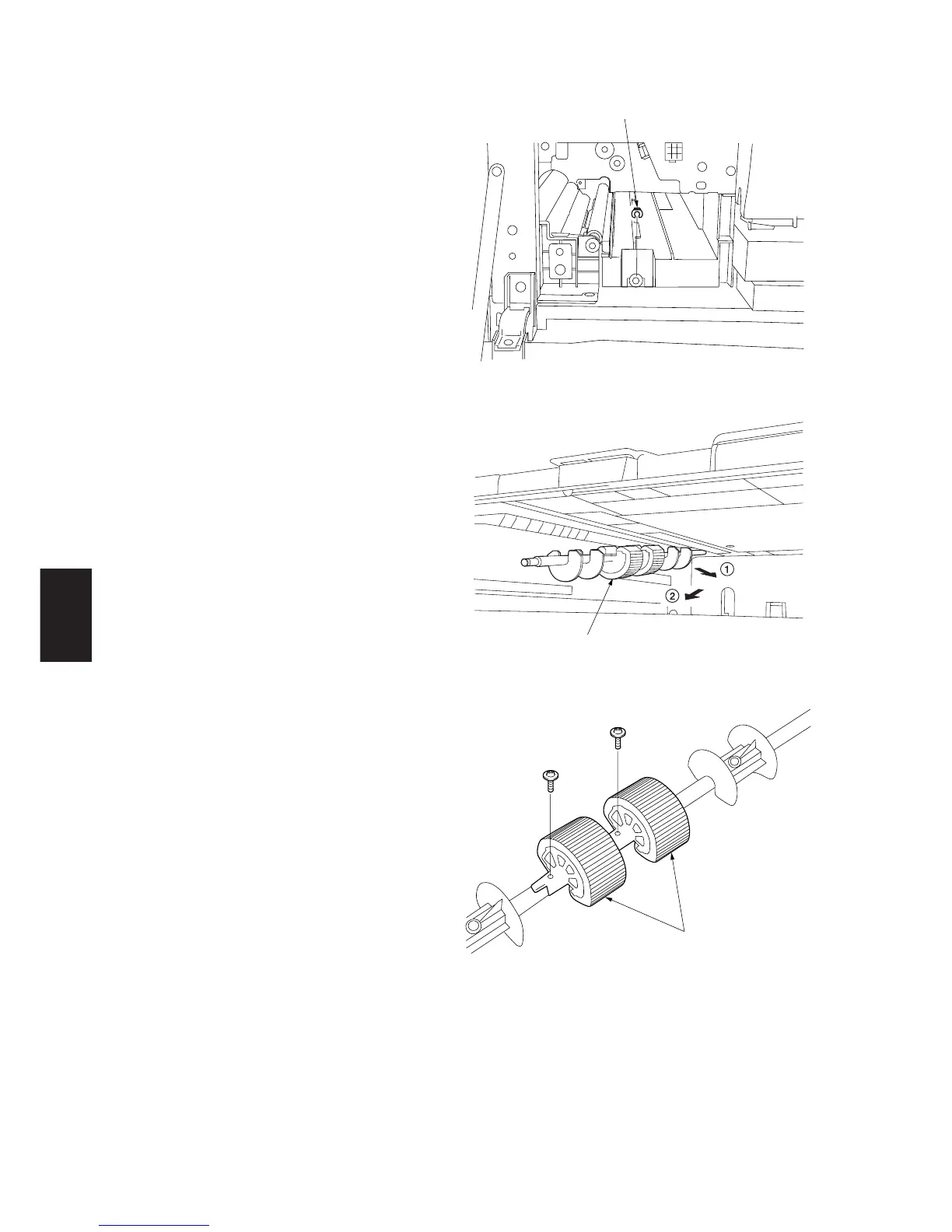2AV/X
1-6-4
1-6
6. Open the front cover and remove the image
formation unit (see page 1-6-40).
7. Remove the stop ring from the paper feed
shaft unit (machine front).
Figure 1-6-4
8. Push the paper feed shaft unit toward the
machine rear (in the direction of 1) and
remove the unit from the lower front side (in
the direction of 2).
Figure 1-6-5
9. Remove the screw holding each of the upper
paper feed pulleys and then the pulleys.
10. Replace the upper paper feed pulleys and
refit all the removed parts.
• Before returning the drawer, turn the main
switch on and check that the upper paper
feed pulleys are positioned correctly (the
semicircular pulleys should be facing
downward).
Figure 1-6-6
Stop ring
Paper feed shaft unit
Upper paper feed pulleys