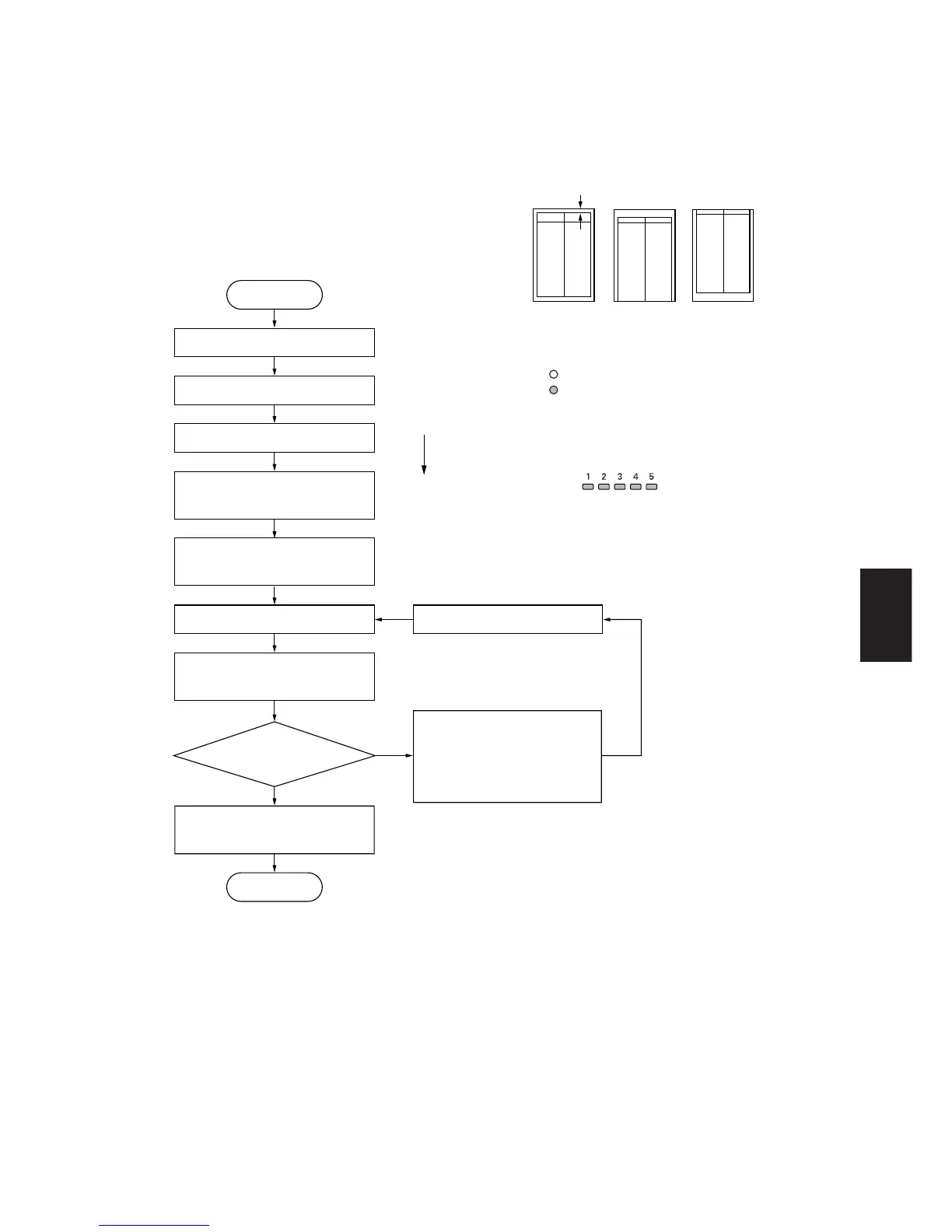2AV/X
1-6-11
1-6
• 15 cpm
Yes
No
Start
Enter maintenance mode.
Enter “034” using the numeric keys.
Press the start key.
Press the interrupt key.
Is the leading edge
registration correct?
Press the start key
The new setting is stored
Press the stop/clear key to exit
maintenance mode.
End
Select the items to be adjusted
using the copy exposure
adjustment keys.
For output example 1, decrease
the value using the zoom (–)
key.
For output example 2, increase
the value using the zoom (+)
key.
Setting range: –5.0 – +5.0
Initial setting: 0
Changing the value by 1 moves the
leading edge by 1.0 mm.
Press the image mode selection
key to light the text indicator.
Press the start key
to output a test pattern.
● Image mode selection key
Text indicator
is on
● Copy exposure adjustment keys
Setting 1: leading edge registration
Setting 2:
Leading edge registration for when the paper
pauses at the registration roller
• After adjusting the leading edge registration for regular
operation (setting 1), be sure to adjust the leading edge
registration for when paper pauses at the registration roller
(setting 2).
: Leading edge registration adjustment
Photo
Text
Correct image Output
example 1
Output
example 2
Leading edge registration
Figure 1-6-19b