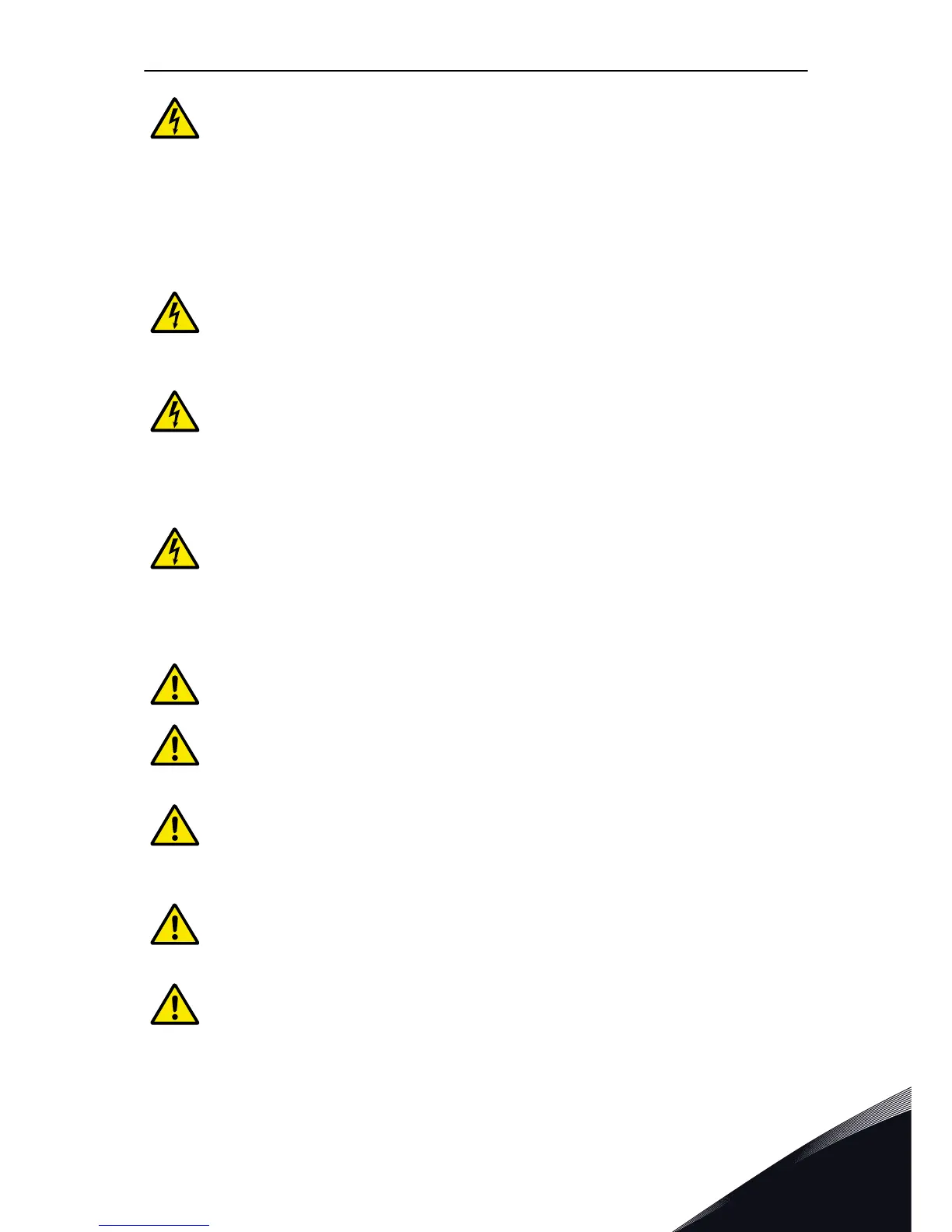WARNING!
Before you do electrical work on the drive, disconnect the drive from the mains and
make sure that the motor has stopped. Lock out and tag out the power source to
the drive. Make sure that no external source generates unintended voltage during
work. Note that also the load side of the drive can generate voltage.
Wait 5 minutes before you open the cabinet door or the cover of the AC drive. Use a
measuring device to make sure that there is no voltage. The terminal connections
and the components of the drive can be live 5 minutes after it is disconnected from
the mains and the motor has stopped.
WARNING!
Before you connect the drive to mains, make sure that the front cover and the cable
cover of the drive are closed. The connections of the AC drive are live when the
drive is connected to mains.
WARNING!
Disconnect the motor from the drive if an accidental start can be dangerous. When
there is a power-up, a power break or a fault reset, the motor starts immediately if
the start signal is active, unless the pulse control for Start/Stop logic is selected. If
the parameters, the applications or the software change, the I/O functions
(including the start inputs) can change.
WARNING!
Wear protective gloves when you do mounting, cabling or maintenance operations.
There can be sharp edges in the AC drive that can cause cuts.
2.3 CAUTION
CAUTION!
Do not move the AC drive. Use a fixed installation to prevent damage to the drive.
CAUTION!
Do not make measurements when the AC drive is connected to mains. It can cause
damage to the drive.
CAUTION!
Make sure that there is reinforced protective ground connection. It is mandatory,
because the touch current of the AC drives is more than 3.5 mA AC (refer to EN
61800-5-1). See chapter 2.4 Grounding and earth fault protection.
CAUTION!
Do not use spare parts that are not from the manufacturer. Using other spare parts
can cause damage to the drive.
CAUTION!
Do not touch the components on the circuit boards. Static voltage can cause
damage to these components.
SAFETY VACON · 11
LOCAL CONTACTS: HTTP://DRIVES.DANFOSS.COM/DANFOSS-DRIVES/LOCAL-CONTACTS/
2