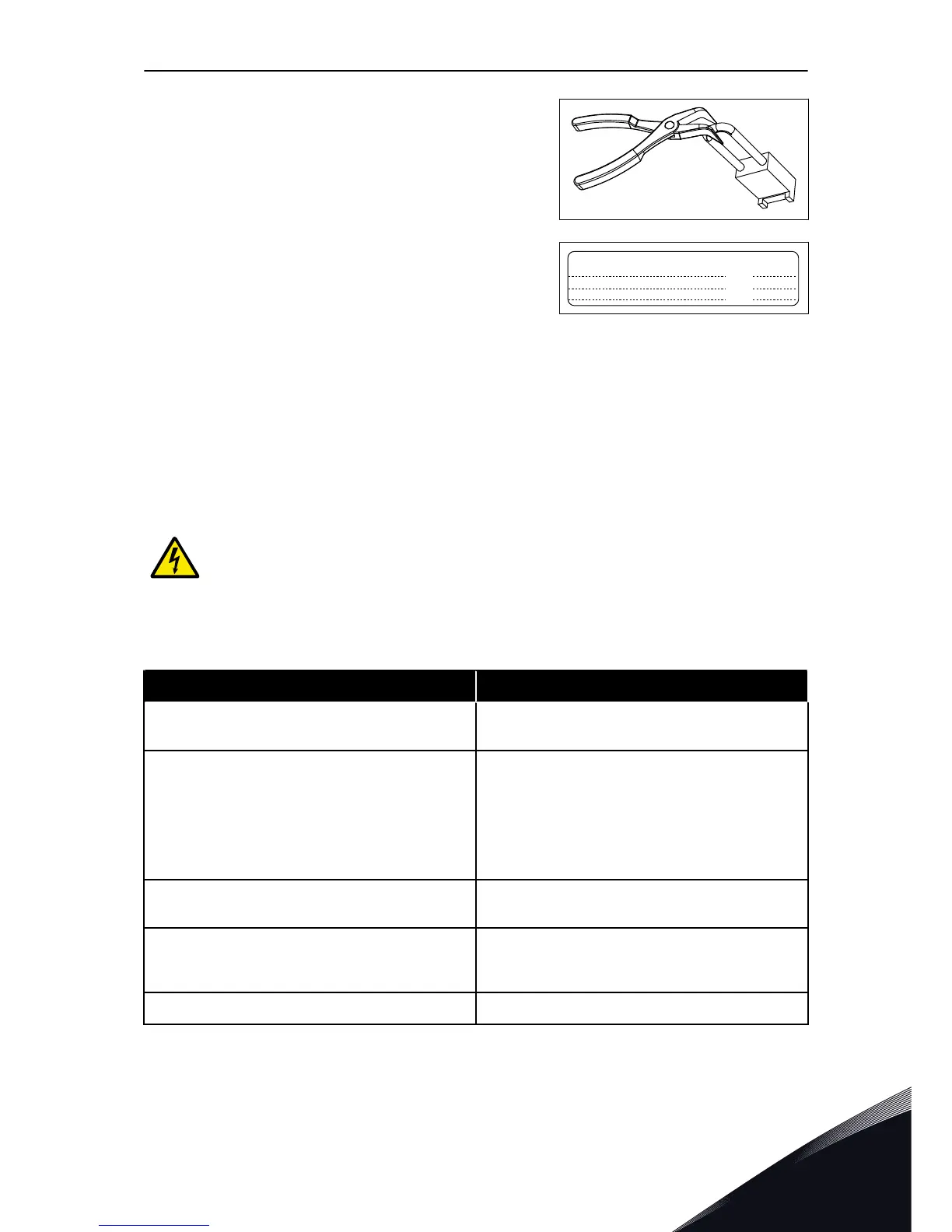3 Remove the EMC jumper.
4 If you change the EMC level, write "The EMC level
was changed" and the date on the "product
modified" label. If the label is not attached at this
time, attach it on the drive near the name plate.
8.6 MAINTENANCE
8.6.1 MAINTENANCE INTERVALS
To make sure that the drive operates correctly and has a long life, we recommend that you
do regular maintenance. Refer to Table 33.
It is not necessary to replace the main capacitors of the drive, because they are a thin film
type capacitors.
WARNING!
Do not make changes in the AC drive when it is connected to mains. The
components of the drive are live when the drive is connected to mains.
Table 33: The maintenance intervals and tasks
Maintenance interval Maintenance task
Regularly Do a check of the tightening torques of the terminals.
Do a check of the filters.
6-24 months (The interval is different in different envi-
ronments.)
Do a check of the mains and motor cable terminals
and the control terminals.
Make sure that the cooling fan operates correctly.
Make sure that there is no corrosion on the terminals,
the busbars or other surfaces.
Do a check of the door filters of the cabinet.
Do a check of the internal filter of the power unit.
24 months (The interval is different in different envi-
ronments.)
Clean the heatsink and the cooling tunnel.
6-10 years Replace the main fan.
Replace the internal fans if the drive has them.
Replace the fan power supply.
10 years Replace the battery of the RTC. The battery is optional.
COMMISSIONING AND ADDITIONAL INSTRUCTIONS VACON · 95
LOCAL CONTACTS: HTTP://DRIVES.DANFOSS.COM/DANFOSS-DRIVES/LOCAL-CONTACTS/
8
