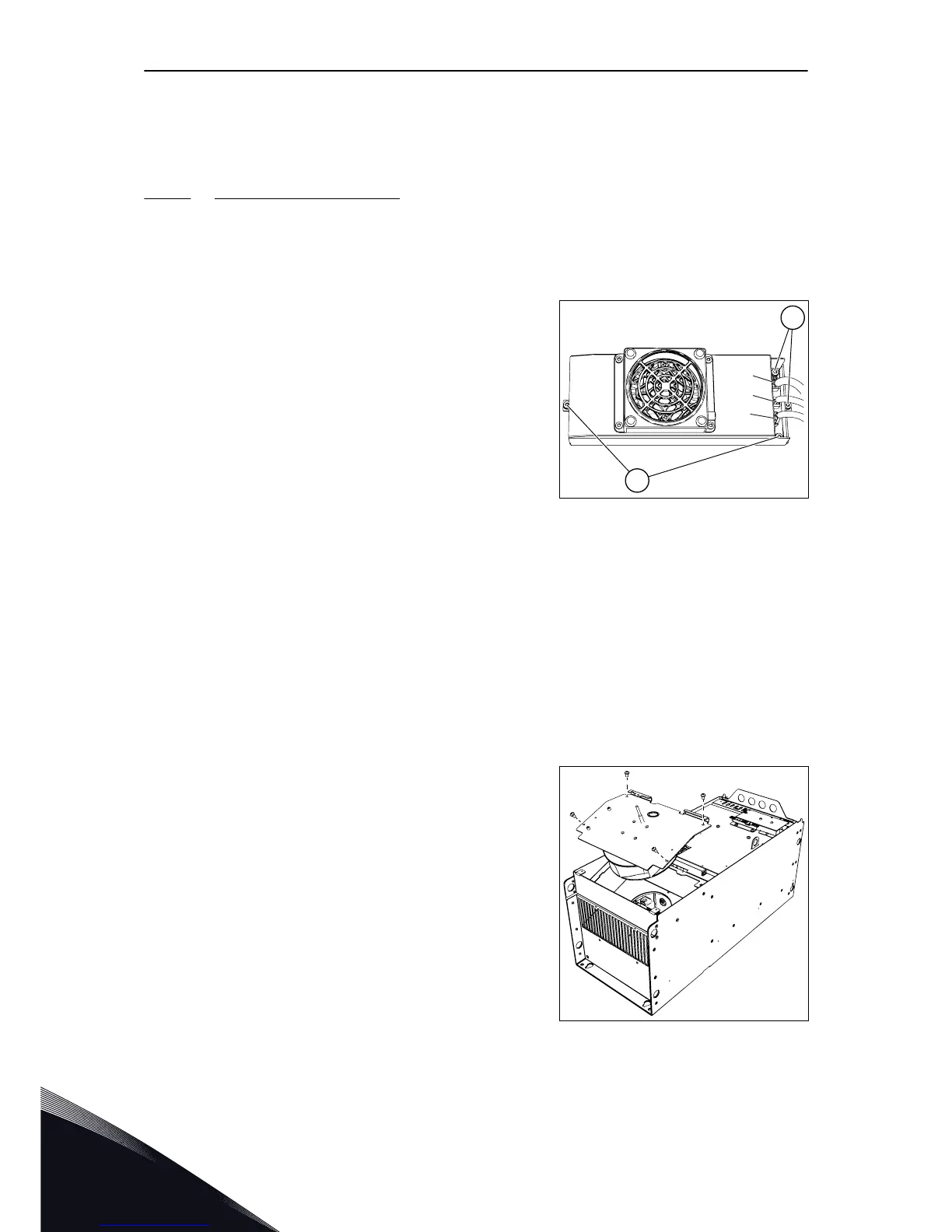This table is valid for VACON
®
components. To do maintenance on components that are
made by other manufacturers, obey the manual of the component in question.
8.6.2 REPLACING THE FANS OF THE AC DRIVE
8.6.2.1 Replacing the fans in MR8
Here are the instructions on how to replace the fans of the drive.
REPLACING THE FAN POWER SUPPLY, MR8
1 Remove the cover of the AC drive.
2 Disconnect the cables from the fan power supply.
a)
Disconnect the fan supply cable from connector
X81.
b)
Disconnect the fan driver cable from connector
X61.
c)
Disconnect the DC supply cable from connector
X8.
Remove the 4 screws that hold the fan power
supply.
A. The 4 screws
3 Lift off the fan power supply.
4 Replace the fan power supply. Attach it with the
screws.
5 Connect the cables and put the cover of the drive
back.
REPLACING THE MAIN FAN, MR8
1 Remove the cover of the AC drive.
2 Remove the fan power supply. See the previous
instructions.
3 Remove the 4 screws that hold the main fan unit.
Lift off the main fan unit.
VACON · 96 COMMISSIONING AND ADDITIONAL INSTRUCTIONS
8
LOCAL CONTACTS: HTTP://DRIVES.DANFOSS.COM/DANFOSS-DRIVES/LOCAL-CONTACTS/
