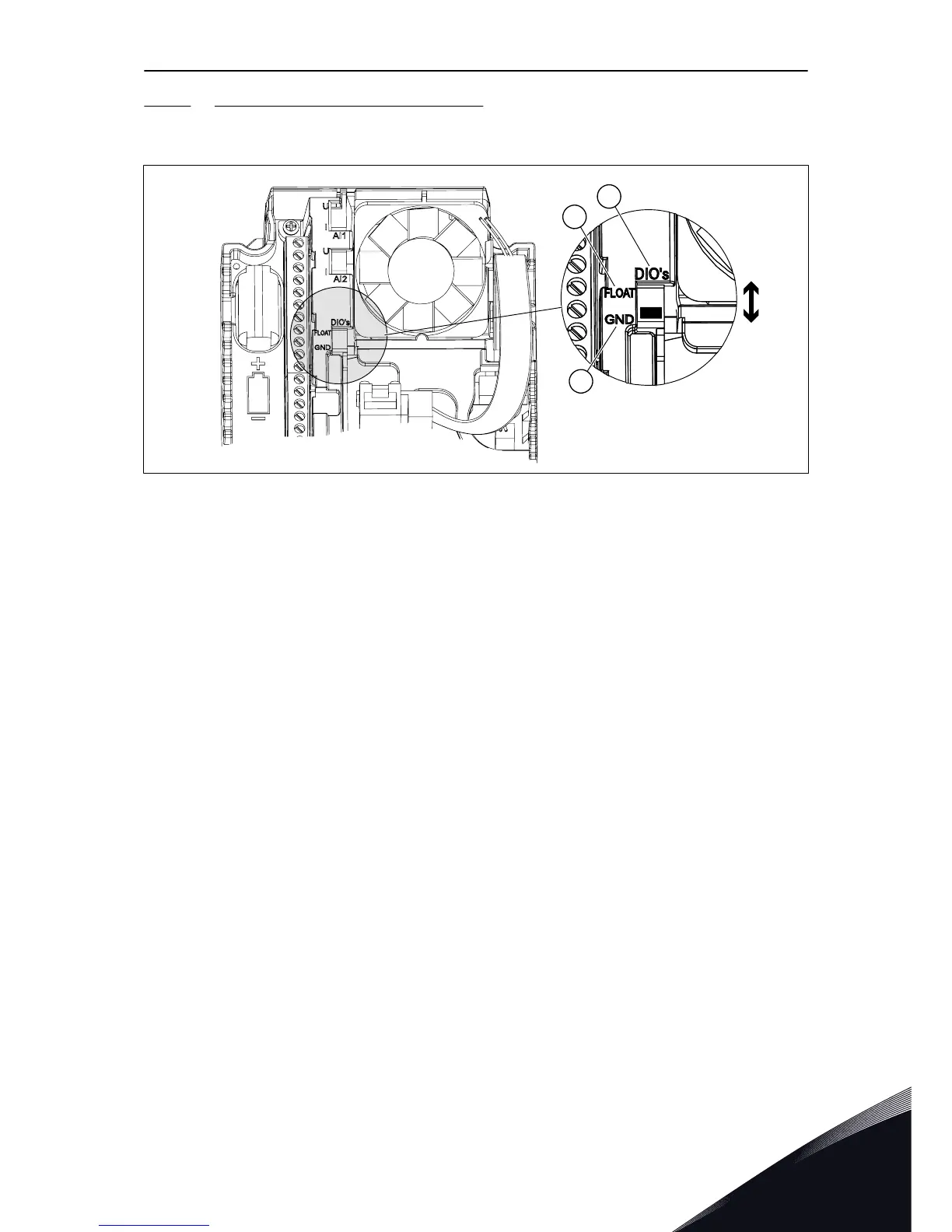7.2.2.2 Isolation of digital inputs from ground
It is possible to isolate from ground the digital inputs (terminals 8-10 and 14-16) on the
standard I/O board. To do this, change the position of a DIP switch on the control board.
Fig. 30: Change the position of this switch to isolate the digital inputs from ground
A. The digital inputs
B. Floating
C. Connected to GND (default)
7.3 FIELDBUS CONNECTION
You can connect the drive to fieldbus with an RS485 or an Ethernet cable. If you use an RS485
cable, connect it to terminal A and B of the standard I/O board. If you use an Ethernet cable,
connect it to the Ethernet terminal below the cover of the drive.
CONTROL UNIT VACON · 79
LOCAL CONTACTS: HTTP://DRIVES.DANFOSS.COM/DANFOSS-DRIVES/LOCAL-CONTACTS/
7
