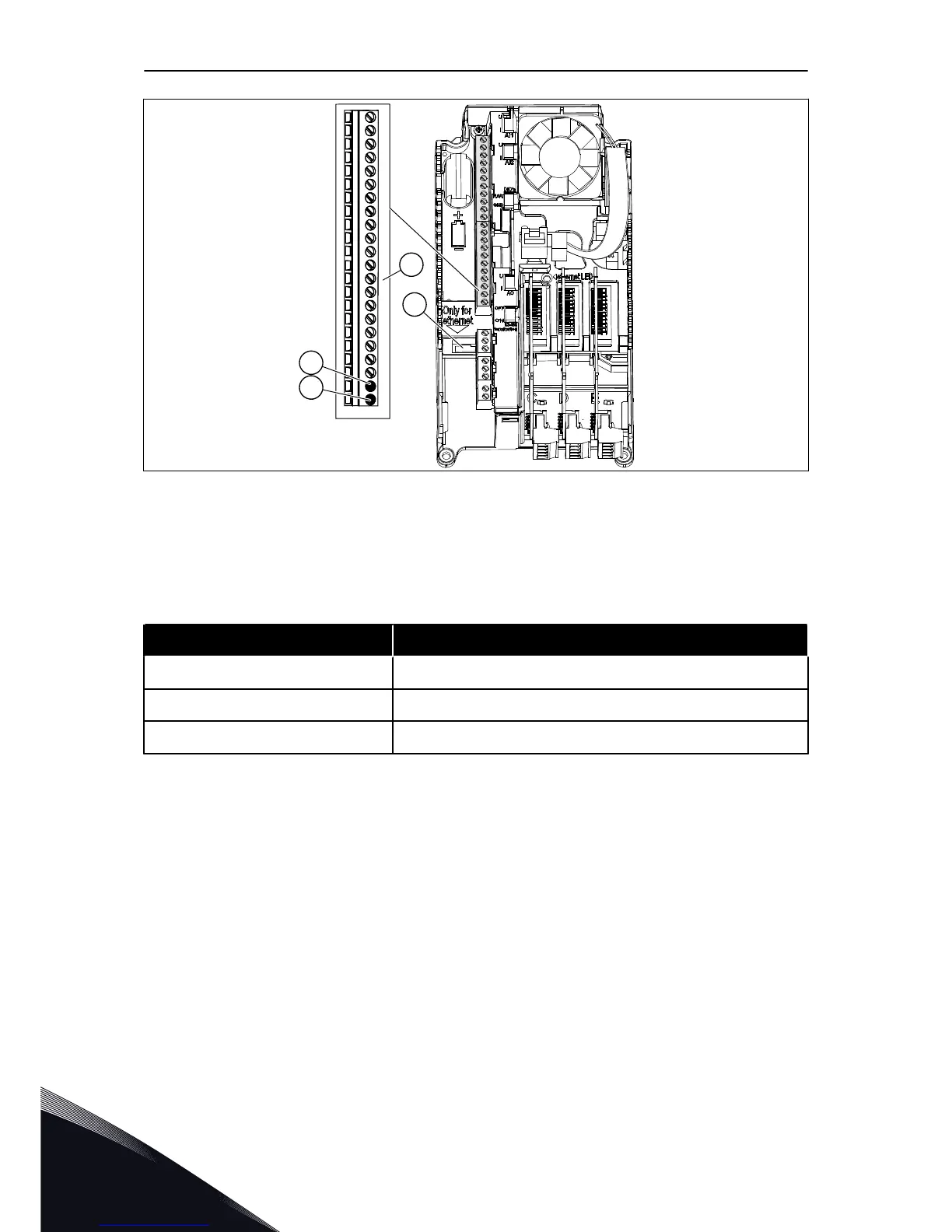Fig. 31: The Ethernet and RS485 connections
A. RS485 terminal A = Data -
B. RS485 terminal B = Data +
C. The Ethernet terminal
D. The control terminals
7.3.1 USING FIELDBUS THROUGH AN ETHERNET CABLE
Table 30: Ethernet cable data
Item Description
The plug type A shielded RJ45 plug, maximum length 40 mm (1.57 in)
The cable type CAT5e STP
The cable length Maximum 100 m (328 ft)
ETHERNET CABLING
1 Connect the Ethernet cable to its terminal.
2 Put the cover of the drive back. Keep the distance
between the Ethernet cable and the motor cable at
a minimum of 30 cm (11.81 in).
See more in the Installation Manual of the fieldbus that you have.
VACON · 80 CONTROL UNIT
7
LOCAL CONTACTS: HTTP://DRIVES.DANFOSS.COM/DANFOSS-DRIVES/LOCAL-CONTACTS/
