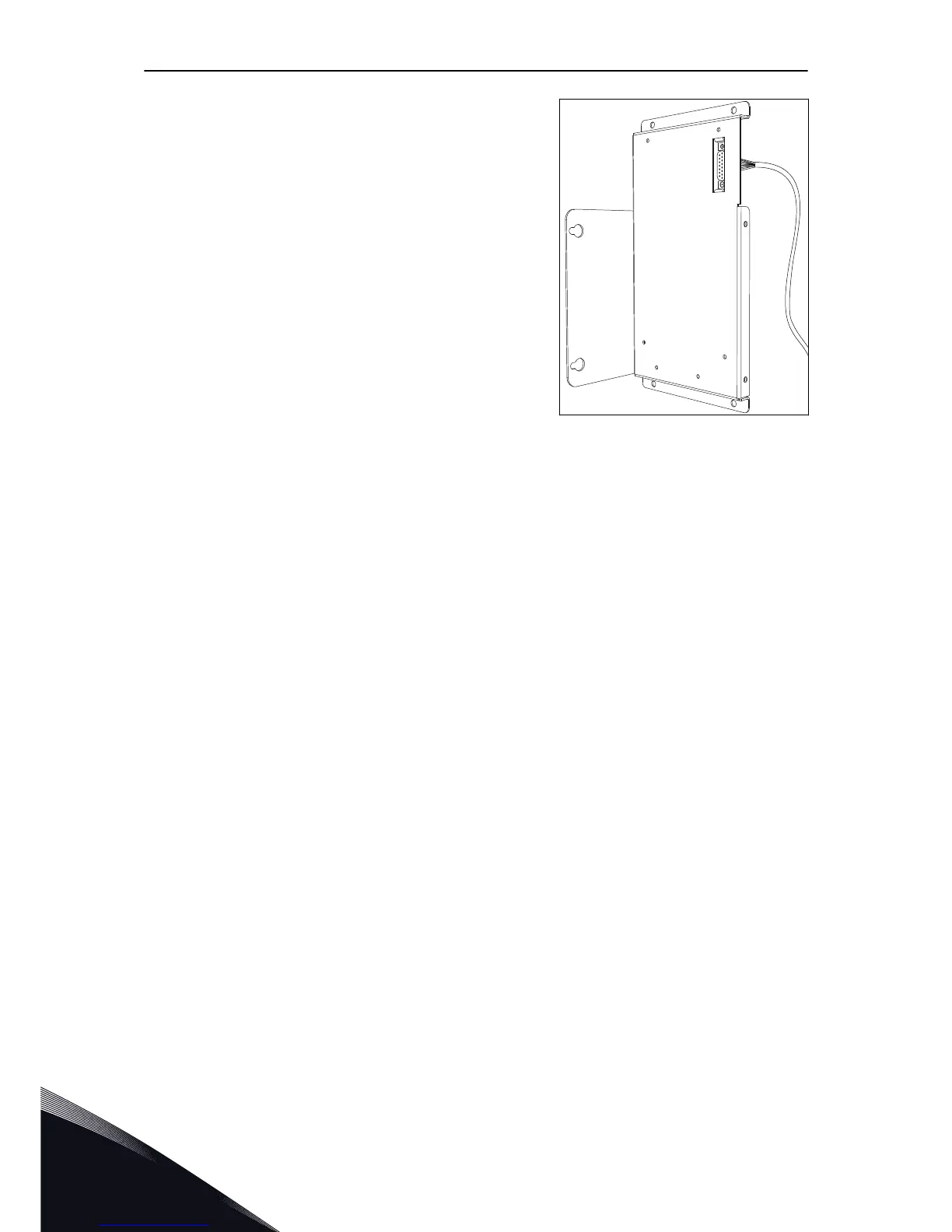2 Attach the side plate to the assembly plate. You can
attach it on the left or on the right.
3 Dismount the control unit and the control cable
grounding bar from the MR10 power unit.
4 Mount the control unit and the control cable
grounding bar to the assembly plate.
5 Mount the installation kit to the cabinet with two
screws.
a. These screws are not included in the kit, because
they depend on the installation.
6 Connect the control unit cable to the MR10 power
unit.
5.2.4 COOLING AND FREE SPACE AROUND THE AC DRIVE
The AC drive produces heat in operation. The fan circulates air and decreases the
temperature of the drive. Make sure that there is sufficiently free space around the drive.
Some free space in front of the drive is also necessary for maintenance. You must be able to
open the cabinet door. When you have 2 or more drives, you can install them side by side.
Make sure that the temperature of the cooling air does not become higher than the
maximum ambient operating temperature or lower than the minimum ambient operating
temperature of the drive.
The air must move freely and efficiently through the cabinet and the drive. There must be a
minimum of 20 cm (7.87 in) of space above the drive without obstacles that can stop the
airflow. Make sure that the hot air goes out of the cabinet and does not come back into the
cabinet.
VACON · 42 INSTALLATION INTO CABINET
5
LOCAL CONTACTS: HTTP://DRIVES.DANFOSS.COM/DANFOSS-DRIVES/LOCAL-CONTACTS/
