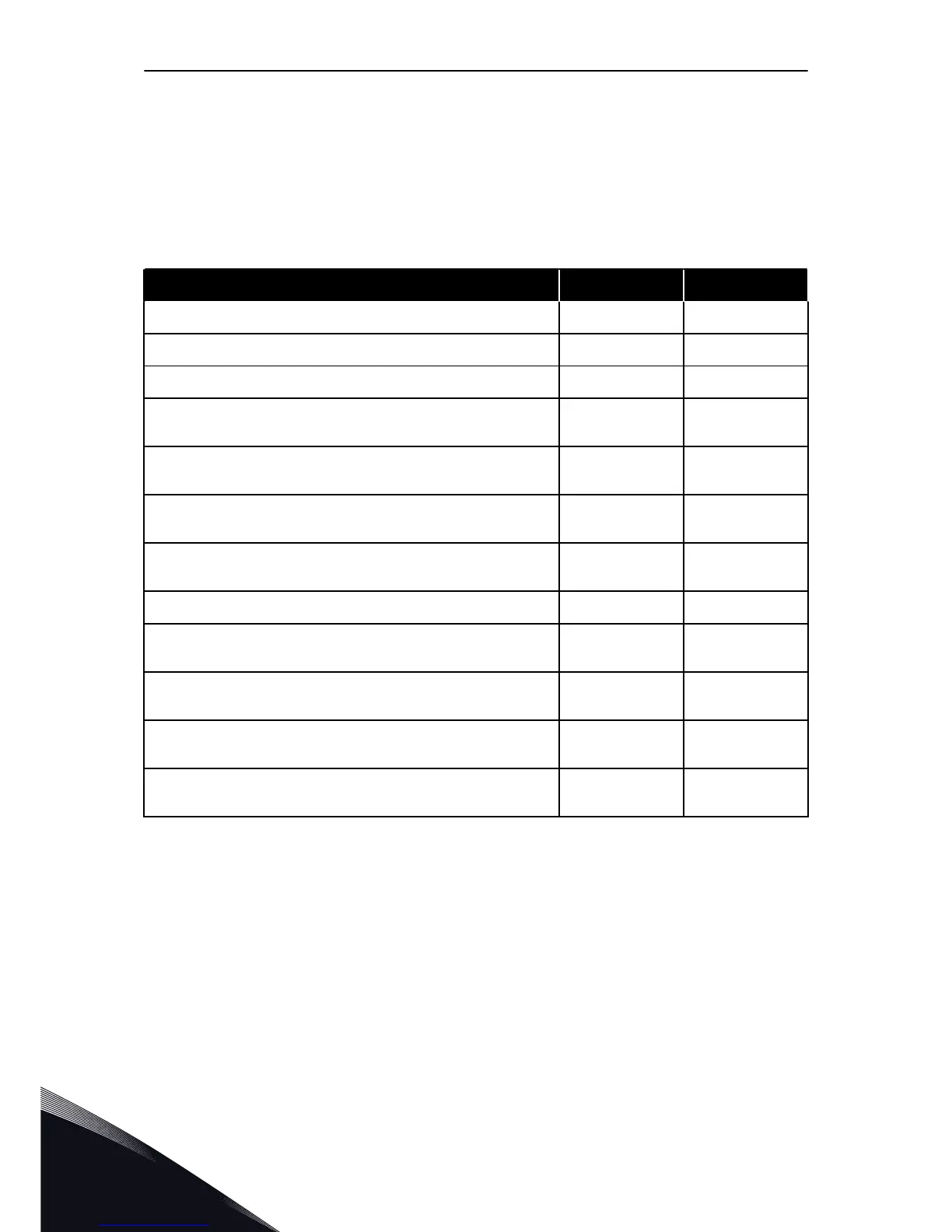3.4 REMOVING THE PACKAGING AND LIFTING THE AC DRIVE
3.4.1 WEIGHT OF THE AC DRIVE
The weights of AC drives of different enclosure sizes are very different. It can be necessary
for you to use a lifting device to move the drive from its package.
Table 4: The weight of the AC drive, MR8-MR12
Enclosure size or item Weight [kg] Weight [lb]
MR8 IP00 drive module 62 137
MR9 IP00 drive module 97 214
MR10 IP00 drive module 221 487
MR10 IP00 drive module and the options module with the brake
chopper
252 556
MR10 IP00 drive module and the options module with the brake
chopper and the common mode filter
258 569
MR10 IP00 drive module and the options module with the brake
chopper, the common mode filter, and the du/dt filter
289 637
MR10 IP00 drive module and the options module with AC fuses and
fuse switch (+CIFD)
332 732
MR12 IP00 drive module 442 974
MR12 IP00 drive module and the options module with the brake
chopper
504 1111
MR12 IP00 drive module and the options module with the brake
chopper and the common mode filter
516 1138
MR12 IP00 drive module and the options module with the brake
chopper, the common mode filter, and the du/dt filter
578 1274
MR12 IP00 drive module and the options module with AC fuses and
fuse switch (+CIFD)
570 1257
3.4.2 LIFTING THE IP00 DRIVE MODULE
The AC drive is delivered horizontally on a wooden pallet. Open the package only when you
install the drive. Do not keep the drive in storage in the vertical position.
LIFTING THE IP00 DRIVE MODULE, MR8 AND MR9
1 Remove the drive from the pallet where it was
bolted to.
2 Use a lifting device that is sufficiently strong for the
weight of the drive.
3 Put the lifting hooks symmetrically in a minimum of
2 holes.
VACON · 16 RECEIVING THE DELIVERY
3
LOCAL CONTACTS: HTTP://DRIVES.DANFOSS.COM/DANFOSS-DRIVES/LOCAL-CONTACTS/