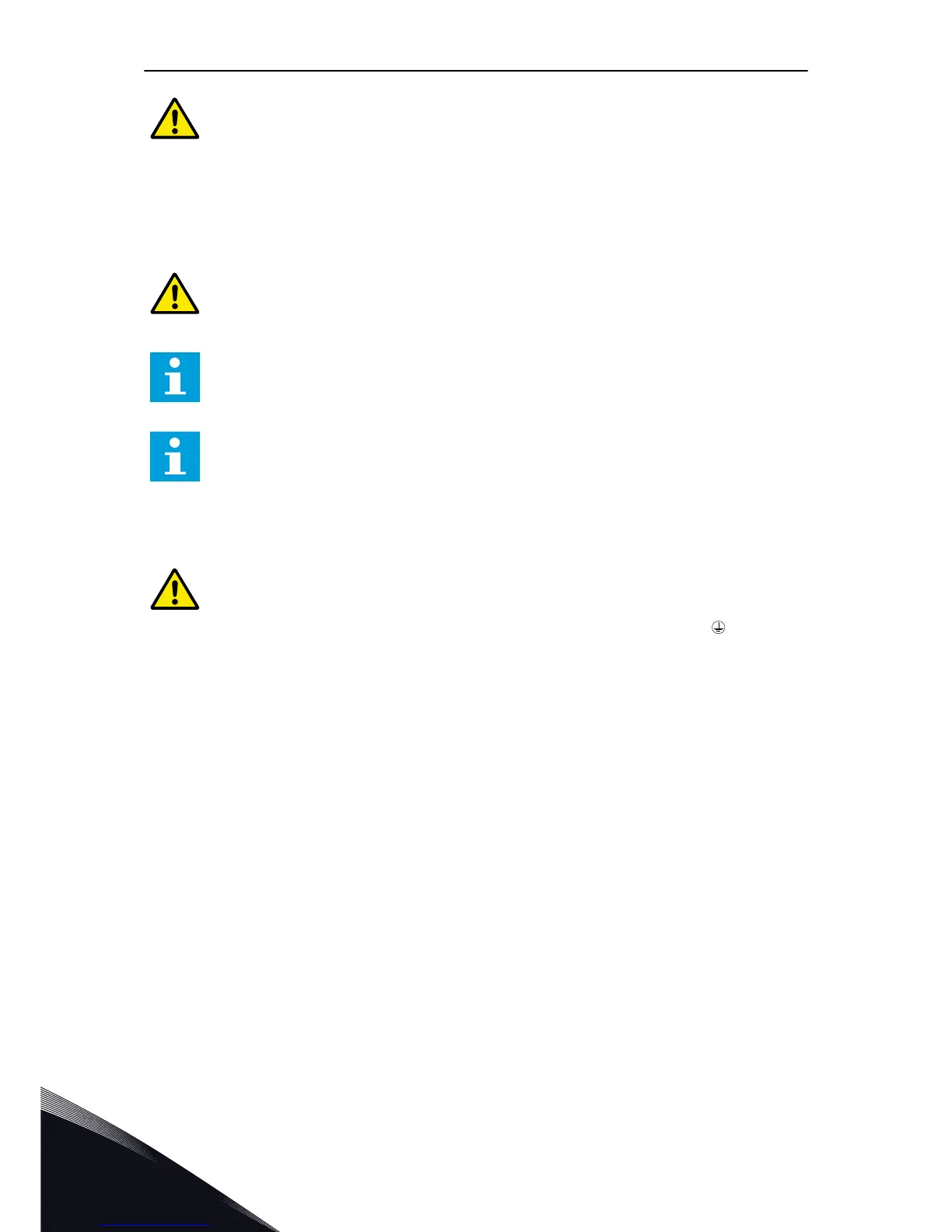CAUTION!
Make sure that the EMC level of the AC drive is correct for your mains. See chapter
8.5 Installation in an IT system. An incorrect EMC level can cause damage to the
drive.
If you use Corner-grounding, change the EMC level to C4, see chapter 8.5
Installation in an IT system.
For information on permitted drive types for Corner-grounding, see chapter 8.4
Installation in a corner-grounded network.
CAUTION!
Prevent radio interference. The AC drive can cause radio interference in a domestic
environment.
NOTE!
If you activate the autoreset function, the motor starts automatically after an
automatic fault reset. See the Application Manual.
NOTE!
If you use the AC drive as a part of a machine, the machine manufacturer must
supply a mains disconnection device (refer to EN 60204-1).
2.4 GROUNDING AND EARTH FAULT PROTECTION
CAUTION!
The AC drive must always be grounded with a grounding conductor that is
connected to the grounding terminal that is identified with the symbol
. Not using
a grounding conductor can cause damage to the drive.
The touch current of the drive is more than 3.5 mA AC. The standard EN 61800-5-1 tells that
1 or more of these conditions for the protective circuit must be true.
The connection must be fixed.
a)
The protective grounding conductor must have a cross-sectional area of minimum 10
mm
2
Cu or 16 mm
2
Al. OR
b)
There must be an automatic disconnection of the mains, if the protective grounding
conductor breaks. See chapter 6 Power cabling. OR
c)
There must be a terminal for a second protective grounding conductor in the same
cross-sectional area as the first protective grounding conductor.
VACON · 12 SAFETY
2
LOCAL CONTACTS: HTTP://DRIVES.DANFOSS.COM/DANFOSS-DRIVES/LOCAL-CONTACTS/