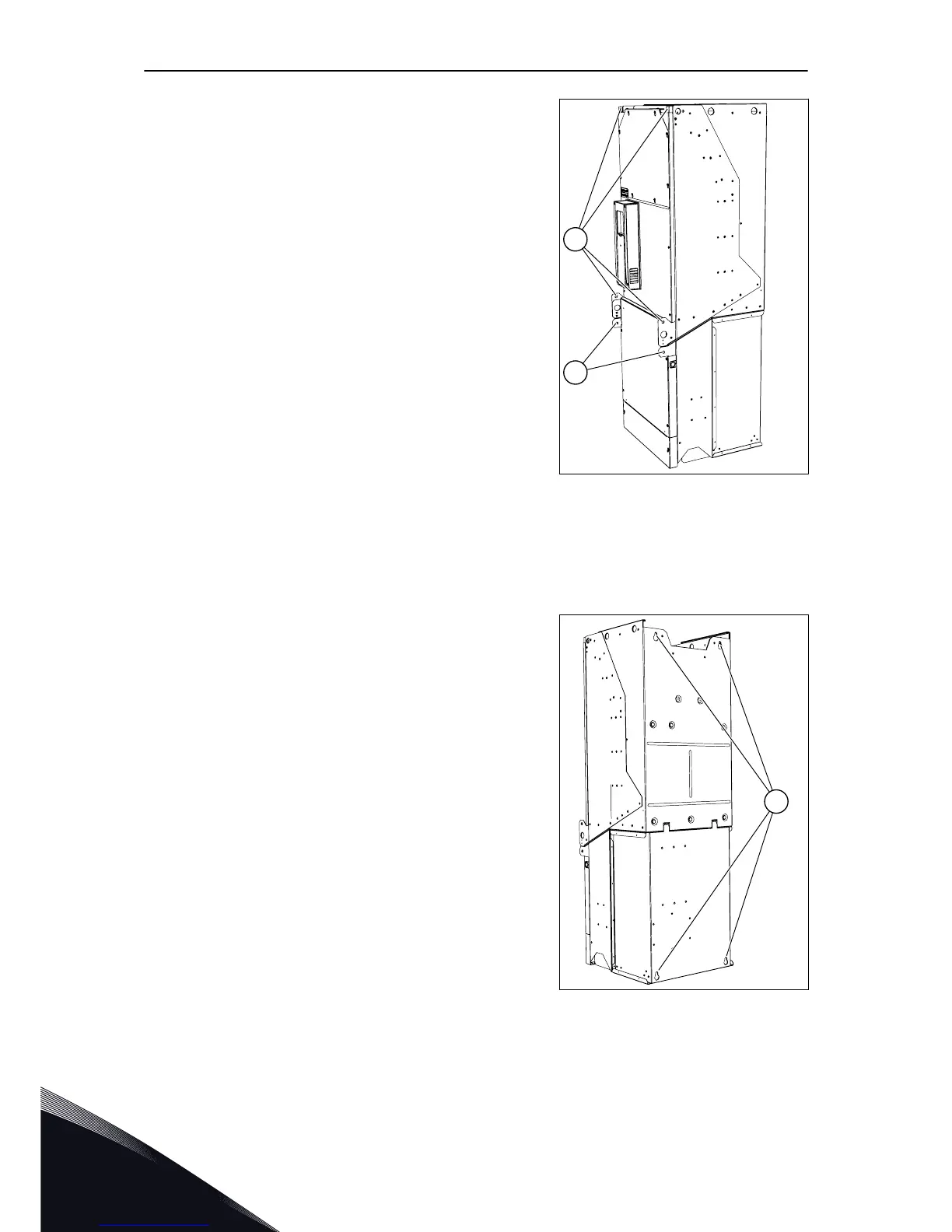A. The front fixing points
B. The fixing points of the options
module. These are important
for a safe maintenance if the
IP00 drive module is removed.
2 Use the fixing points at the rear of the drive.
A. The rear fixing points
VACON · 38 INSTALLATION INTO CABINET
5
LOCAL CONTACTS: HTTP://DRIVES.DANFOSS.COM/DANFOSS-DRIVES/LOCAL-CONTACTS/