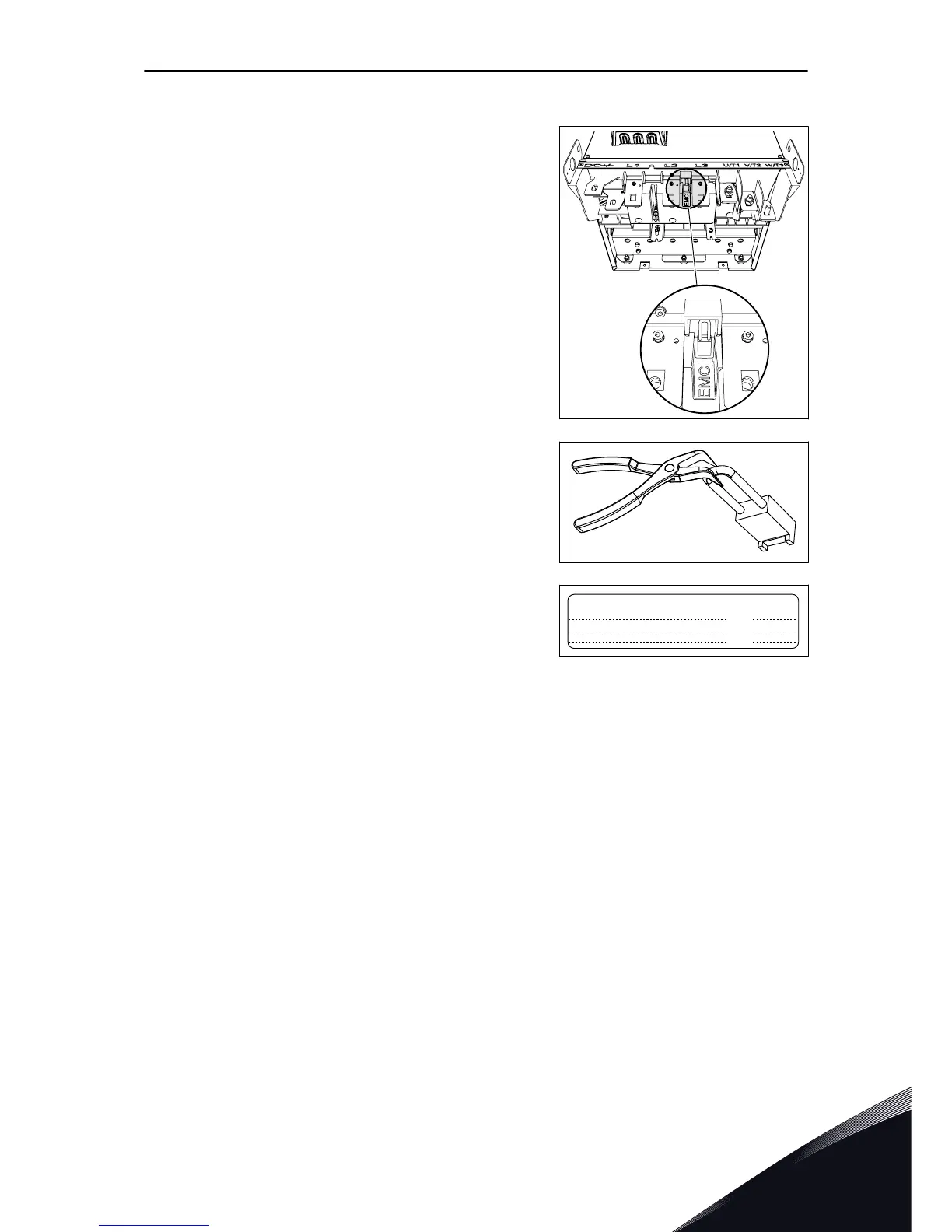FINDING THE EMC JUMPER, WITHOUT THE OPTIONS MODULE
1 Find the EMC jumper between the terminals L2 and
L3.
2 Remove the EMC jumper.
3 If you change the EMC level, write "The EMC level
was changed" and the date on the "product
modified" label. If the label is not attached at this
time, attach it on the drive near the name plate.
COMMISSIONING AND ADDITIONAL INSTRUCTIONS VACON · 93
LOCAL CONTACTS: HTTP://DRIVES.DANFOSS.COM/DANFOSS-DRIVES/LOCAL-CONTACTS/
8
