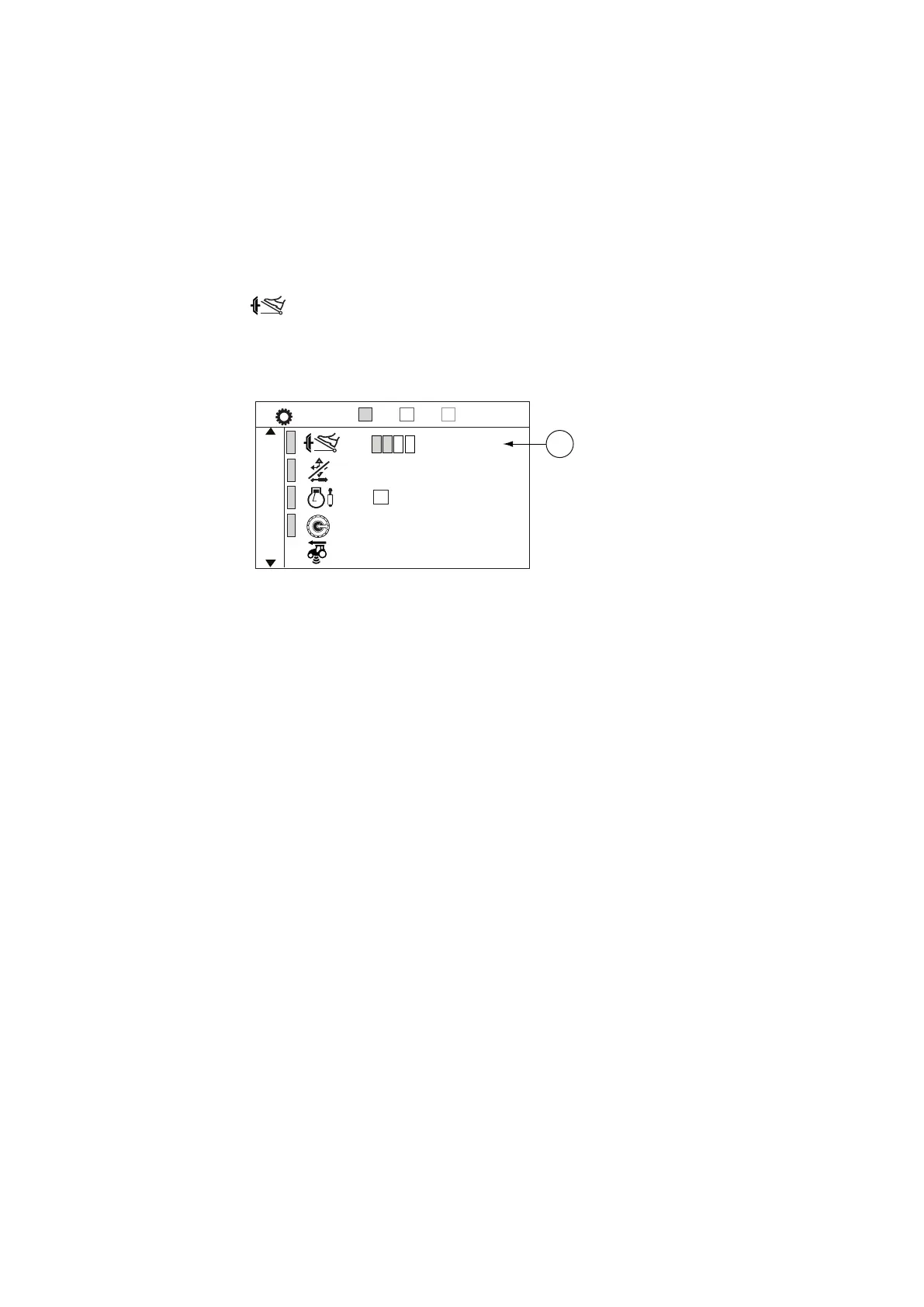1. Press ESC.
2. Navigate to the menu 2 with the up and down arrow buttons.
3. Press the right arrow button to enter the transmission settings view.
NOTE: When the power shuttle lever is in the parking brake position (P), you
can enter the transmission settings view by pressing the preprogramming
button.
4. Move the navigation box to the clutch pedal engagement position setting
with the arrow buttons.
A short press moves the box in the selected direction one field at a time. A
long press moves the box in the selected direction continuously.
GUID-C96D6986-1A05-4641-A7AA-FE3506B1FF3F
1. Clutch pedal engagement position setting
5. Select one of the four values for the clutch pedal engagement position with
the up or down arrow button.
6. Press the ESC button or selector for the predefined factory/user settings to
leave the transmission settings view.
With a short press of the ESC button you can return to the menu 2. A long press
of the ESC button returns to the previously active drive display.
3. Operation
- 97 -
