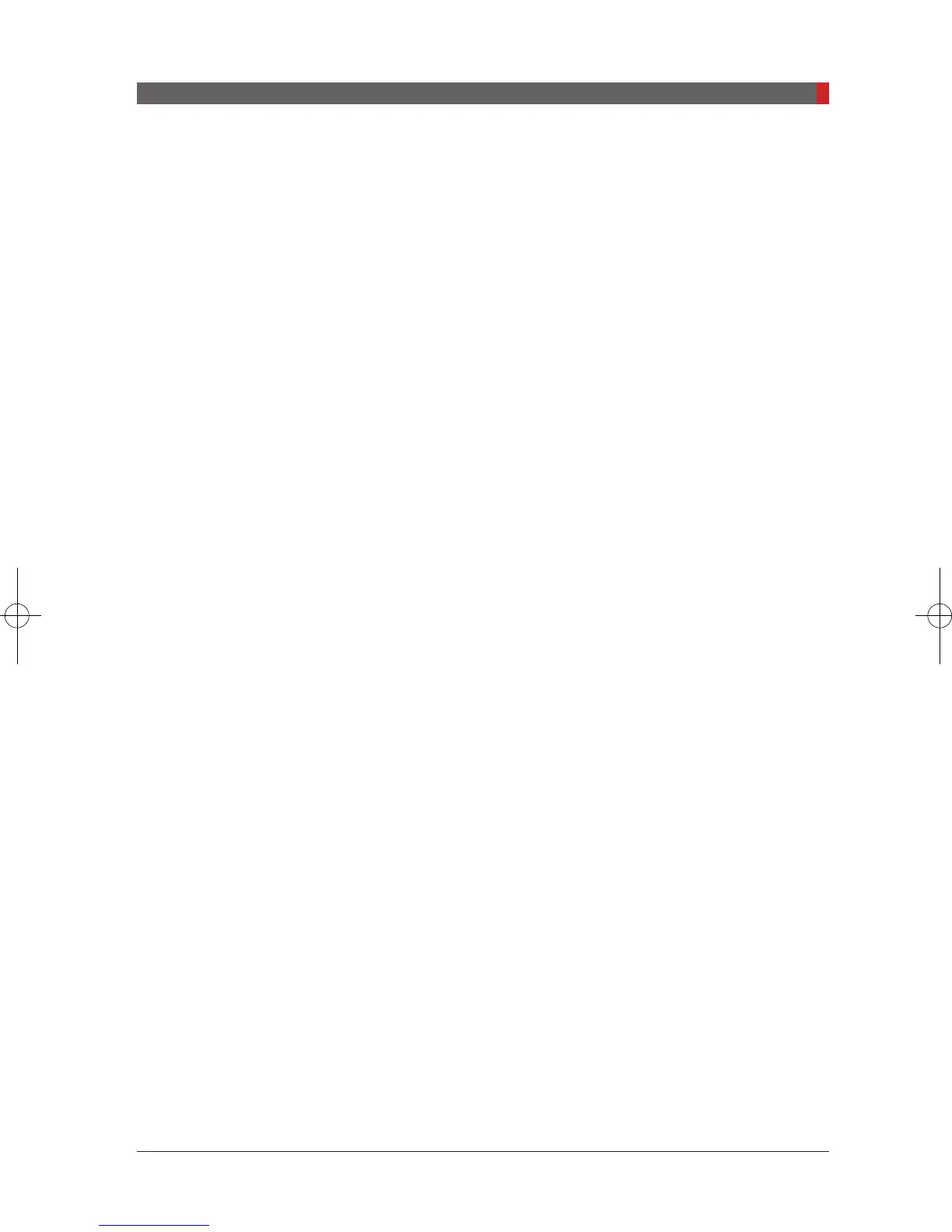PaX-i (PCH-2500) User Manual
05
Table of Contents
4.
Software Overview ......................................... 40
4.1
PC System Requirements (Recommended) ....................... 40
4.2
EasyDent ............................................................................. 41
4.3
Imaging Software Overview ................................................. 42
4.3.1
PANO Mode .......................................................................... 47
4.3.2
CEPH Mode ..........................................................................51
5.
Getting Started ............................................... 54
5.1
Turning on the PaX-i ............................................................ 54
5.2
Running the Image Viewer – EasyDent ............................... 55
5.2.1
Creating a New Patient Record ............................................55
5.2.2
Retrieving Patient Records ...................................................56
5.3
Initiating the Imaging Program ............................................. 57
6
Acquiring PANO Images ................................ 60
6.1
PANO Imaging Program ...................................................... 60
6.2
Setting Exposure Parameters .............................................. 65
6.3
Positioning the Patient ......................................................... 68
6.3.1
Pano Standard Mode ............................................................69
6.3.2
TMJ Open Mode ...................................................................73
6.3.3
TMJ Close Mode ................................................................... 76
6.3.4
Sinus Mode ...........................................................................77
6.4
Initiating X-Ray Exposure .................................................... 80
7
Acquiring CEPH Images ................................ 86
7.1
Setting the Exposure Parameters ........................................ 86
7.2
Positioning the Patient ......................................................... 89
7.2.1
Lateral Mode .........................................................................90
7.2.2
Frontal Mode (PA).................................................................92
7.2.3
SMV Mode ............................................................................94
7.2.4
Waters View Mode ................................................................ 95
7.2.5
CARPUS Mode .....................................................................96
7.3
Initiating X-Ray Exposure .................................................... 98
Pi_u272_en_20180514.indd 5 2018-05-14 오전 11:03:08
