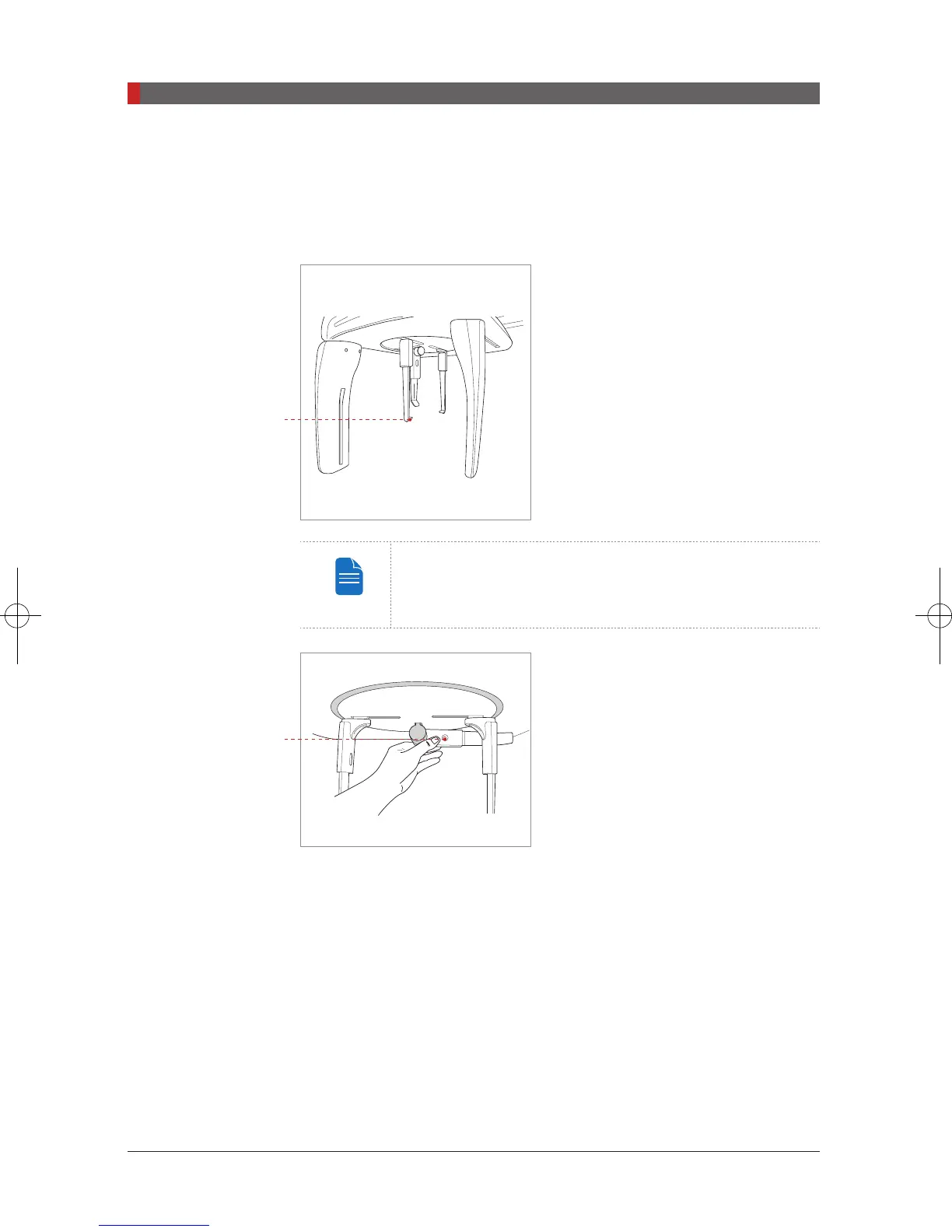PaX-i (PCH-2500) User Manual
92
7. Acquiring CEPH Images
7.2.2 Frontal Mode (PA)
Follow the procedure below to correctly position the patient.
A. Turn the ear rods 90° clockwise from their initial position.
B. Widen the distance between the two
ear rods.
NOTE
Porion position reference indicator enables the operator to
easily identify the position of the porion on the image.
C. The nasal positioner should be ipped
to the side and upward to prevent it from
obstructing the image acquisition.
D. Guide the patient to the CEPH unit.
Porion position
reference indicator
Nasal positioner
Pi_u272_en_20180514.indd 92 2018-05-14 오전 11:03:28