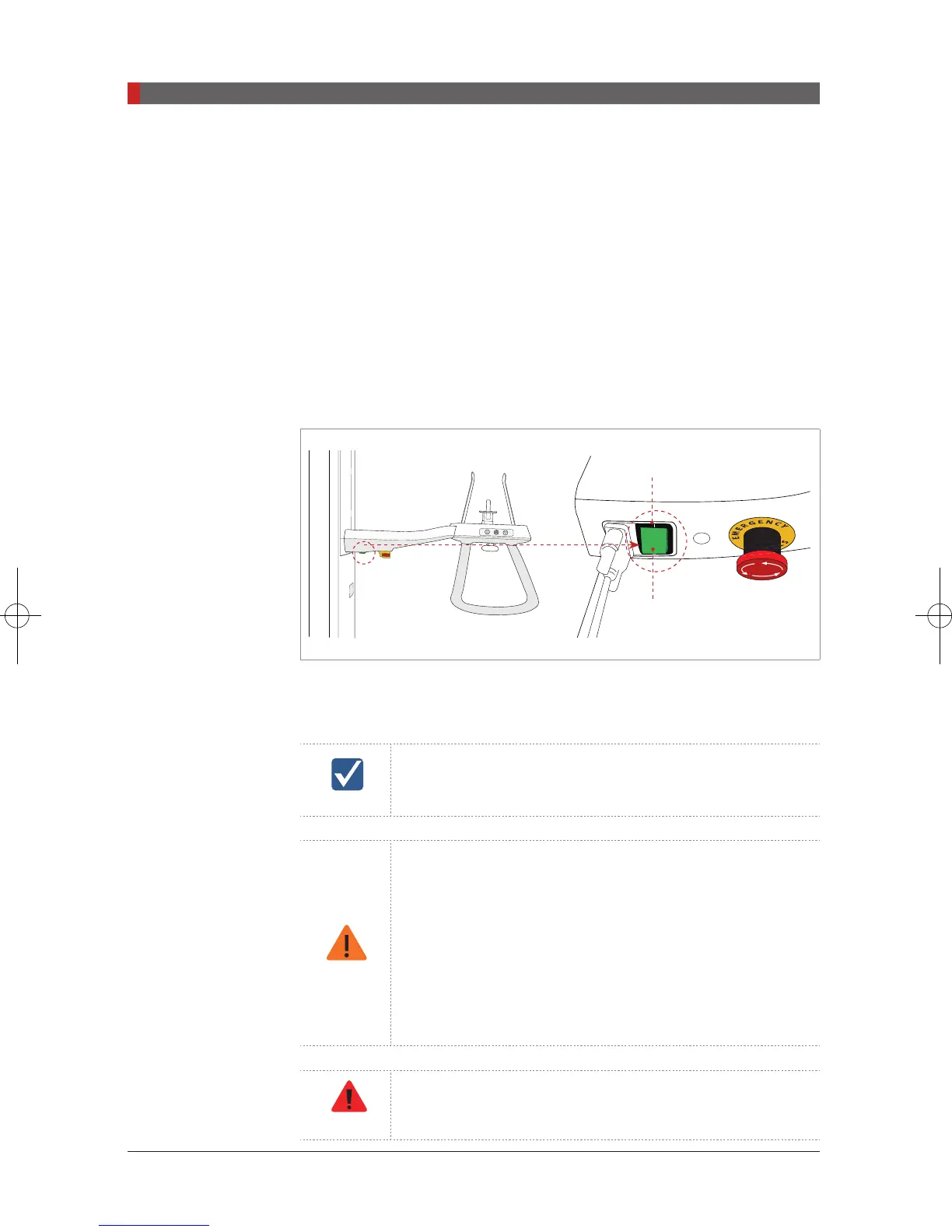PaX-i (PCH-2500) User Manual
54
5. Getting Started
5.
Getting Started
5.1
Turning on the PaX-i
A. Before turning the equipment on, check whether the system is correctly
connected and installed (check the connection status between the equipment
and the PC).
B. Turn the
ON / OFF
switch underneath the handle frame to the ON position.
C. Check whether the LED lamp on top of the equipment is illuminated. If it is
illuminated, the equipment is ready for image acquisition.
IMPORTANT
If it has not been used for a long time, allow at least an hour
before the rst exposure since turning on the equipment
- Condensation could form inside the equipment if it is
a different temperature than the surrounding room.
Only turn on the equipment once it has reached room
temperature.
- Wait at least 20 seconds after the equipment has been
turned off to turn it back on.
- Allow the equipment to warm up for at least 5 minutes
before acquiring images or preferably more than 30
minutes for image quality.
WARNING
Do not position the patient in the unit while it is initiating.
The patient could be injured if the equipment malfunctions.
ON
OFF
Pi_u272_en_20180514.indd 54 2018-05-14 오전 11:03:18