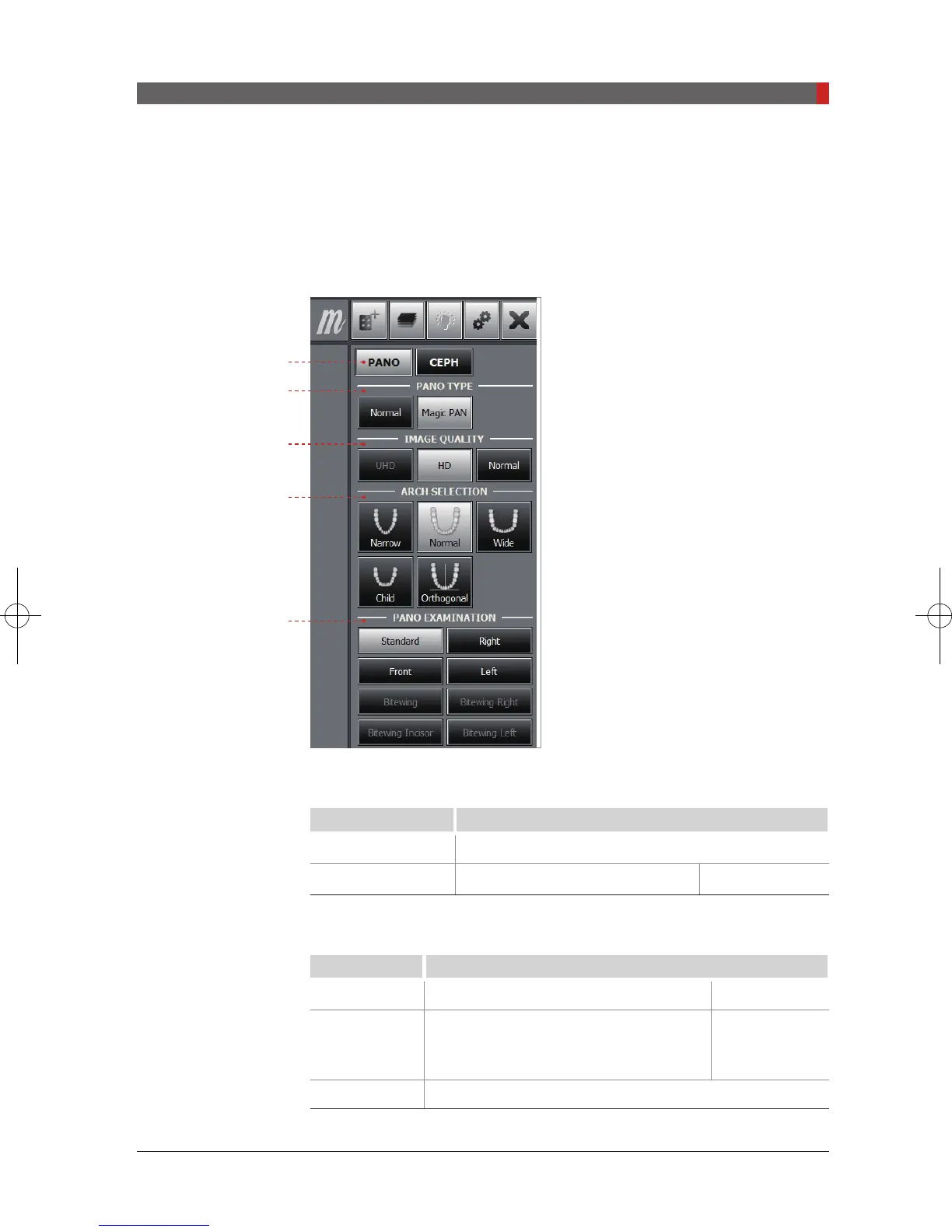PaX-i (PCH-2500) User Manual
65
6. Acquiring PANO Images
6.2
Setting Exposure Parameters
Perform the following procedures to select the capture parameters for the
specific patient and capture mode. For more details, refer to
4.3. Imaging
Software Overview.
A. Choose an imaging mode under
Imaging Mode.
B. Select the mode under PANO Type:
Normal or Magic PAN.
Mode Details
Normal
Normal image.
Magic PAN
Image with ultra-high resolution optional
C. Select the image quality of the image.
Mode Details
UHD
Image with an Ultra-high resolution optional
HD
Image with higher resolution than
Normal
Takes longer scan time than the
Normal
Normal
Normal image
A
B
C
D
E
Pi_u272_en_20180514.indd 65 2018-05-14 오전 11:03:22