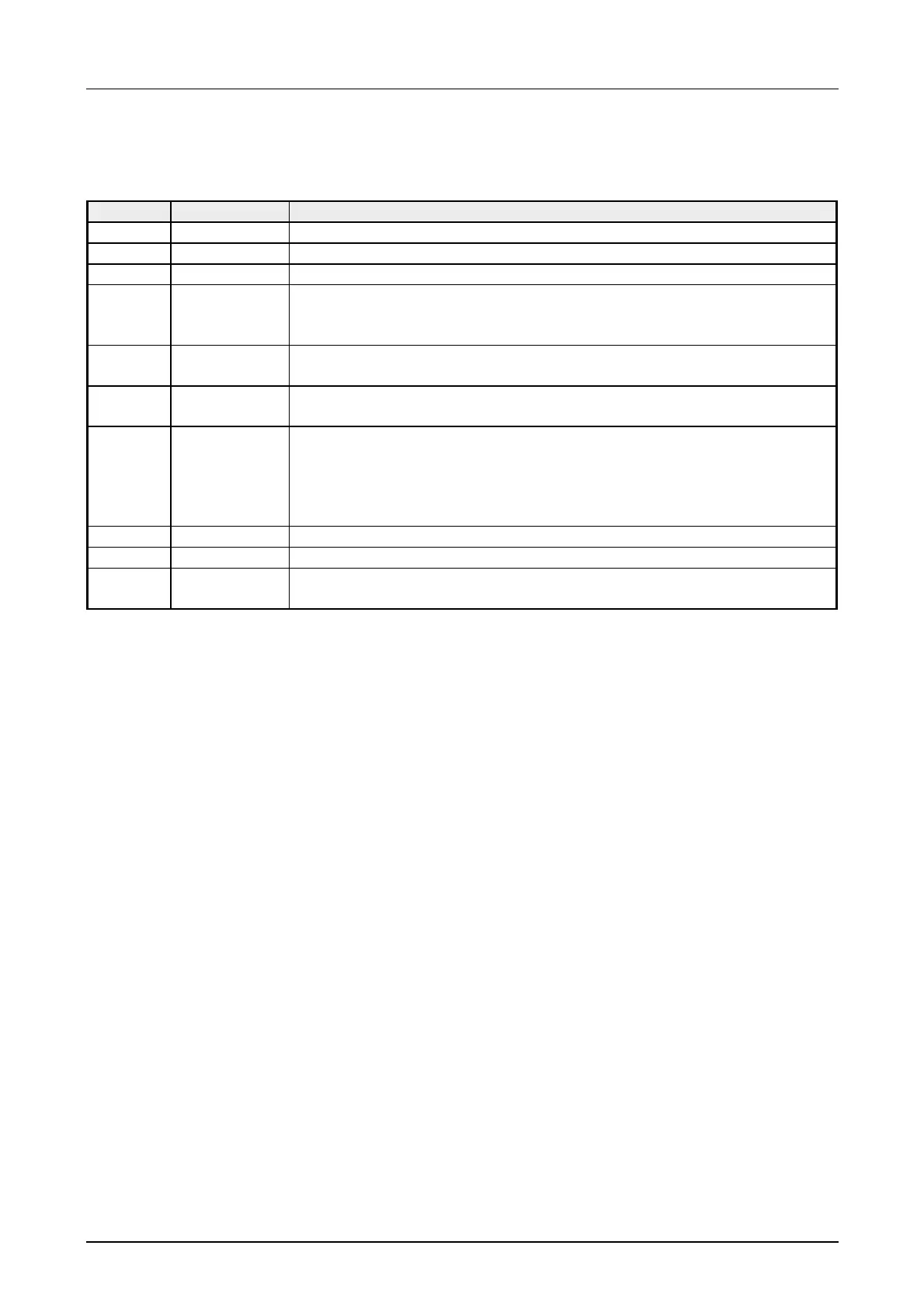Manual VIPA CPU 21x Chapter 5 Deployment CPU 21x-2BT02 with H1 / TCP/IP
HB103E - Rev. 05/45 5-19
The following table lists the required handling blocks. More detailed
information is to find in the chapter "Integrated OBs, SFBs and SFCs".
SFC Label Description
SFC 228 RW_frame Read/Write page frame
SFC 230 Send Send to CP via page frame
SFC 231 Receive Receive from CP via page frame
SFC 232 Fetch Fetch starts the data request via page frame.
FETCH is only permissible with RW identifier and delivers the order
initialization for read.
SFC 233 Control The CONTROL block is used for the status request of an order that
means that the ANZW of a defined order is updated.
SFC 234 Reset The RESET block initializes the clearing of am order of the defined
connection.
SFC 235 Synchron The SYNCHRON block serves the synchronization of the CPU and the
CP during start-up. At the same time, the page frame is cleared and
the block size between CPU and CP is calculated. Active data
communication may only be executed between synchronized page
frames.
SFC 236 Send_All Initialization of the data transfer from the CPU to the CP.
SFC 237 Recv_All Initialization of the data reception from the CP to the CPU.
SFC 238 Control1 Control for page frame communication
with type ANZW: Pointer and parameter IND.
For the transfer of your user application and the hardware configuration
you have the following possibilities:
a) Transfer via MPI
b) Transfer via MMC
• Connect your PU res. PC via MPI with your CPU. If your programming
device has no MPI interface, you may establish a serial point-to-point
connection with the VIPA Green Cable.
The "Green Cable" has the order no. VIPA 950-0KB00 and may only be
deployed with the VIPA CPUs with MP
2
I interface. Please regard the
hints in the "Principles".
• Configure the MPI interface of your PC.
• Via PLC > Download you transfer your project into the CPU.
• For the additional storage of your project on MMC, you plug-in a MMC
and transfer your user application to the MMC via PLC > Copy RAM to
ROM.
During the write process, the "MC"-LED at the CPU is blinking. Due to
the system, the successful execution of the write operation is
announced too soon. The write process is finished completely, when the
LED is off.
Hints for the configuration of an MMC interface are to find in the
documentation of your programming software.
Handling blocks
Transfer of user
application and hard-
ware configuration
to a)
Transfer via MPI
