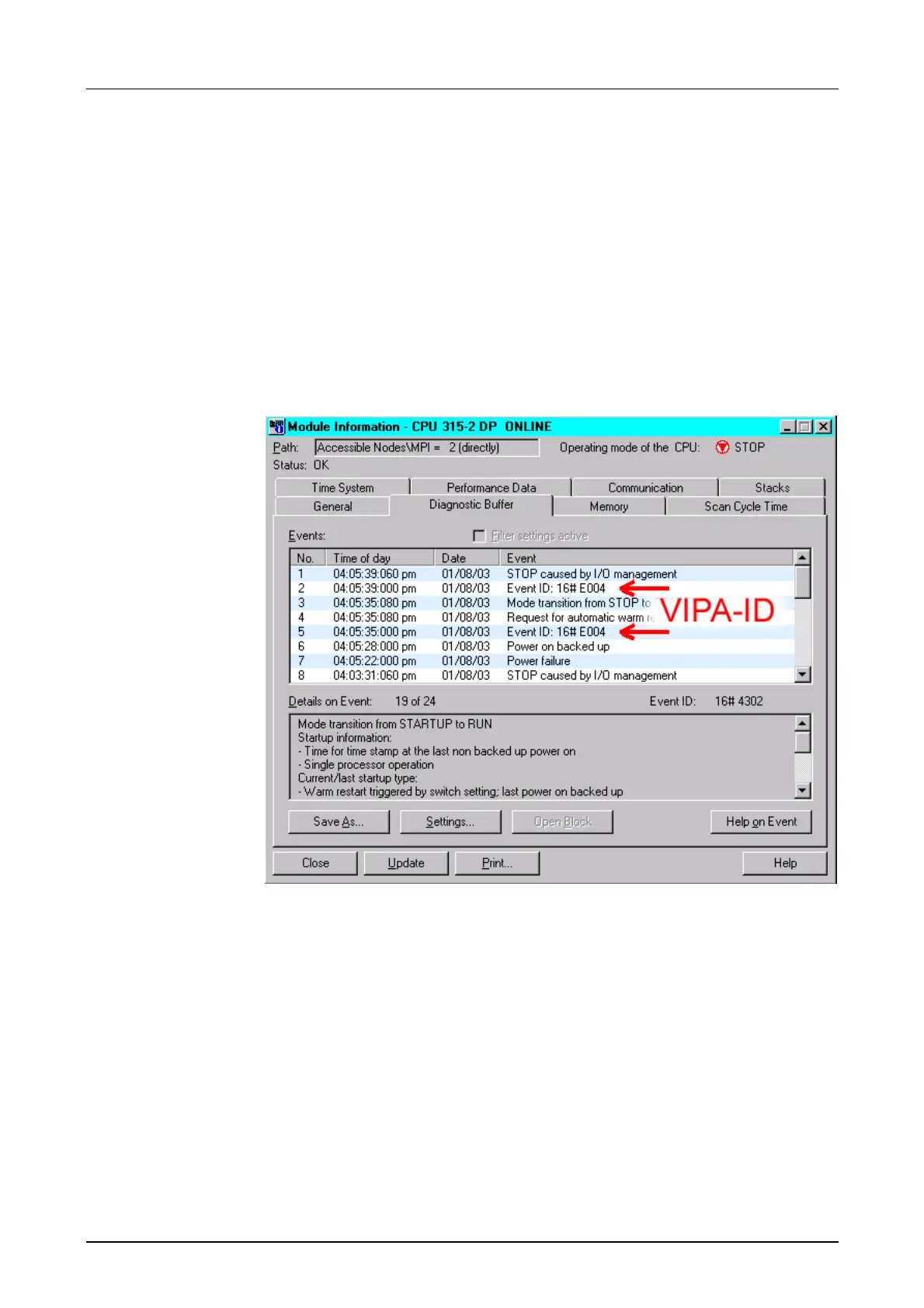Manual VIPA CPU 21x Chapter 12 Instruction list
HB103E - Rev. 05/45 12-35
VIPA specific diagnostic entries
You may read the diagnostic buffer of the CPU via the SIMATIC manager
from Siemens. Besides of the standard entries in the diagnostic buffer, the
VIPA CPUs support some additional specific entries in form of event-IDs.
To monitor the diagnostic entries you choose the option PLC > Module
Information in the Siemens SIMATIC manager. Via the register "Diagnostic
Buffer" you reach the diagnostic window:
The diagnosis is independent from the operating mode of the CPU. You
may store a max. of 100 diagnostic entries in the CPU.
The following page shows an overview of the VIPA specific Event-IDs.
Entries in the
diagnostic buffer
Monitoring the
diagnostic entries
