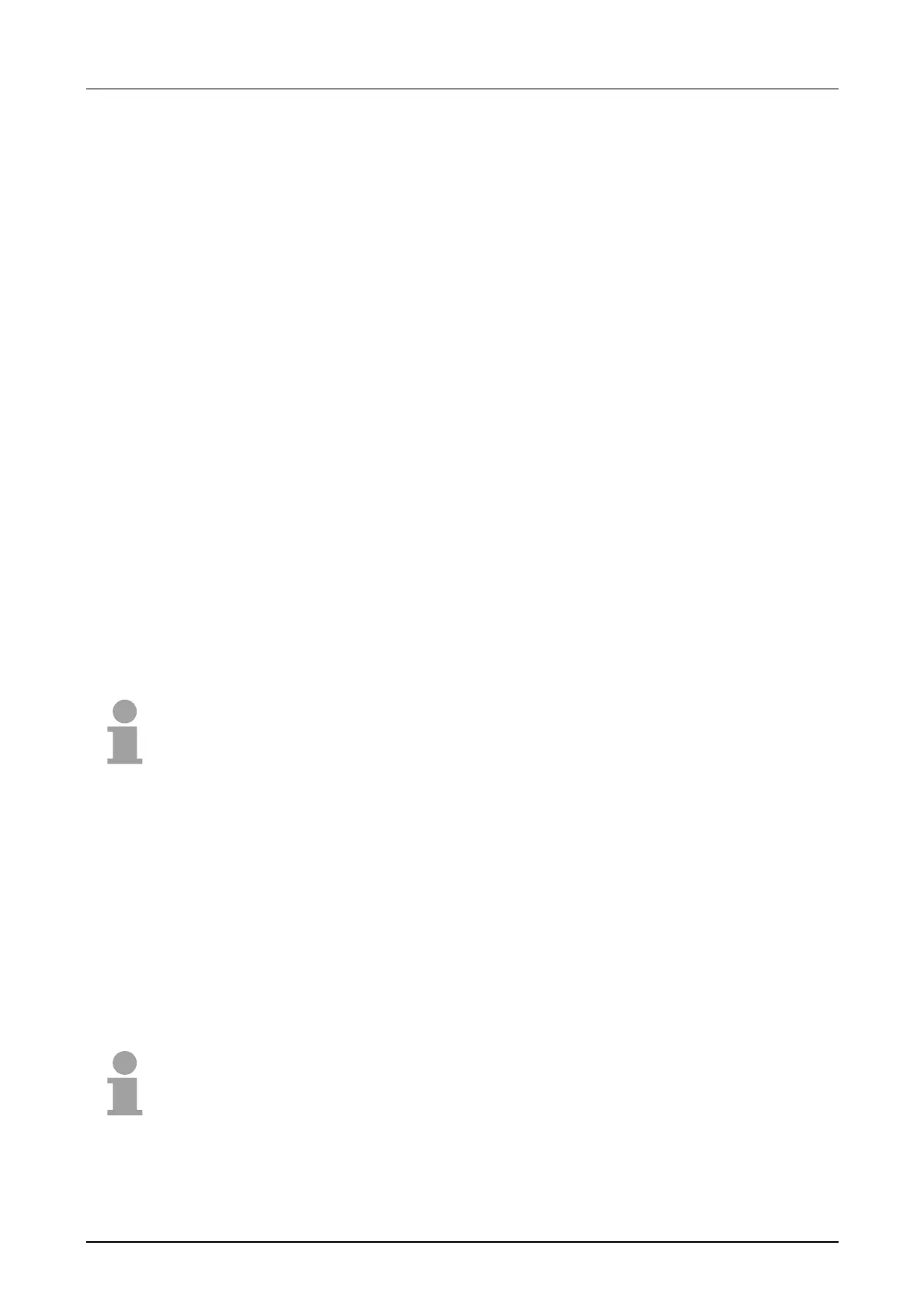Chapter 7 Deployment of the CPU 21xDP Manual VIPA CPU 21x
7-20 HB103E - Rev. 05/45
Profibus Installation guidelines
• The VIPA Profibus-DP network must have a linear structure.
• Profibus-DP consists of at least one segment with a minimum of one
master and one slave.
• A master must always be used in conjunction with a CPU.
• Profibus supports a max. of 125 stations.
• A max. of 32 stations are permitted per segment.
• The maximum length of a segment depends on the data transfer rate:
9.6...187.5kBaud → 1000m
500kBaud → 400m
1.5MBaud → 200m
3...12MBaud → 100m
• A maximum of 10 segments may be established. Segments are
connected by means of repeaters. Every repeater is regarded as a
station.
• All the stations communicate at the same baudrate. Slaves adapt
automatically to the baudrate.
• The bus has to be terminated at both ends.
• Masters and slaves may be installed in any sequence.
Note!
When using optical participants, you should place a cover over the socket
for the next station at the end of the bus, to avoid eye damage and to
eliminate the chance of disturbance by external radiation. Use the rubber
inserts for this purpose by inserting them into the two remaining openings
of the FO-connector.
• Assemble your Profibus system complete with the respective modules.
• Set the address of your bus coupler to an unused address.
• Transfer the GSD-file supplied with the modules into your configuration
system and configure the system.
• Transfer the configuration into the master.
• Connect the Profibus cable to the coupler and turn the power supply on.
Note!
The Profibus cable has to be terminated with a terminating resistor of the
characteristic impedance of the cable. Please ensure to install a
terminating resistor at the last station on the bus.
Profibus in
general
Assembly and
installation into
Profibus
