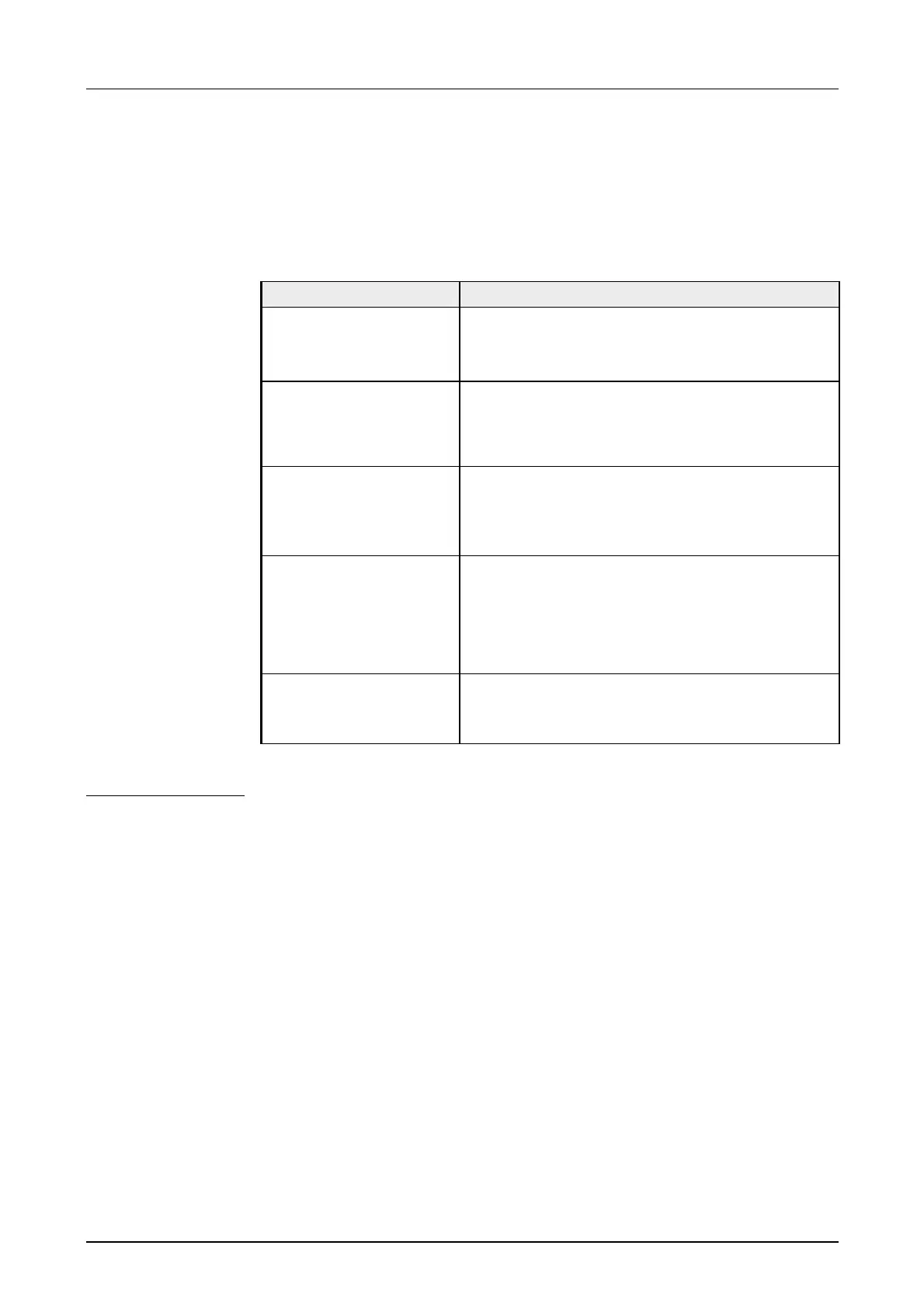Manual VIPA CPU 21x Chapter 4 Deployment of the CPU 21x-2BT10 with TCP/IP
HB103E - Rev. 05/45 4-39
NCM diagnostic – Help for error diagnostic
This page shall help you with the error diagnostic. The following page lists
a number of typical problems and their probable causes:
Question Solution with "no"
CPU in Run? Control DC 24V voltage supply.
Set RUN/STOP lever in position RUN.
Check PLC program and transfer it again.
AG_SEND, AG_RECV
in user application?
These 2 blocks are required in the user
application for the data transfer between CP and
CPU. Both blocks must also be called with a
passive connection.
Is CP able to connect? Check Ethernet cable (at a point-to-point
connection a crossed Ethernet cable is to be
used).
Check IP address.
Can data be
transferred?
Check Port no. for read and write.
Check source and destination areas.
Check if the right CP is selected in the route.
Enlarge the receive res. send buffer defined via
the ANY pointer
Is the complete data
block send at ISO-on-
TCP?
Check the LEN parameter at AG_SEND.
Set the receive res. send buffer defined via the
ANY pointer to the required size.
The CP supports the Siemens NCM diagnostic tool. The NCM diagnostic
tool is part of the Siemens SIMATIC Manager. This tool delivers
information about the operating state of the communication functions of the
online CPs dynamically.
The following diagnostic functions are available:
• Check operating state at Ethernet
• Read the diagnostic buffer of the CP
• Diagnostic of connections
The following pages contain a short description of the NCM diagnostic.
More details about the function range and for the deployment of the
Siemens NCM diagnostic tool is to be found in the according online help
res. the manual from Siemens.
Check list for
error search
Siemens NCM S7
diagnostic