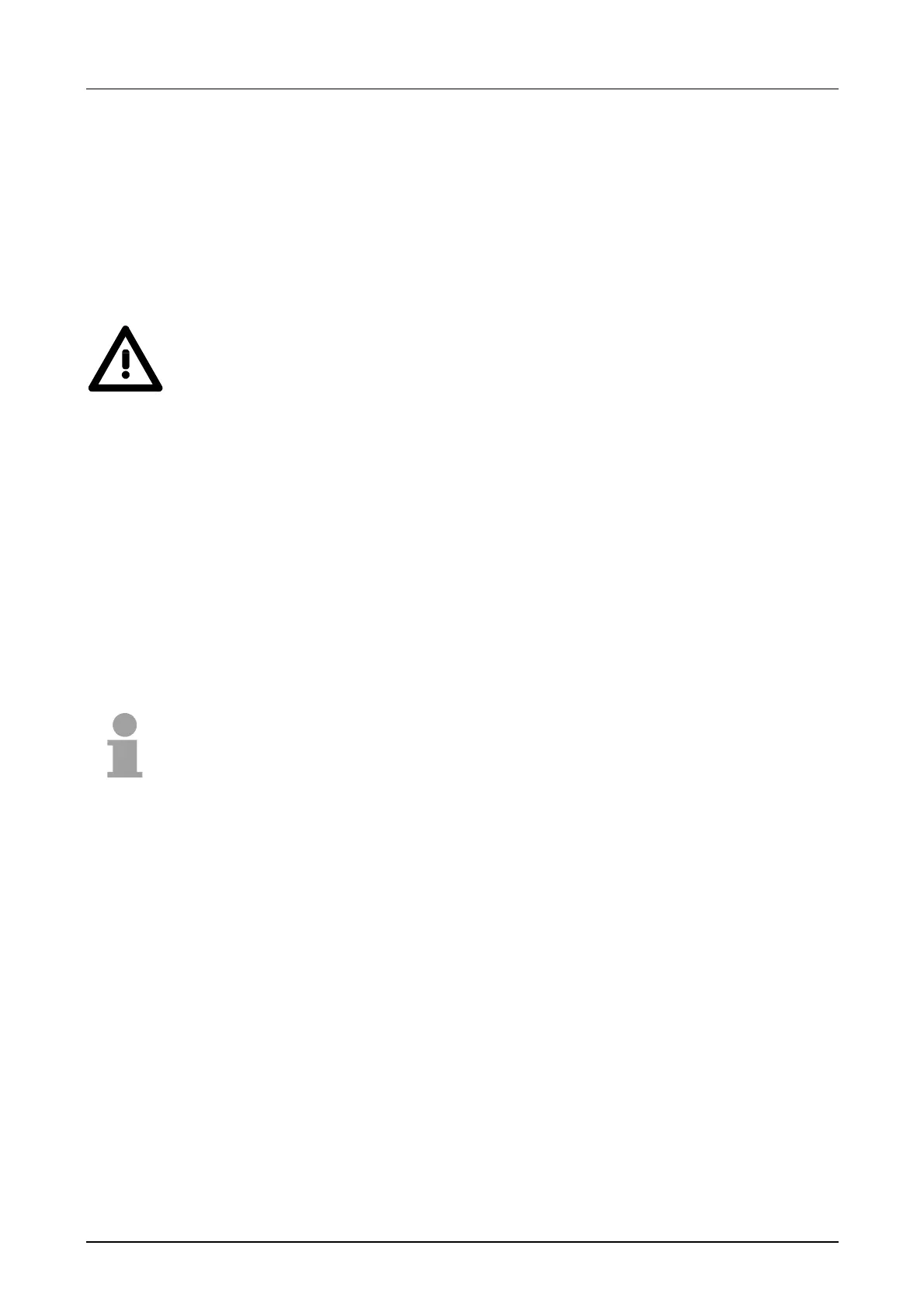Manual VIPA CPU 21x Chapter 3 Deployment CPU 21x
HB103E - Rev. 05/45 3-17
Firmware update
At CPU, DP-Master and CP you may execute a firmware update via MMC
starting with firmware version 3.3.3.
The latest 2 firmware versions can be found in the service area at
www.vipa.de and at the ftp server at ftp.vipa.de.
Attention!
When installing a new firmware you have to be extremely careful. Under
certain circumstances you may destroy the CPU, for example if the voltage
supply is interrupted during transfer or if the firmware file is defective.
In this case, please call the VIPA-Hotline!
Please regard that the version of the update firmware has to be different
from the existing firmware otherwise no update is executed.
A label on the rear of the module indicates the firmware version.
You may display the current firmware version of your CPU via the SIMATIC
Manager from Siemens. To display the firmware version, you go online with
the CPU via your PG or PC and start the SIMATIC Manager from Siemens.
Via PLC > Module status, register "General", the current firmware version
is evaluated and displayed.
Note!
The server stores always the latest two firmware versions.
For the display of ftp sites in your web browser you may have to execute
the following adjustments:
Internet Explorer
ftp access only with version 5.5 or higher
Options > Internet options, Register "Advanced" in the area "Browsing":
- activate: "Enable folder view for ftp sites"
- activate: "Use passive ftp ..."
Netscape
ftp- access only with version 6.0 or higher
No further adjustments are required
If you still have problems with the ftp access, please ask your system
operator.
Outline
Find out CPU
firmware version
Preconditions for
ftp access