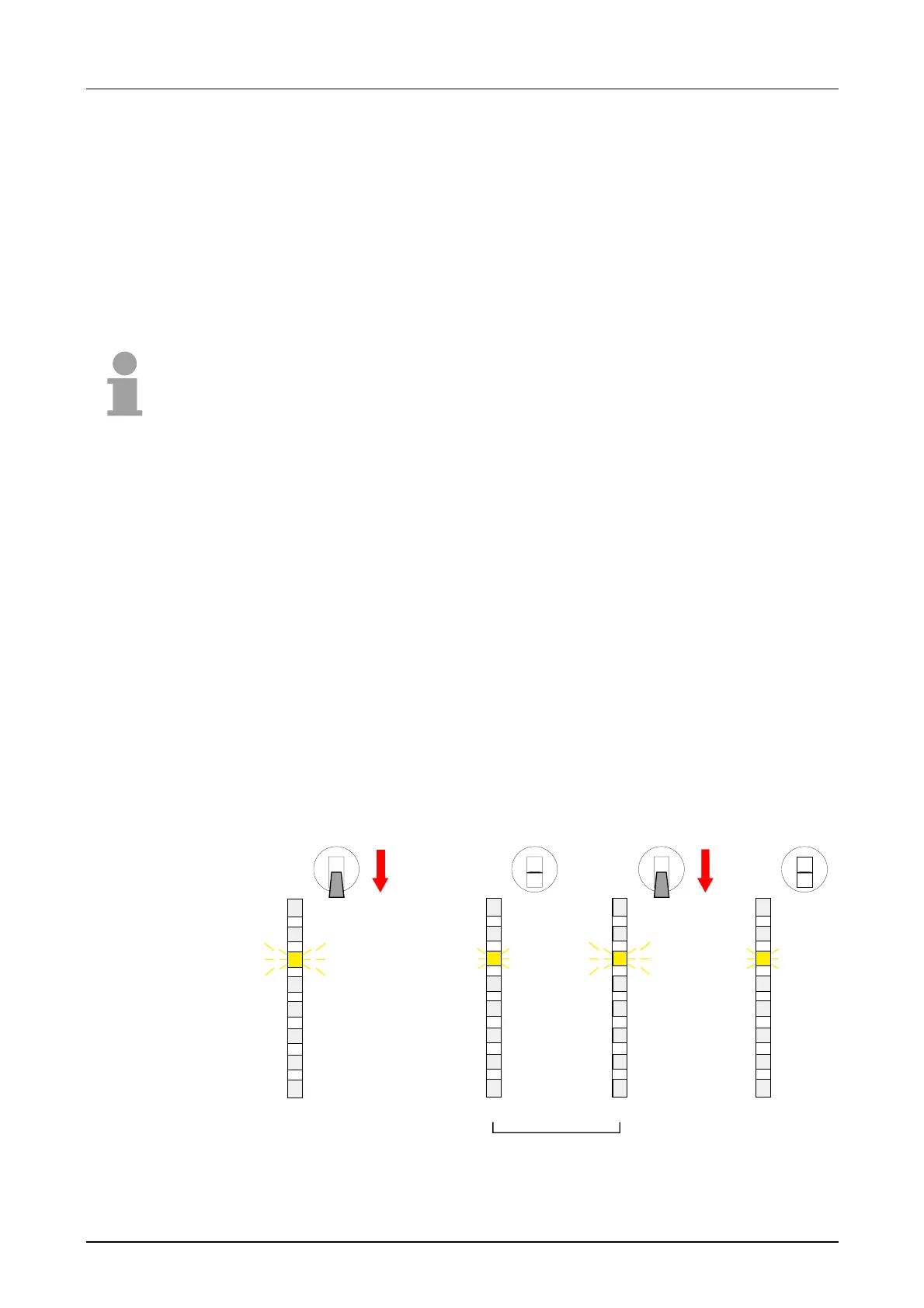Manual VIPA CPU 21x Chapter 3 Deployment CPU 21x
HB103E - Rev. 05/45 3-15
Overall Reset
During the OVERALL_RESET the entire user memory (RAM) is erased.
Data located in the memory card is not affected.
You have 2 options to initiate an OVERALL RESET:
• initiate the overall reset by means of the function selector switch
• initiate the overall reset by means of the Siemens SIMATIC Manager
Note!
You should always issue an overall reset to your CPU before loading an
application program into your CPU to ensure that all blocks have been
cleared from the CPU.
Condition
The operating mode of the CPU is STOP. Place the function selector on
the CPU in position "ST" → the S-LED is on.
Overall reset
• Place the function selector in the position MR and hold it in this position
for app. 3 seconds. → The S-LED changes from blinking to permanently
on.
• Place the function selector in the position ST and switch it to MR and
quickly back to ST within a period of less than 3 seconds.
→ The S-LED blinks (overall reset procedure).
• The overall reset has been completed when the S-LED is on
permanently. → The S-LED is on.
The following figure illustrates the above procedure:
3 Sec.
R
S
PW
SF
FC
MC
RN
ST
MR
3Sec.
RN
ST
MR
RN
ST
MR
RN
ST
MR
R
S
PW
SF
FC
MC
R
S
PW
SF
FC
MC
R
S
PW
SF
FC
MC
Outline
Overall reset by
means of the
function selector