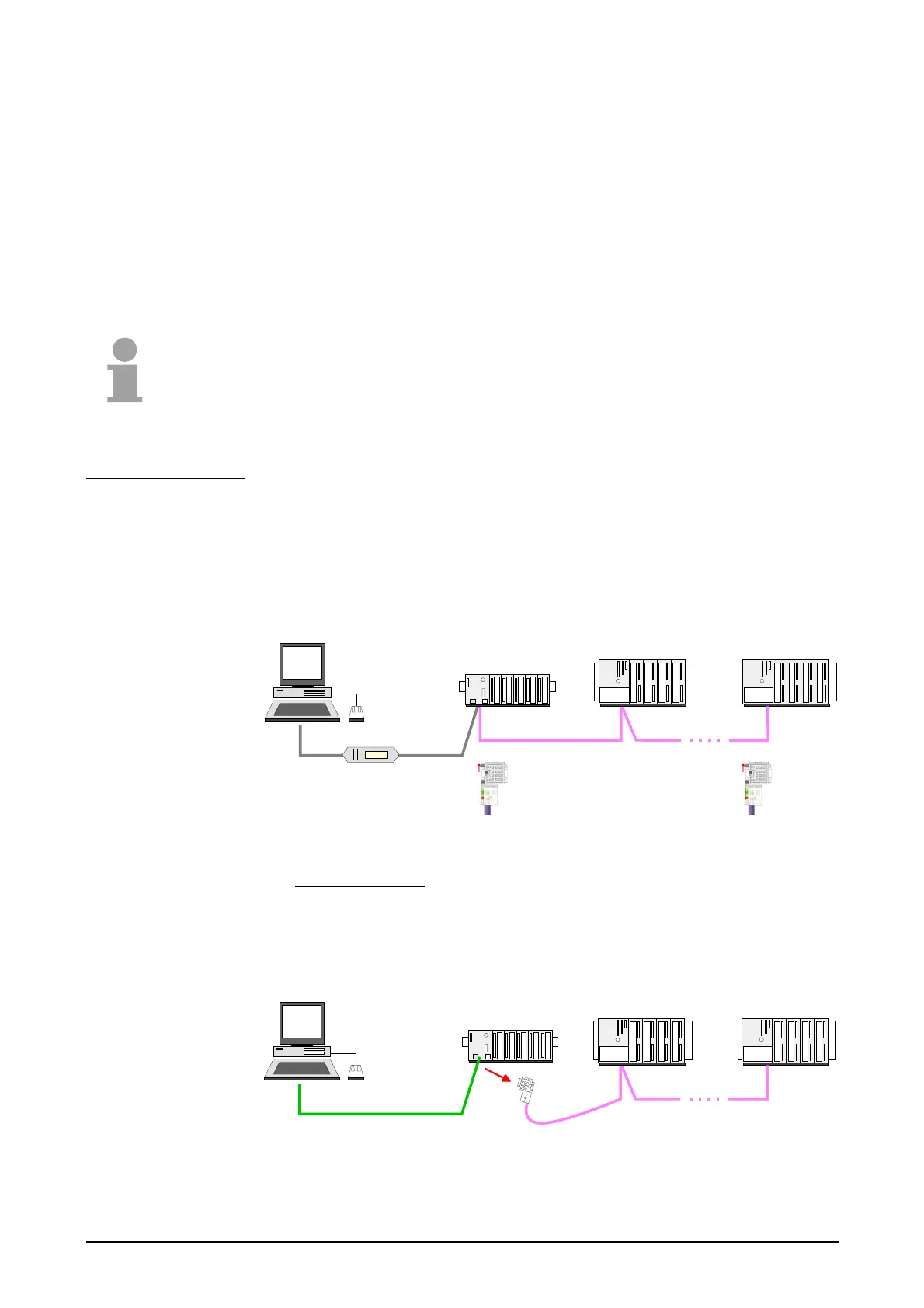Manual VIPA CPU 21x Chapter 4 Deployment of the CPU 21x-2BT10 with TCP/IP
HB103E - Rev. 05/45 4-37
Project transfer
There are 3 possibilities to transfer your project into the CPU:
• Transfer via MPI
• Transfer via MMC by using a card reader
• Transfer via CP
Note!
The following text contains a short description of the transfer methods. A
more detailed information is to be found at "Employment CPU 21x" in the
chapter "Project transfer".
Transfer with MPI programming cable (MPI communication)
The MPI programming cables from VIPA provide a bus enabled RS485
plug for the MP
2
I jack of the CPU and a RS232 res. USB plug for the PC.
Per default your CPU has the MPI address 2.
• Choose Options > Set PG/PC interface in the menu,
• adjust MPI transfer parameter and address
• Set the PC-COM port and the transfer rate 38400Baud at Local port.
MPI programming cable
STEP7
from Siemens
MPI net
Termination Termination
Transfer via Green Cable (serial communication)
Via exclusively direct
plugging of the Green Cable to a MP
2
I jack you may
establish a serial connection between PC and CPU.
• Set the PC-COM port and the transfer rate 38400Baud at Local port.
The settings of the register MPI are ignored at employment of the Green
Cable.
Green Cable
STEP7
from Siemens
MPI net
Overview
Transfer via MPI
