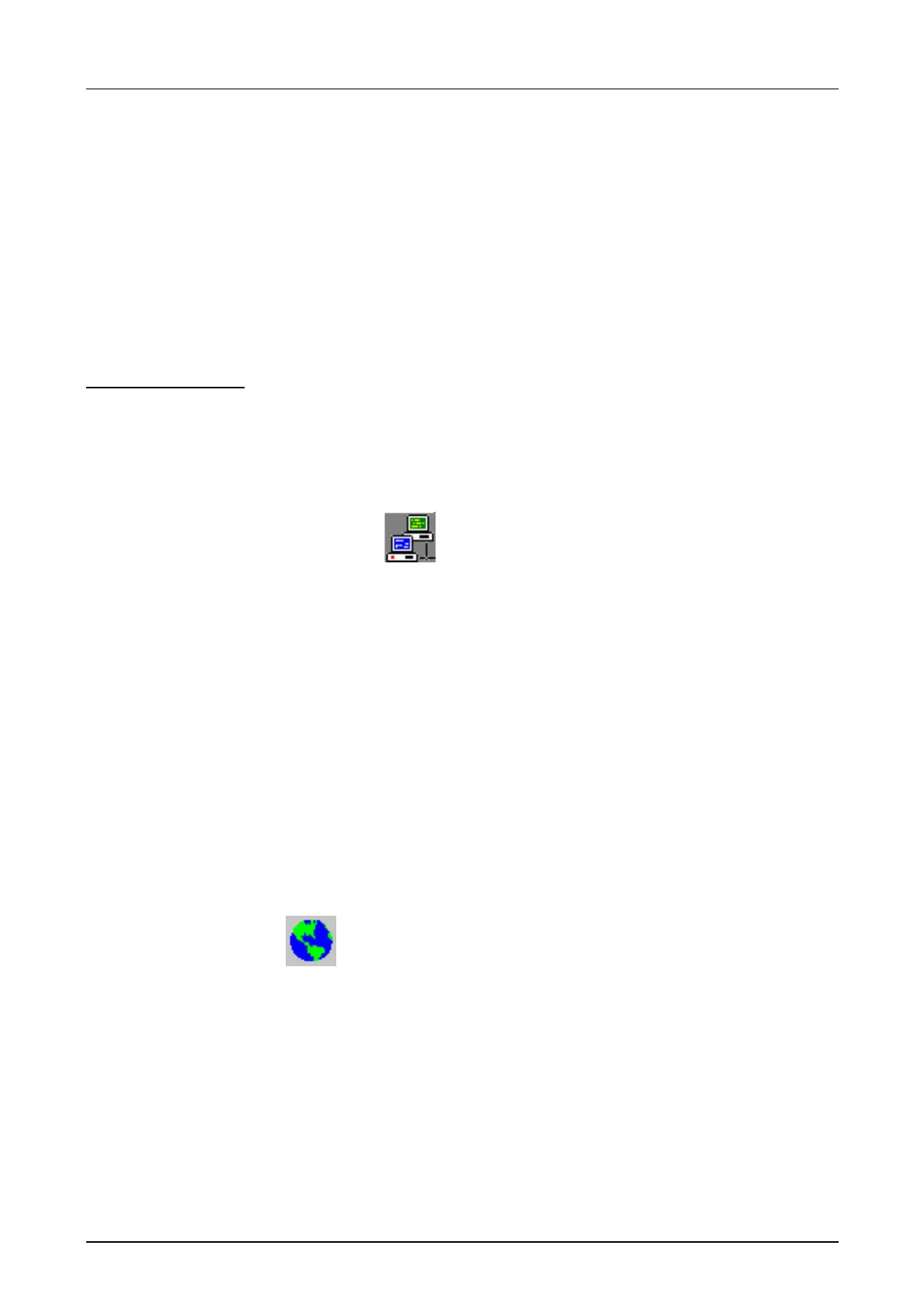Manual VIPA CPU 21x Chapter 5 Deployment CPU 21x-2BT02 with H1 / TCP/IP
HB103E - Rev. 05/45 5-11
Project Engineering of the CPU 21x-2BT02
The project engineering procedure for TCP/IP consists of 3 parts:
• CP-configuration by means of VIPA WinNCS (Ethernet connection).
• Hardware configuration (including the CP into the CPU)
• PLC programming by means of an application program (PLC connect).
Precondition
CP is connected to Ethernet, powered an running.
CP project engineering under WinNCS
• Start WinNCS.
• By choosing
you set the functionality "Ethernet".
• Create a project with the function group "Ethernet" via File > Project set-
up/open.
• Click in "Parameter"-window on [Search stations] → The available VIPA
CPs are listed by their IP address.
• If your target CP is inside your IP circle, the CP can online be projected.
Otherwise you have to change the IP address by using [Change IP].
After that click to [Search stations]. Please regard! If you change the IP
Address of the CP by using [Change IP], the configuration inside the CP
is cleared.
• Via double click on the wanted station, the according project is imported
and monitored in the "network" window for further parameterization.
• Type the station name, IP address and subnet mask and click on
[Apply].
If needed, you get the IP address and the subnet mask from your
system operator. The rest of the entries remain in default.
• For the project engineering of the READ/WRITE connection click at
. Type the according parameters for connection name, order type,
order model, order no., priority, IP addresses and ports and click on
[Apply].
Outline
Fast introduction
