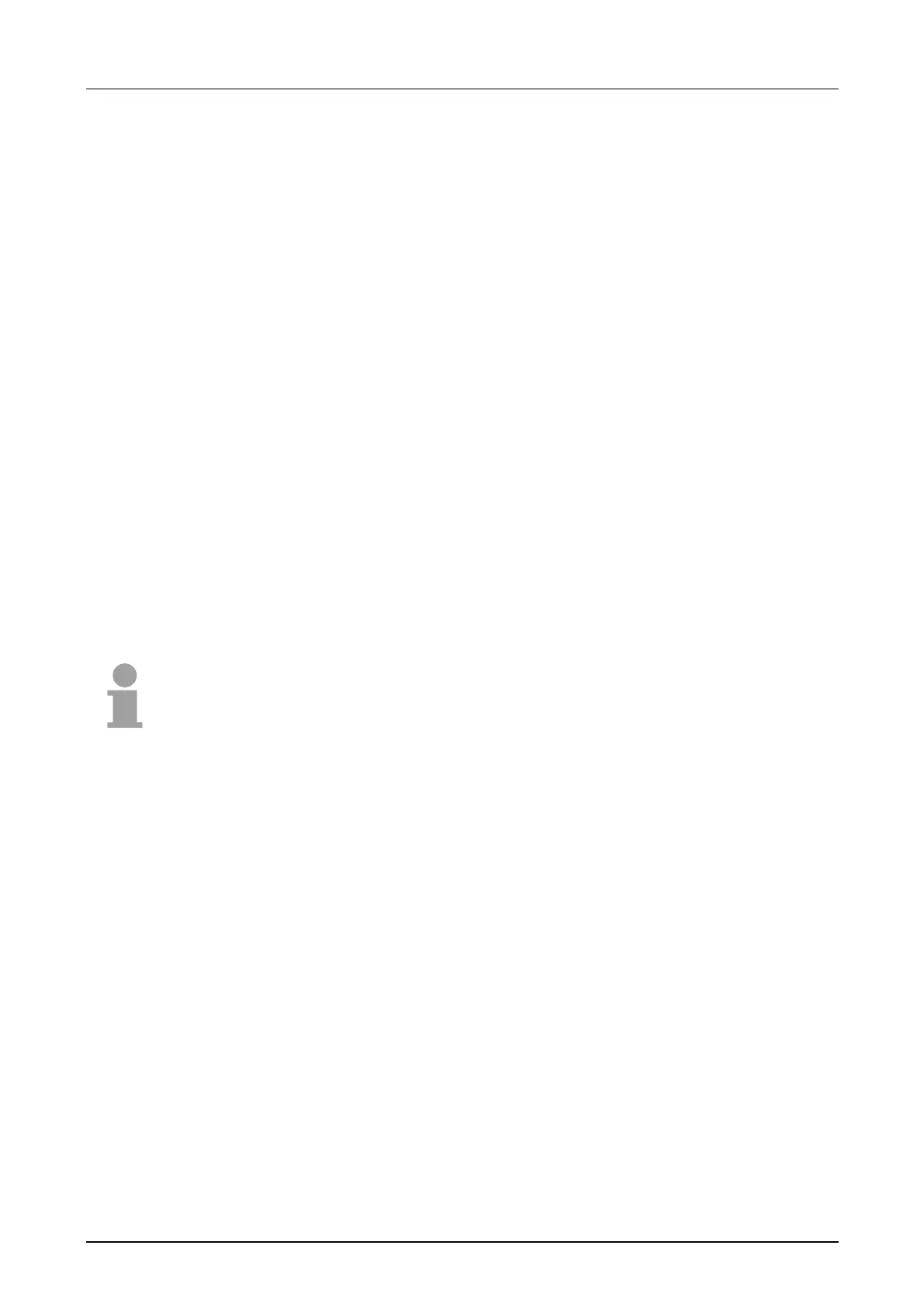Chapter 6 Deployment of the CPU 21xDPM Manual VIPA CPU 21x
6-12 HB103E - Rev. 05/45
DP master operating modes
After POWER_ON and with valid configuration data in the CPU, the master
switches automatically into RUN. There is no operating mode lever for the
master.
Now the communication to the DP slaves is established. During this time
only the RUN-LED is on. At successful communication and valid bus
parameters, the DP master switches to Data Exchange (DE). The LEDs
RUN and DE are blinking.
At invalid parameters the DP master switches to RUN and monitors a
parameterization error via the IF-LED.
Now the DP master is linked up at the bus with the following default bus
parameters:
Default-Bus-Parameter: Address:1, Transfer rate:1.5MBaud.
In the RUN mode, the RUN- and the DE-LEDs are blinking. Now data may
be exchanged. If an error occurs, like e.g. DP slave failure, this is shown at
the DP master via the ERR-LED and an alarm is initialized to the CPU.
Note!
If the CPU goes into STOP during operation, the DP master stays in RUN.
By means of the BASP signal all outputs of the peripheral modules, linked
up via the DP slaves, are set to zero.
After a slave failure, the process image of the inputs is in the same state
than before the failure.
STOP →
→→
→ RUN
(automatically)
RUN