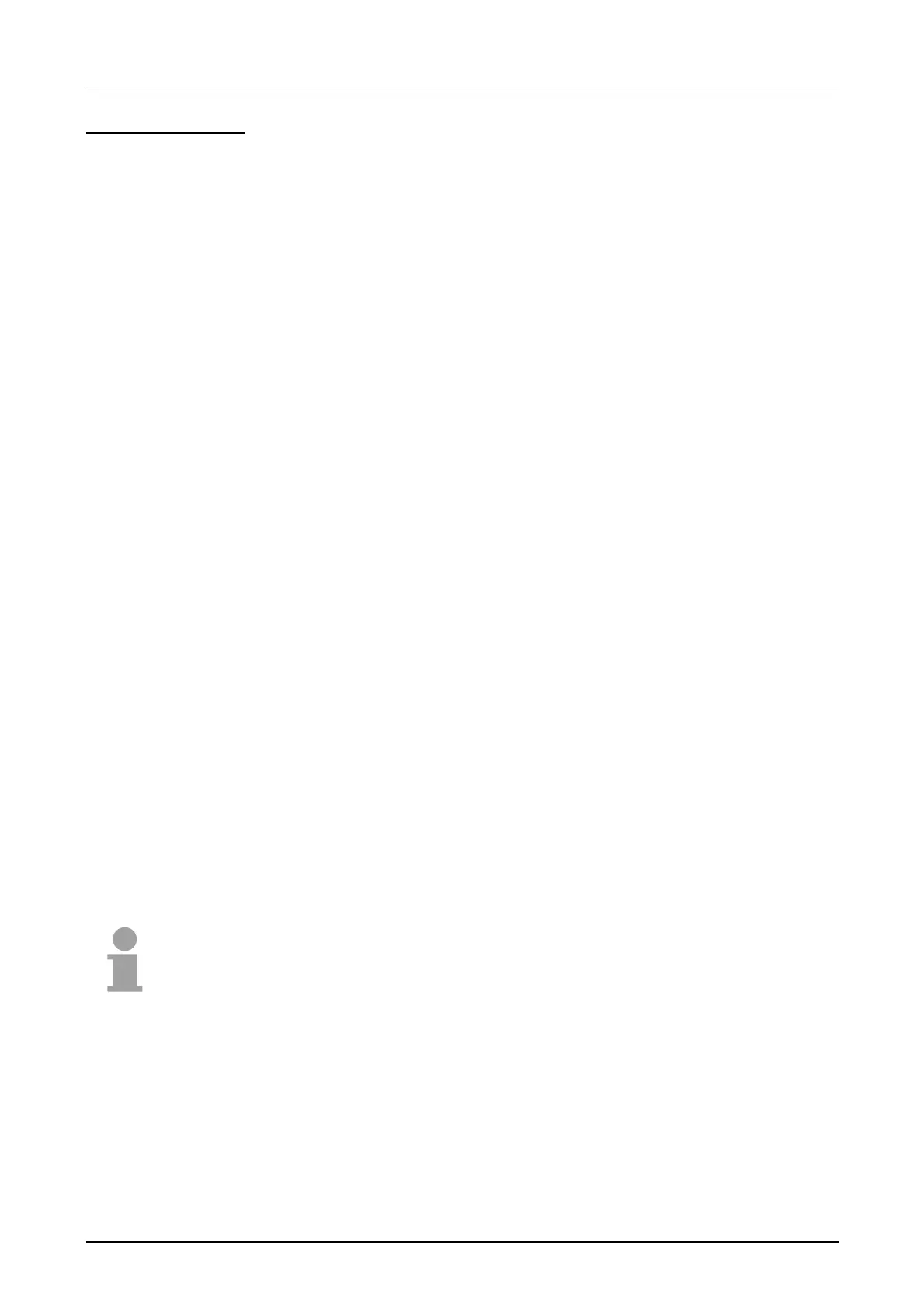Manual VIPA CPU 21x Chapter 6 Deployment of the CPU 21xDPM
HB103E - Rev. 05/45 6-11
As external storage medium the Multi Media Card (MMC) is used. The
MMC is available from VIPA under the order number VIPA 953-0KX00.
The reading of the MMC takes always place after an OVERALL_RESET.
The writing on the MMC starts via a WRITE command from the hardware
configurator from Siemens or via a MMC reading device from VIPA (Order
No.: VIPA 950-0AD00). Thus it is possible to create applications at the PC,
copy them to the MMC and transfer them to the VIPA CPU by plugging-in
the MMC.
The MMC modules are delivered from VIPA preformatted with the file
system FAT16.
There may be several projects and subfolders on one MMC storage
module. Therefore you have to make sure, that your recent project is
located in the root directory and has the following file name: S7PROG.WLD.
If there is a plugged MMC in the CPU, the content of the battery buffered
RAM is transferred to the MMC by means of a WRITE command.
The write command is started from the hardware configurator from
Siemens via PLC > Copy RAM to ROM.
During the writing process the yellow "MC"-LED of the CPU is blinking.
The transfer of the user application from the MMC into the CPU always
takes place after an OVERALL_RESET. The blinking of the yellow LED
"MC" on the CPU marks the transfer process.
If there is no valid user application on the plugged MMC or the transfer
fails, an OVERALL_RESET of the CPU takes place and the STOP-LED
blinks for three times.
Now the master is linked up to the network with the following default
parameters:
Default-Bus-Parameter: Address: 1, Transfer rate: 1.5MBaud
Note!
If the user application is larger than the user memory of the CPU, the
content of the MMC is not transferred into the CPU.
If you initialize the writing process without plugged MMC, this leads to an
error message about inadequate memory.
Before transferring the user application to the MMC it is convenient to
initialize a compression.
Usage of the
MMC
Required Files
Transfer
CPU →
→→
→ MMC
Transfer
MMC →
→→
→ CPU
