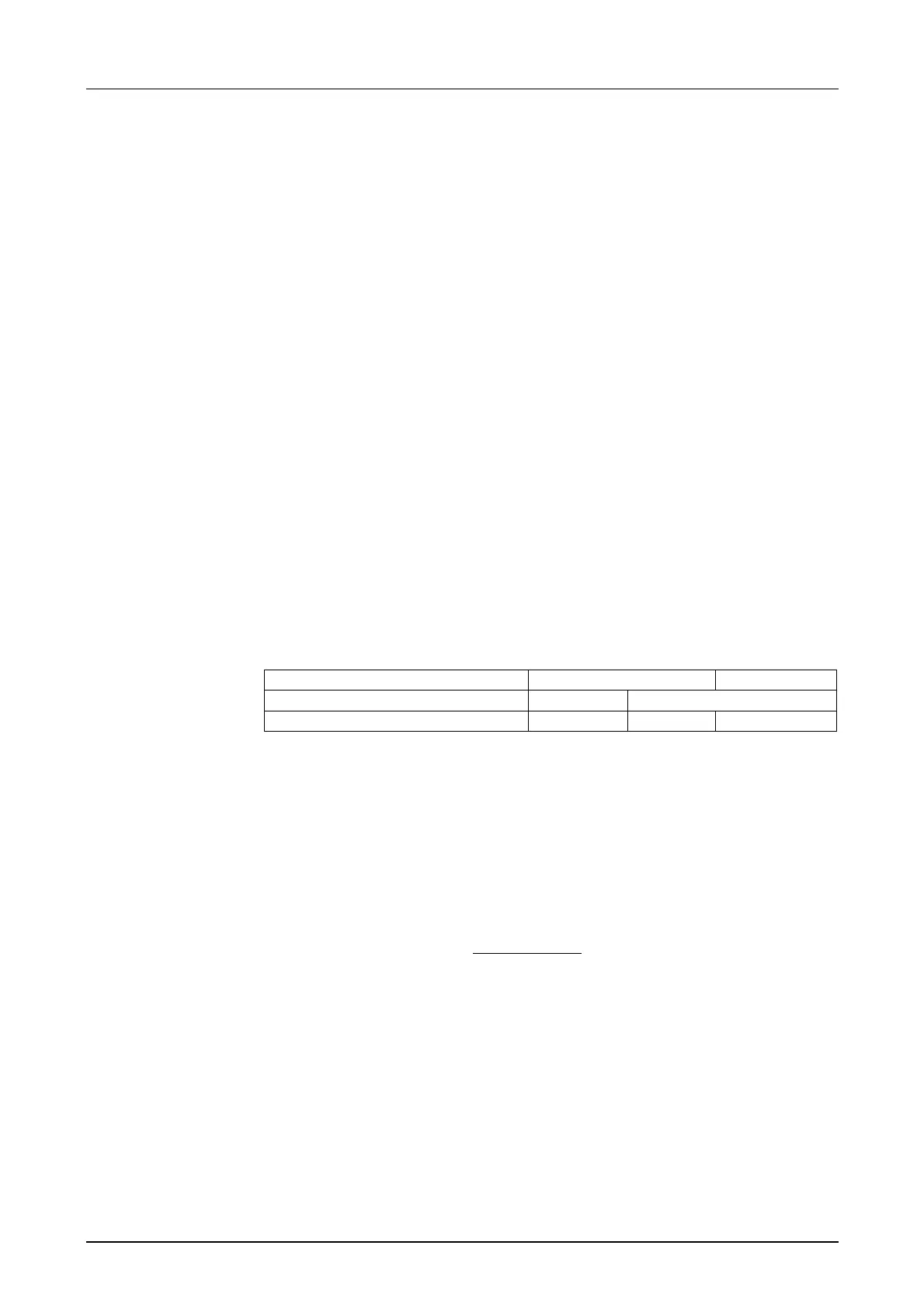Chapter 4 Deployment of the CPU 21x-2BT10 with TCP/IP Manual VIPA CPU 21x
4-10 HB103E - Rev. 05/45
IP address and subnet
The IP address is a 32Bit address that must be unique within the network.
The IP address consists of 4 numbers that are separated by a full stop.
Every IP address is a combination of a Net-ID and a Host-ID and its
structure is as follows:
xxx.xxx.xxx.xxx
Range: 000.000.000.000 to 255.255.255.255
The network administrator also defines IP addresses.
The Network-ID identifies a network res. a network controller that
administrates the network.
The Host-ID marks the network connections of a participant (host) to this
network.
The Host-ID can be further divided into a Subnet-ID and a new Host-ID by
using an bit for bit AND assignment with the Subnet mask.
The area of the original Host-ID that is overwritten by 1 of the Subnet mask
becomes the Subnet-ID, the rest is the new Host-ID.
Subnet mask binary all "1" binary all "0"
IPv4 address Net-ID Host-ID
Subnet mask and IPv4 address Net-ID Subnet-ID new Host-ID
A TCP-based communication via point-to-point, hub or switch connection is
only possible between stations with identical Network-ID and Subnet-ID!
Different area must be connected with a router.
The subnet mask allows you to sort the resources following your needs.
This means e.g. that every department gets an own subnet and thus does
not interfere another department.
At the first start-up the CP does not have
any IP address. The assignment
takes place using the following possibilities:
• Using Siemens SIMATIC Manager switch PG/PC interface to "TCP/IP...
RFC1006". Via "Assign Ethernet address" search the CP and assign IP
parameters. After that the CP is directly assigned to the new IP
parameters without any restart of the CPU.
• You may assign an IP address and a subnet mask to your CP with the
help of a "minimum project" and transfer this via MMC or MPI into the
CPU. After a reboot of the CPU and after switching the PG/PC interface
to "TCP/IP... RFC1006" you may now configure your CPU online via the
CP.
IP address
structure
Net-ID
Host-ID
Subnet mask
Subnet
Address at first
start-up