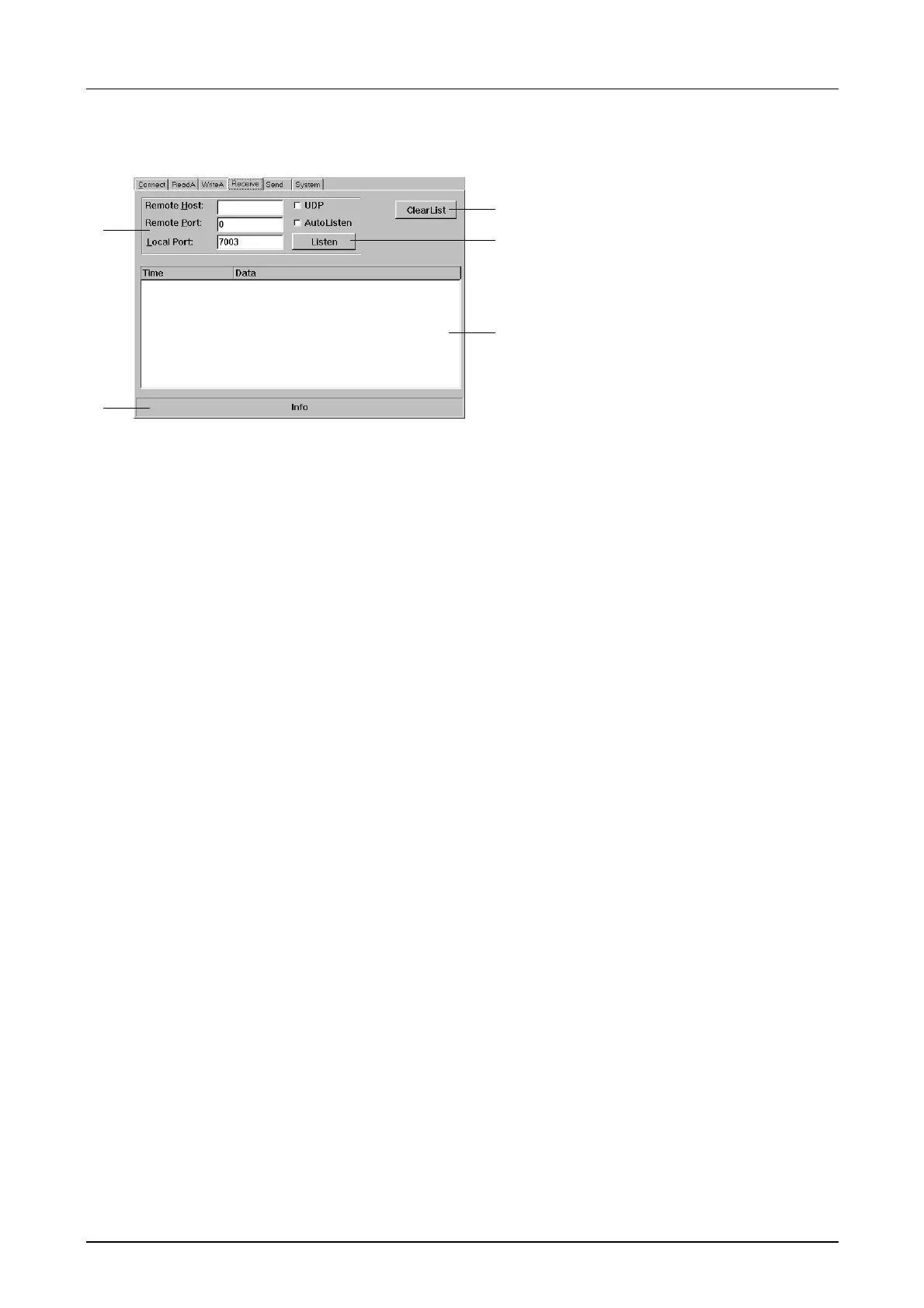Manual VIPA CPU 21x Chapter 5 Deployment CPU 21x-2BT02 with H1 / TCP/IP
HB103E - Rev. 05/45 5-45
1
3
5
2
4
In this dialog window you can configure the reception of messages from a
specific host.
Input fields
Remote Host IP-address of the station where the data must be saved.
Remote Port Port address of the remote station.
Local Port Port address of own (local) station. To simplify matters
you can specify the same port address for remote and
local.
Tick-box
UDP This tick mark selects unsecured communications. No
virtual connections are used by unsecured
communication links. In this manner you can only display
UDP messages.
AutoListen If you select "AutoListen" the program goes to receive
mode. Every message received from the remote CP is
displayed in the list. Interruptions of the connection are
detected and displayed, however, the program remains
ready to receive data. As soon as the connection is
reestablished messages will again be listed.
Buttons
Listen Any received messages are entered into the list. The
listing is stopped when you click the "STOP" button or the
connection is interrupted. You can also stop the listing by
entering a new set of connection parameters.
ClearList Clears the received list, new entries will appear at the top
of the list.
Receive tab
[1] port data
[2] connection status
information bar
[3] clear received list
[4] list the messages
[5] list of received messages
