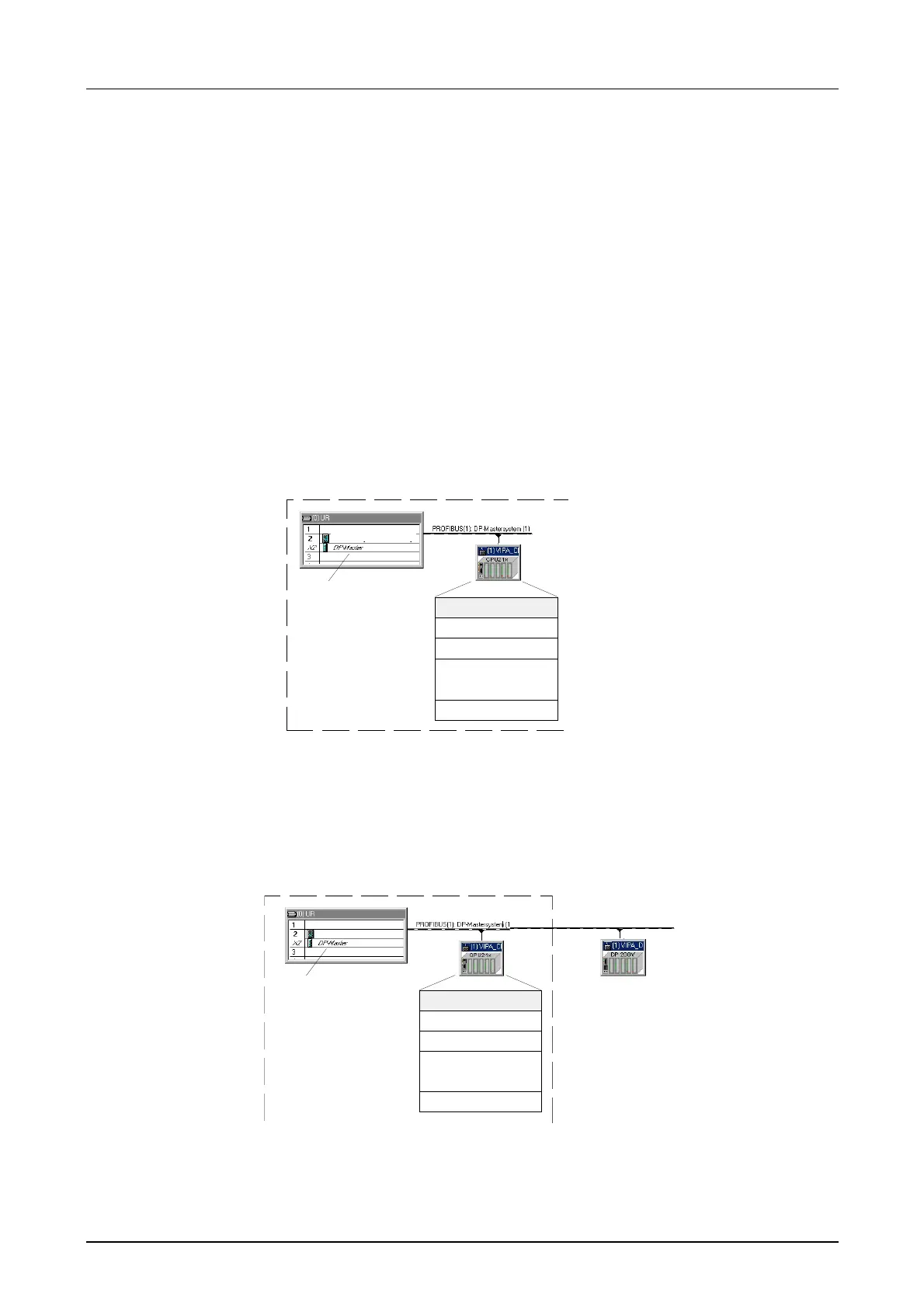Chapter 1 Principles Manual VIPA CPU 21x
1-10 HB103E - Rev. 05/45
The following steps are necessary to project a CPU 21x in the hardware
configurator from Siemens:
• Start the hardware configurator from Siemens.
• Install the GSD-file VIPA_21x.gsd.
• Create a Profibus-DP master system with the CPU 315-2DP.
• Include the master system from the hardware catalog in your slave
system "VIPA_CPU21x". You find this slave system in the hardware
catalog under Profibus-DP > Additional field devices > I/O >
VIPA_System_200V.
• Assign the address 1 to your slave system, so that the CPU is able to
recognize the system as central periphery system.
• Add your modules to the slave system in the same order you have
assembled them. Start with the CPU at the 1
st
slot.
• Include then your System 200V modules.
CPU 21x
PB-
Addr.:1
PB-
Addr.:2
DP200V
315-2DP (2AF03-0AB0)
centralized periphery
.
.
.
centralized periphery
CPU 21x-xxxx
Module
When projecting a CPU 21xDPM you include the central modules like
described above. Slave systems that shall be connected to the master are
added to the already existing master system:
CPU 21xDPM central
DP-Slaves decentral ...
PB-
Addr.:1
PB-
ddr.:3 ... 125
PB-
Addr.:2
DP200V
315-2DP (2AF03-0AB0)315-2DP (2AF03-0AB0)
centralized periphery
.
.
.
centralized periphery
CPU 21x-2BM02
Module
Project
engineering
CPU 21x with
central periphery
Master projecting
of the
CPU 21xDPM
