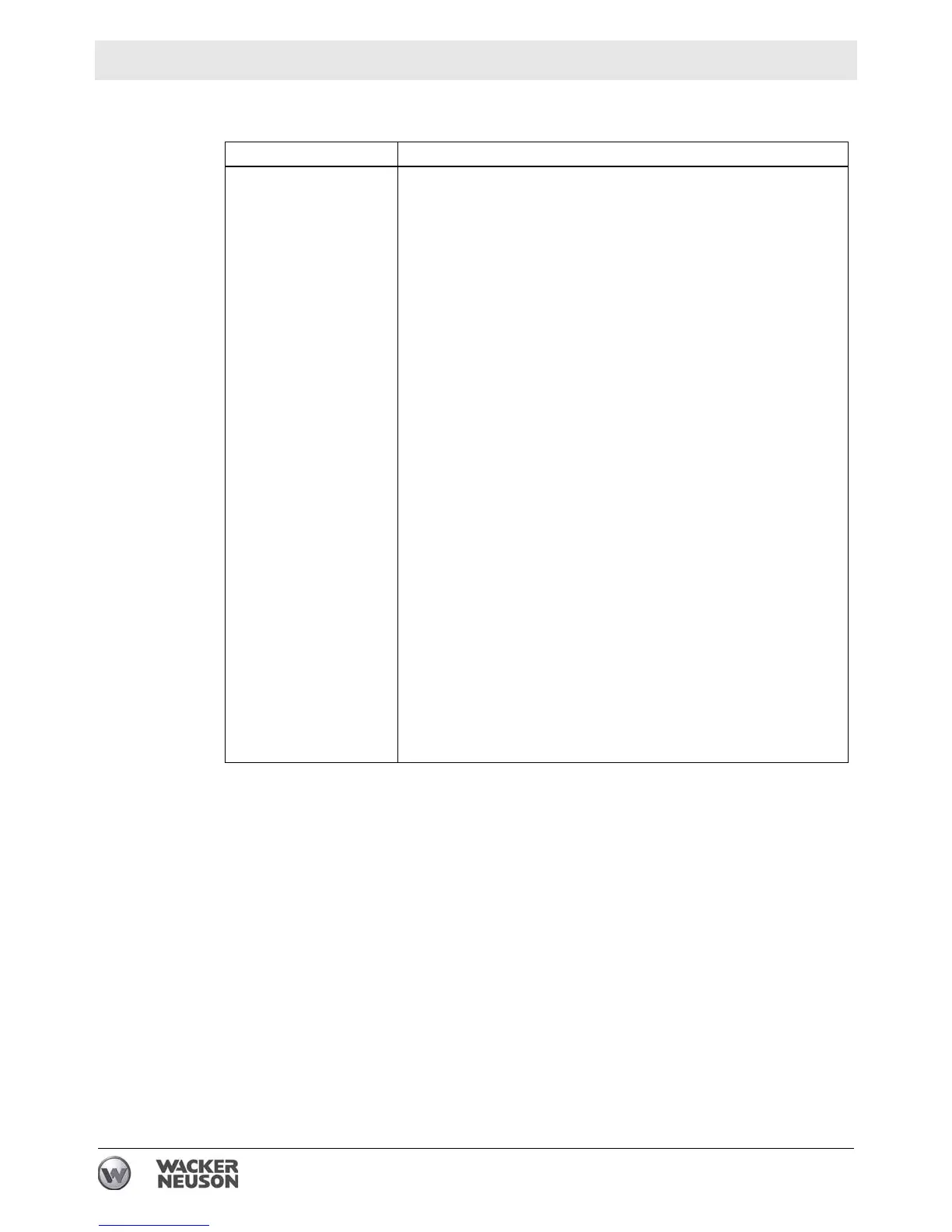wc_tx001951gb.fm
76
Operation E 3000
Pump prime
The pump prime mode is described below.
State Action or Function
Pump prime During the pump prime mode, the cad cell is disregarded,
allowing the technician to prime the pump without having to
jumper the cad cell.
This mode lasts 4 minutes. During this mode:
Power is sent to the burner motor/fuel pump.
Power is sent to the electrodes.
The cad cell is disregarded.
The yellow pump prime light illuminates.
To enter the pump prime mode:
1. Prepare the burner for priming. Do not allow oil to spray
into a hot combustion chamber.
Attach a hose over the bleed port fitting.
Fully open the pump bleed valve.
Use a suitable container to collect the purged oil.
2. Set the temperature controller so there is a call for heat.
3. After the burner starts, press and hold the reset button for 15
seconds until the yellow light turns on, then release the reset
button. The yellow light will turn off, the burner control pow-
ers down the burner, and the burner will then start up again.
At burner startup, press and release the reset button to enter
the pump prime mode. The yellow light will turn on.
To exit the pump prime mode, do one of the following:
Set the temperature controller so there is no longer a call for
heat and press the reset button for at least 1 second. The
burner control will return to the standby state.
Wait four minutes for the pump prime mode to time out. The
burner control will return to the standby state. The yellow light
will turn off.
