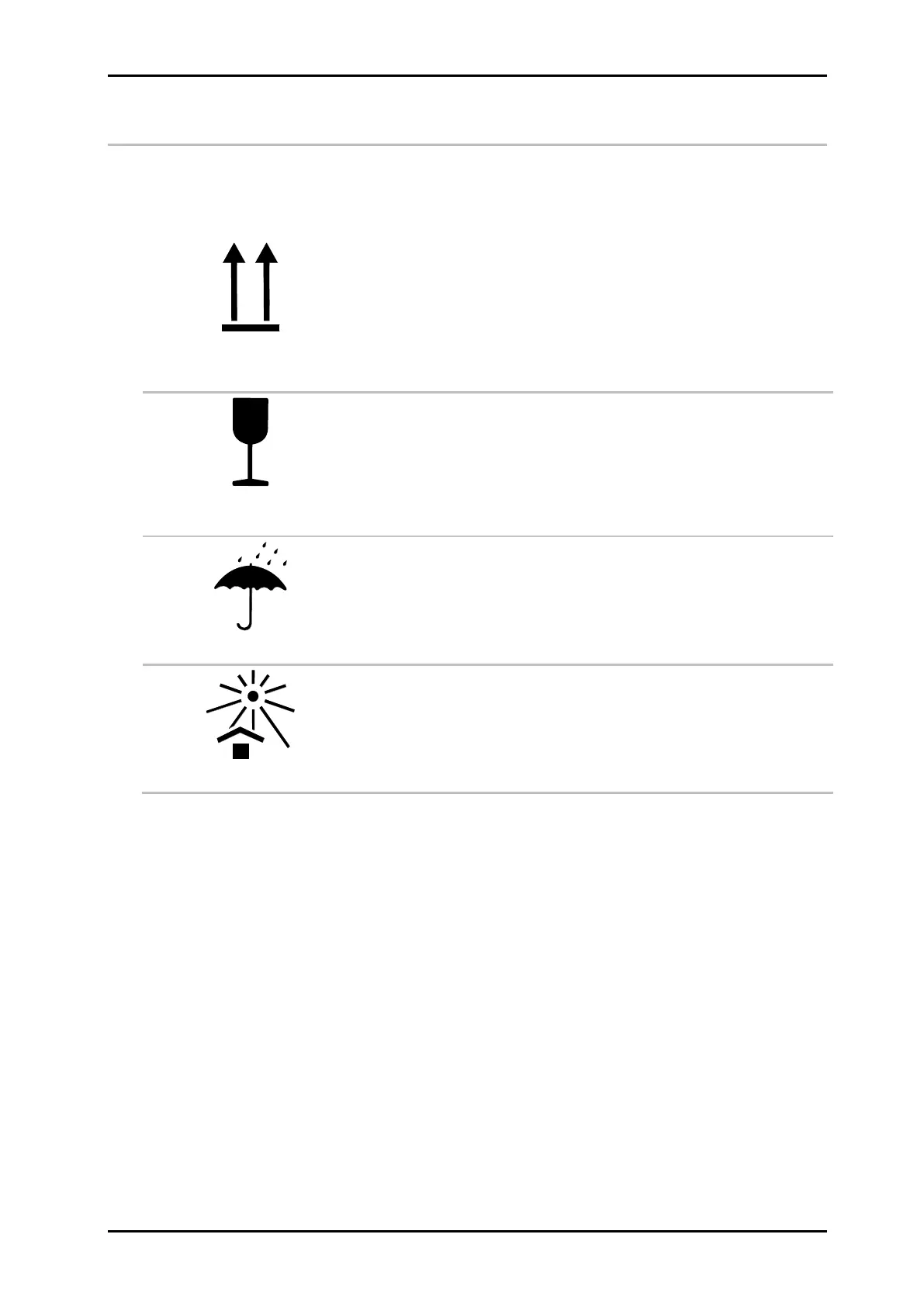Transport, Packaging and Storage 40075165 Markoprint integra PP108
Page 24 of 104 GB
Symbols on Packaging
As part of the installation and further use it may happen that the operator put user or
maintenance personnel in charge of handling of packages. Therefore note the following
important notes:
The arrowheads indicate the top of the package. They must always face
upward to avoid damage to the content.
Identifies packages with fragile or sensitive contents.
Handle the package with care, do not drop or subject to impacts.
Keep packages away from moisture and keep dry.
Protect packages from heat and direct sunlight.