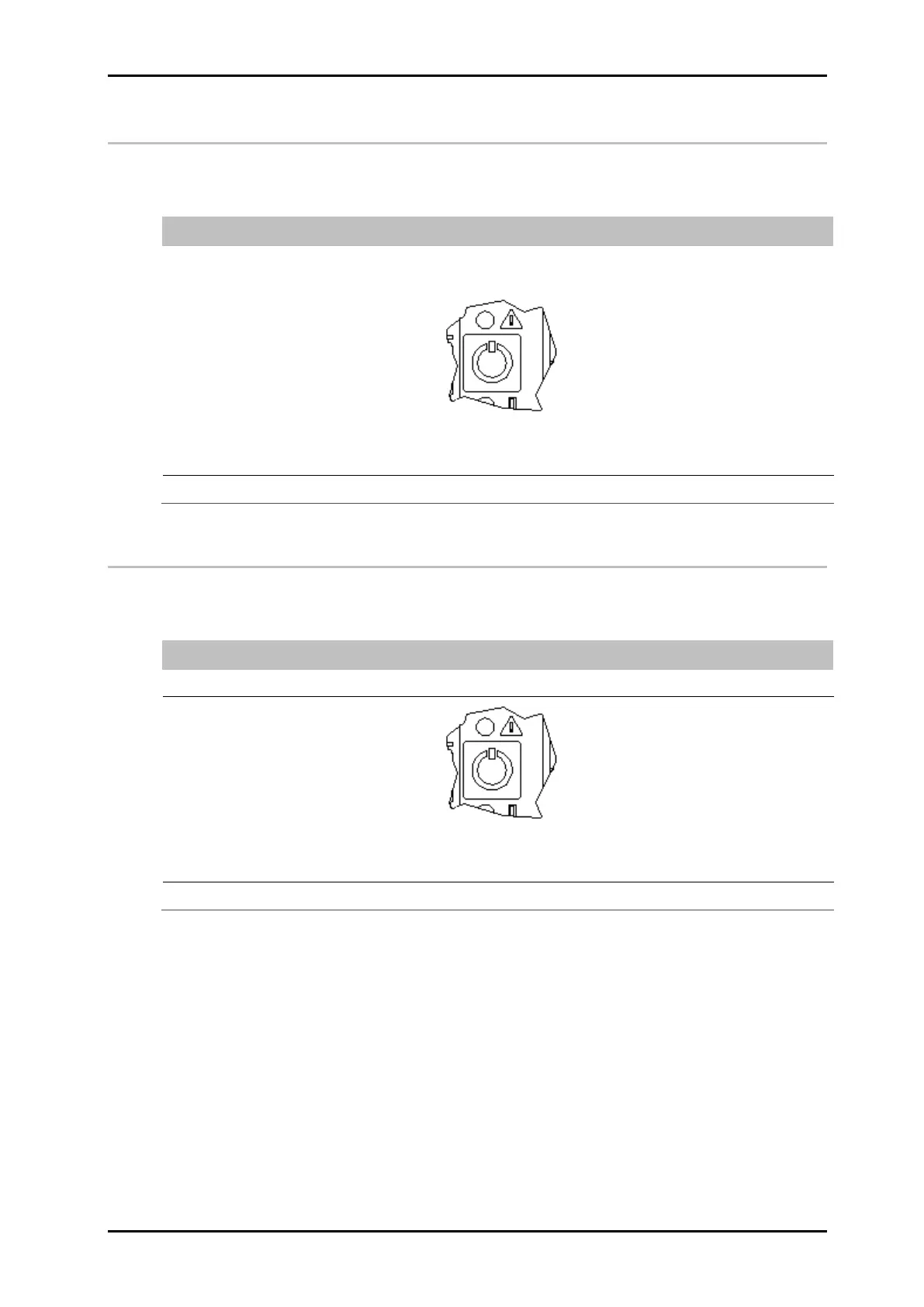Operation 40075165 Markoprint integra PP108
Page 61 of 104 GB
Print stop
Instruction
Please activate a Print Stop / a Print Pause as follows:
Presses once short the [ON-/OFF]-Button on the top side of the print
system.
Fig. 23: ON-/OFF-BUTTON on the top of the system
The Power LED lights yellow on print stop.
Print start
Instruction
Please activate a Print Start as follows:
Press once short the [ON-/OFF]-Button on the top side of the print system.
Fig. 24: ON-/OFF-BUTTON on the top of the system
The Power LED lights green with successful print activation.