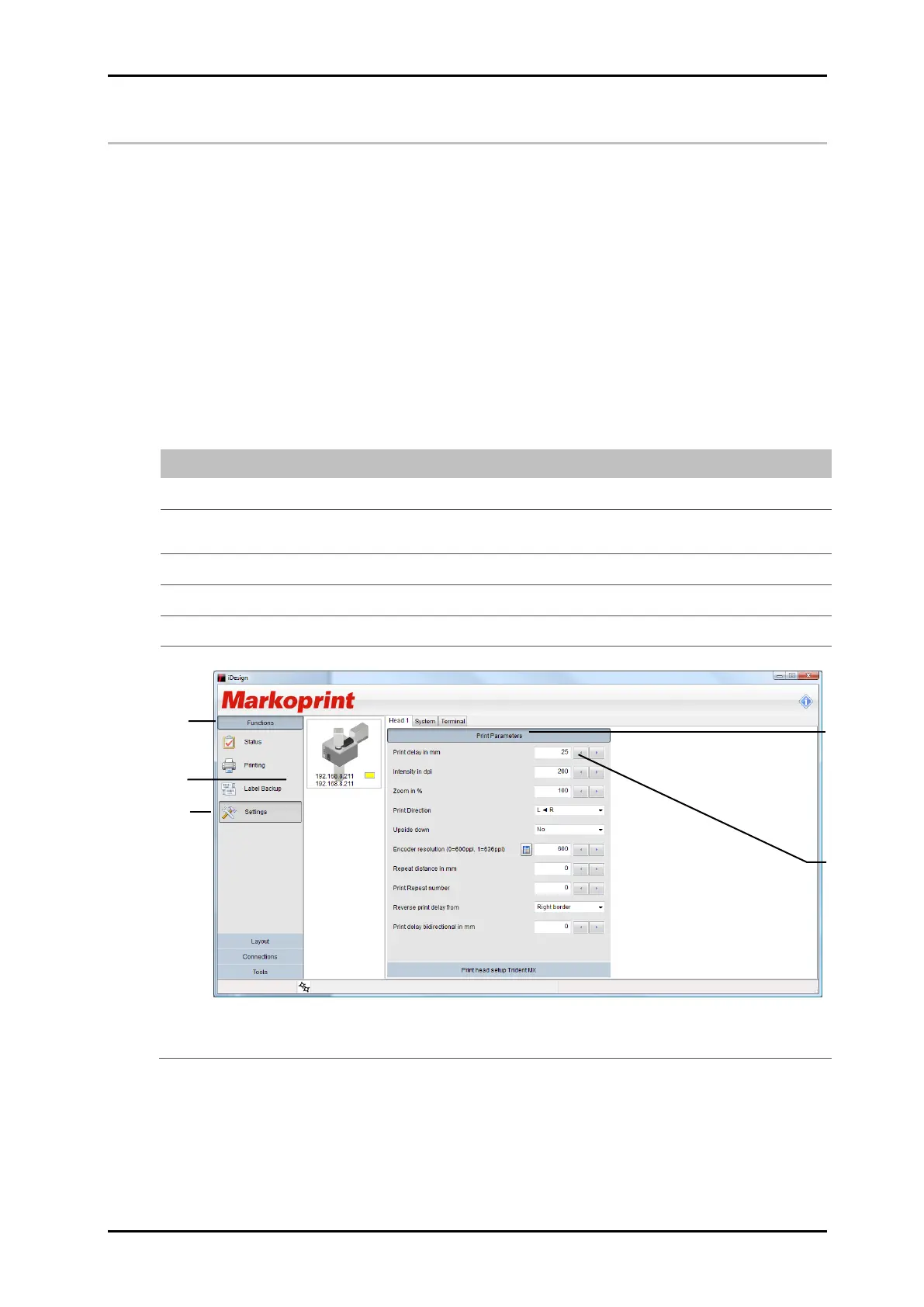Operation 40075165 Markoprint integra PP108
Page 67 of 104 GB
Setting of the parameter by iDesign software (Print Start Delay)
The print start delay can be set in this menu, i.e. by how much is printing delayed in
millimeters after the product is detected by the light barrier.
The delay can be selected between 0 and 999 millimeters.
The print start delay relates to the beginning of the print layout.
Requirements
The Markoprint integra PP108 print system is connected with the iDesign
software via a network or serial interface.
Or the settings can be written on the USB-stick and then transferred to the
system.
Instruction
Please set the print start delay via the iDesign software as follows:
Select the menu Functions on the left side of iDesign.
If several print systems are connected with the iDesign software, click on the
illustration of the corresponding print system which shall be selected.
Click on the button [Settings].
Click on the menu slide „Print parameter“ to call up the corresponding menu.
Set up the print start delay by click on the arrow keys or by input via keypad.
Fig. 33: Set up the print start delay in iDesign
