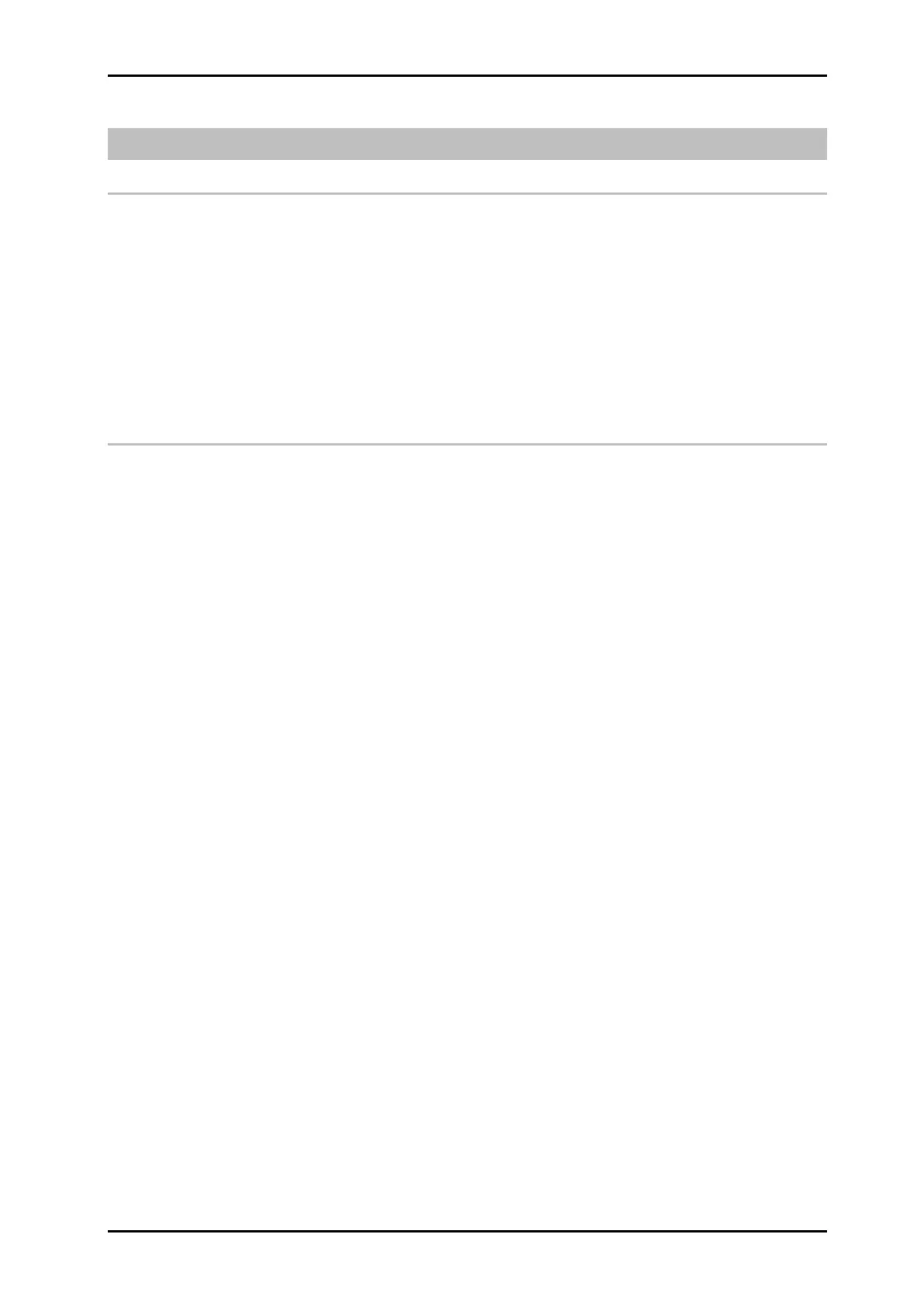Construction and function 40075165 Markoprint integra PP108
Page 29 of 104 GB
Construction and function
Brief description
The Markoprint integra PP108 for printing images quickly and cleanly onto absorbent
product surfaces.
A print image, for instance, contains product descriptions, graphics, quantities, shelf life
data, barcodes and product serial numbers.
The print images can be created directly with PC intsalled iDesign software installed and
can be sent to the Markoprint integra PP108 via USB stick, network connection or serial
EIA 232 connection.
Up to 9 print images can call up for printing via keyboard.
Any number of print images can select for print start via Ethernet / EIA232 / USB-stick.
System unit
The Markoprint integra PP108 essentially consists of the ink system with the power
supply connector and a printhead with integrated control electronics and the connections
for rotary encoder, external photocell, inputs/outputs on the back of the printhead. On the
upper side there is a foil keyboard with 3 keys, 4 control LEDs and a USB-A socket for
USB stick data transfer.
The print head is connected to the ink system via a 1.2m long hose.
The system unit is mounted directly to the production line using an optional mounting
bracket.
