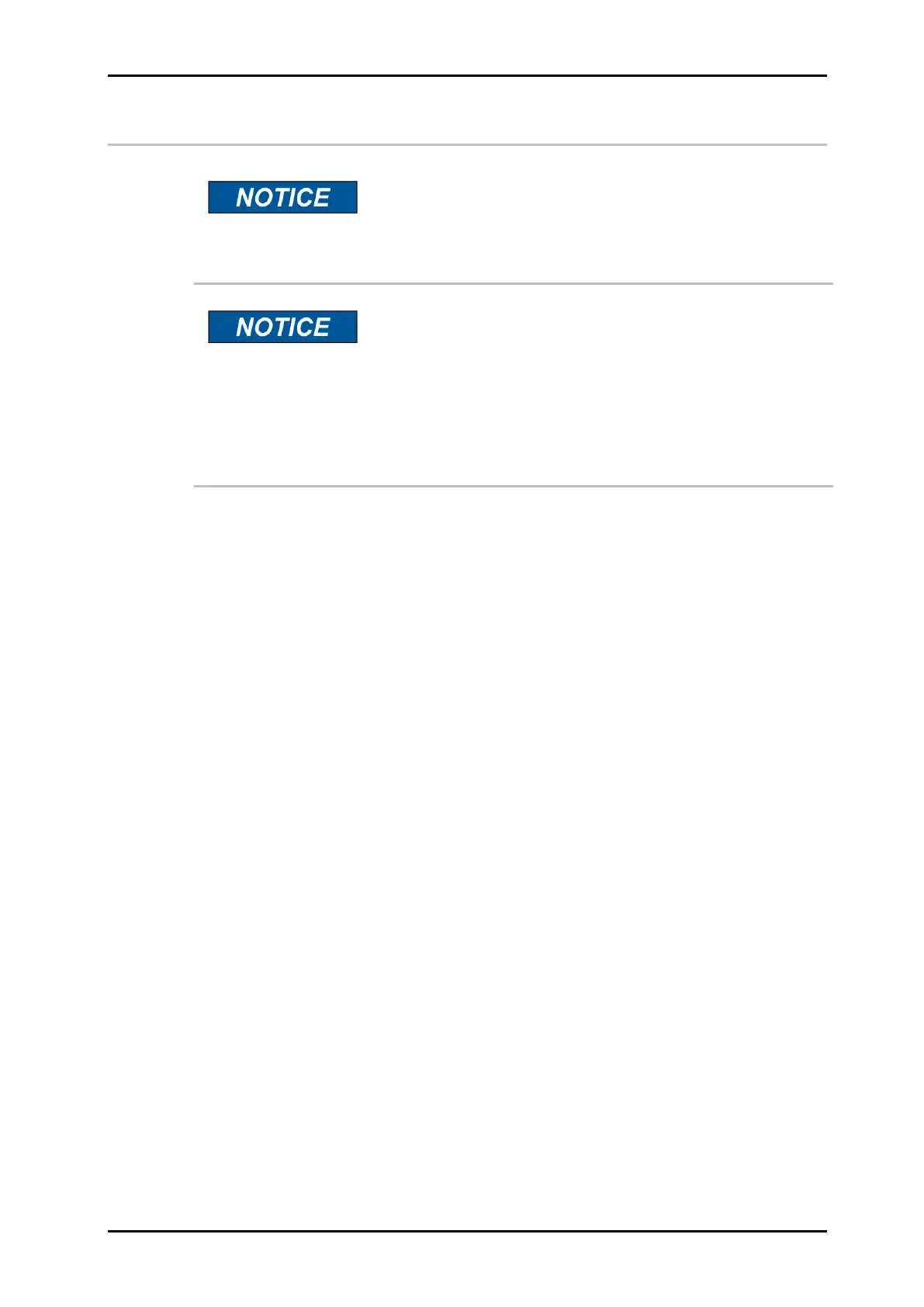Installation and Initial Operation 40075165 Markoprint integra PP108
Page 43 of 104 GB
Connecting the Print System
Possible material damages!
To prevent faults due to potential differences, an electro-
conductive connection between control unit and conveyor
belt must be established.
Material damage due to induced currents!
If the connection cables of the controller run close to high
voltage or heavy current cables in the cable duct,
induction may cause malfunctioning or damage.
Therefore:
– Lay all connection cables of the controller spatially
separate from high voltage and heavy current cables.
The Print system needs electricity for its functions. Please find more details in the
chapter “Technical Data”.