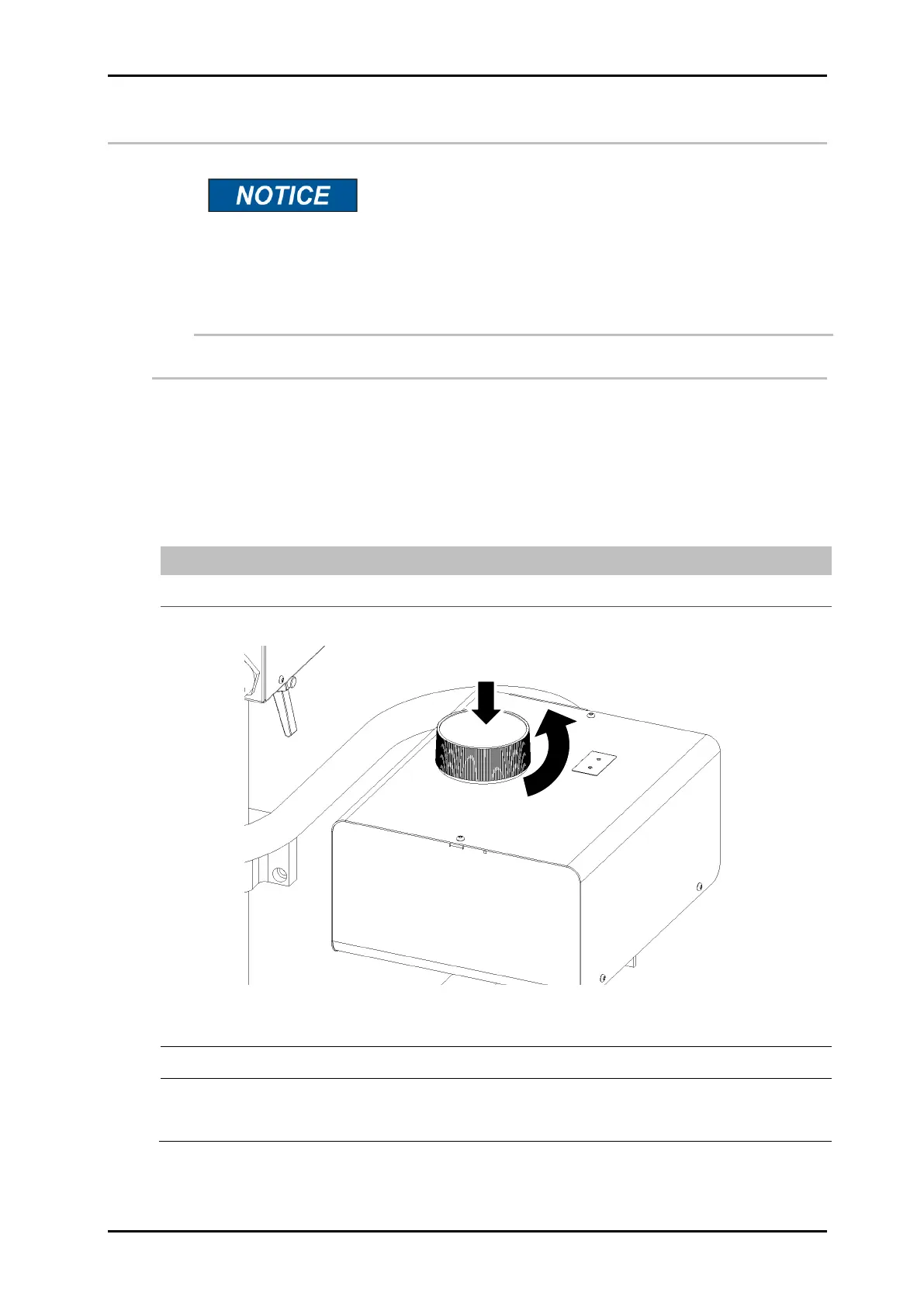Operation 40075165 Markoprint integra PP108
Page 59 of 104 GB
Filling the system
Material damages by misuse!
The early insertion of a ink bottle can cause an overfilling
of the ink system and therefore material damages.
Therefore:
– Change the ink bottle only when the system reports
„Empty ink bottle“.
Insert the ink bottle
Requirement
The LED-ink displays „Ink empty“
Instruction
Please fill the ink system as follows:
Open the ink system by pressing and turning the black cap.
Open the cap of the new ink bottle and check if the seal closes the bottle.
Screw the ink upside down until the seal is open and wait until the bottle has
emptied.
Pay attention to the correct ink type!