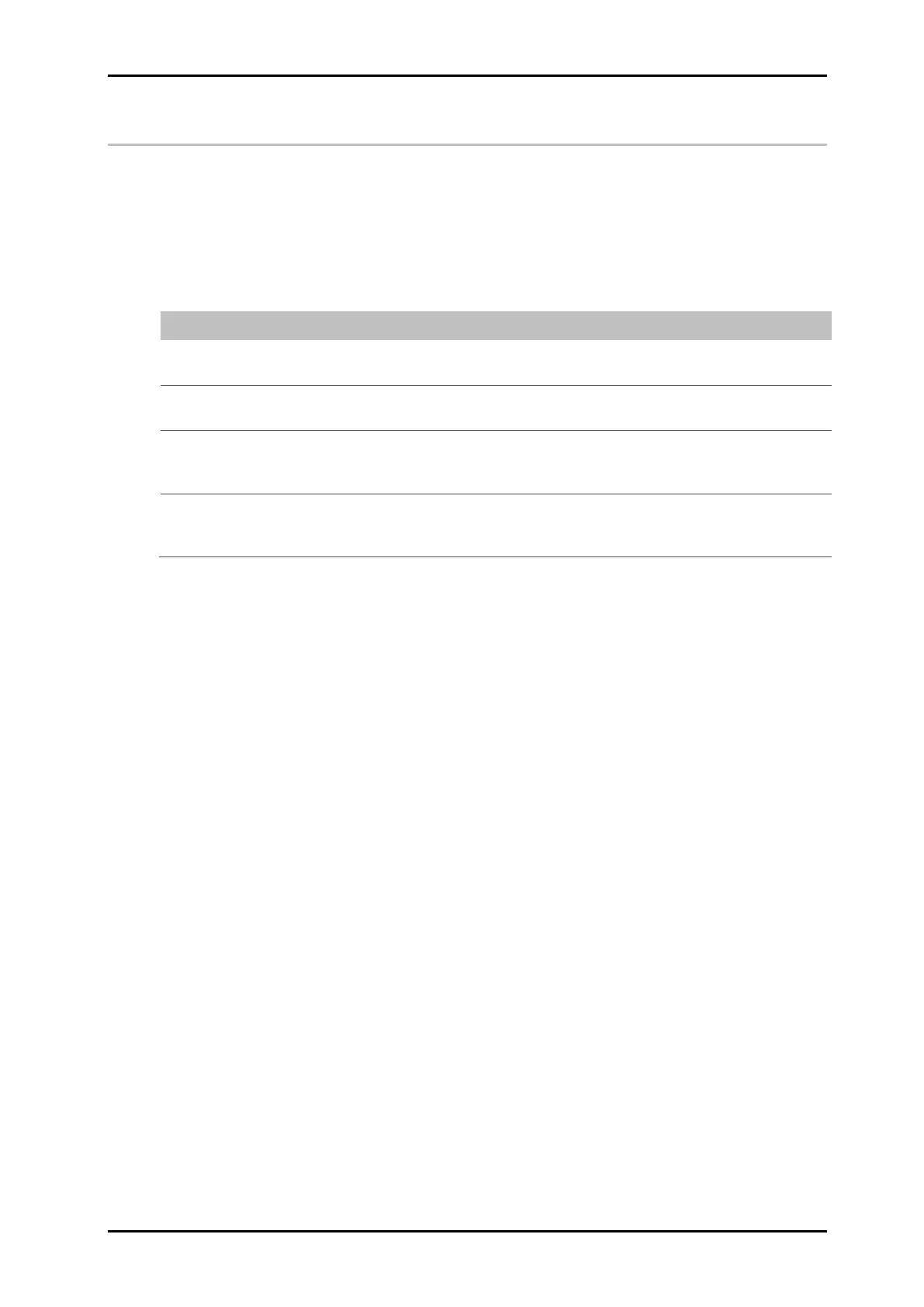iDesign 40075165 Markoprint integra PP108
Page 77 of 104 GB
Ethernet Connection establishing
To establish an Ethernet connection to the print system you have to know a free
Ethernet address.
Please ask your system administrator.
Instruction
Please set an Ethernet address in the system as follows:
Connect a USB stick to the Markoprint integra PP108 and wait that the status
LED stops blinking.
Connect the USB stick to a PC with iDesign software. The system will be
shown in iDesign.
Click in iDesign with the mouse on the system icon and enter the requested
IP address under Functions / Settings / System / IP address.
Confirm the IP address and add the connection to iDesign.
Now connect the USB stick again to the Markoprint integra PP108.
The Markoprint integra PP108 should now be visible under the desired IP
address.