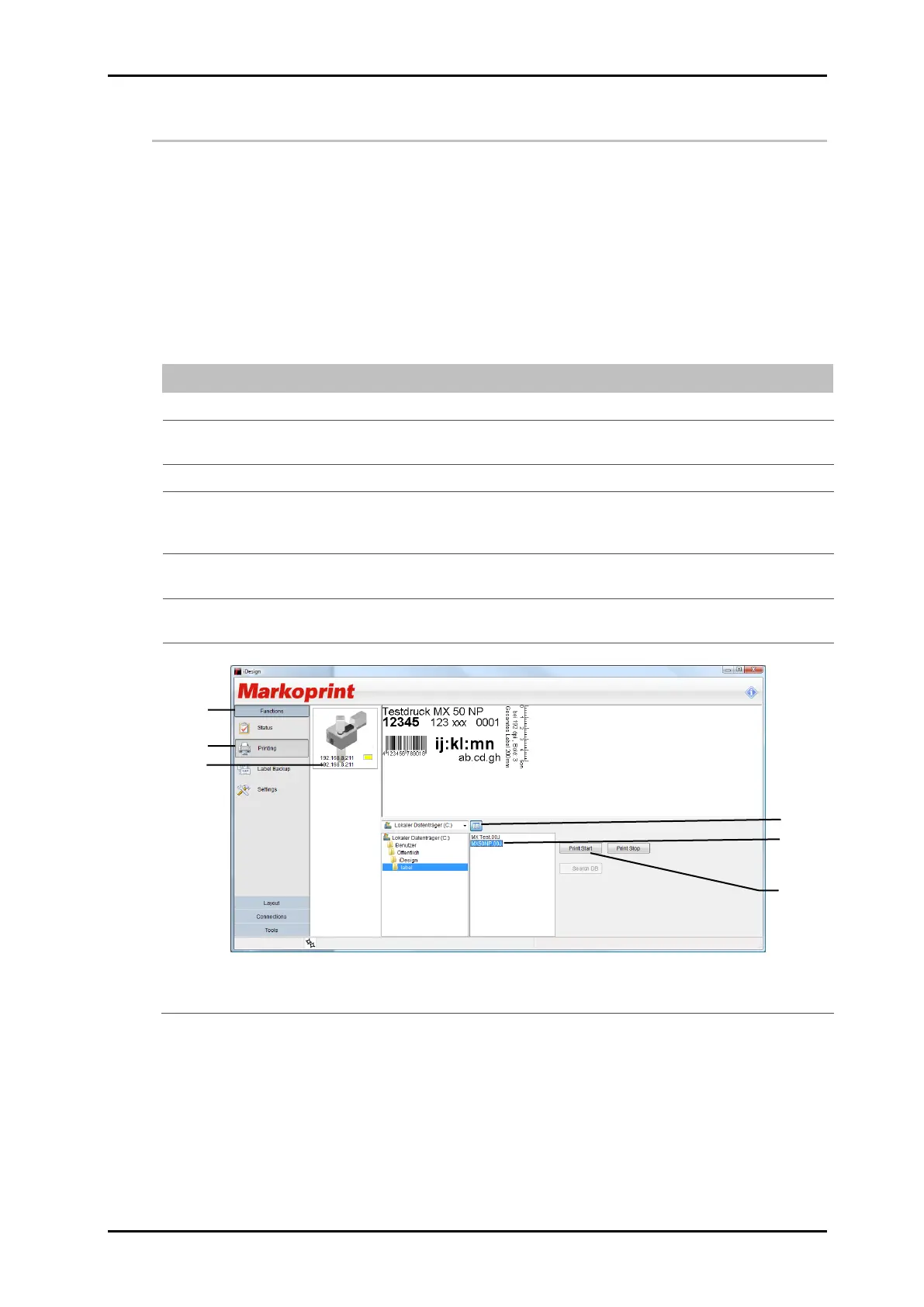Operation 40075165 Markoprint integra PP108
Page 66 of 104 GB
Loading Print Image with iDesign
Requirements
The Markoprint integra PP108 print system is connected with the iDesign
Software by a network or serial interface.
It’s also possible to transfer the print image to a USB-stick and connect the USB-
stick with the system to load the print image.
Instruction
Please load a print image from iDesign to the memory of the Markoprint integra PP108
print system as follows:
Select the menu Functions on the left side of iDesign
If several print systems are connected with the iDesign software, click on the
illustration of the corresponding print system which shall be selected.
Click on the button [Printing].
Select the desired directory by pressing the directory button. The print
images, saved in iDesign can be found in the directory
C:\user\public\iDesign\label standard.
Click to select the desired print image. The selected print image is shown in
the preview.
Click on the button [Print Start] to print the selected print image. A window
with “Print start ok” is shortly shown for the confirmation.
Fig. 32: Print image selection in iDesign