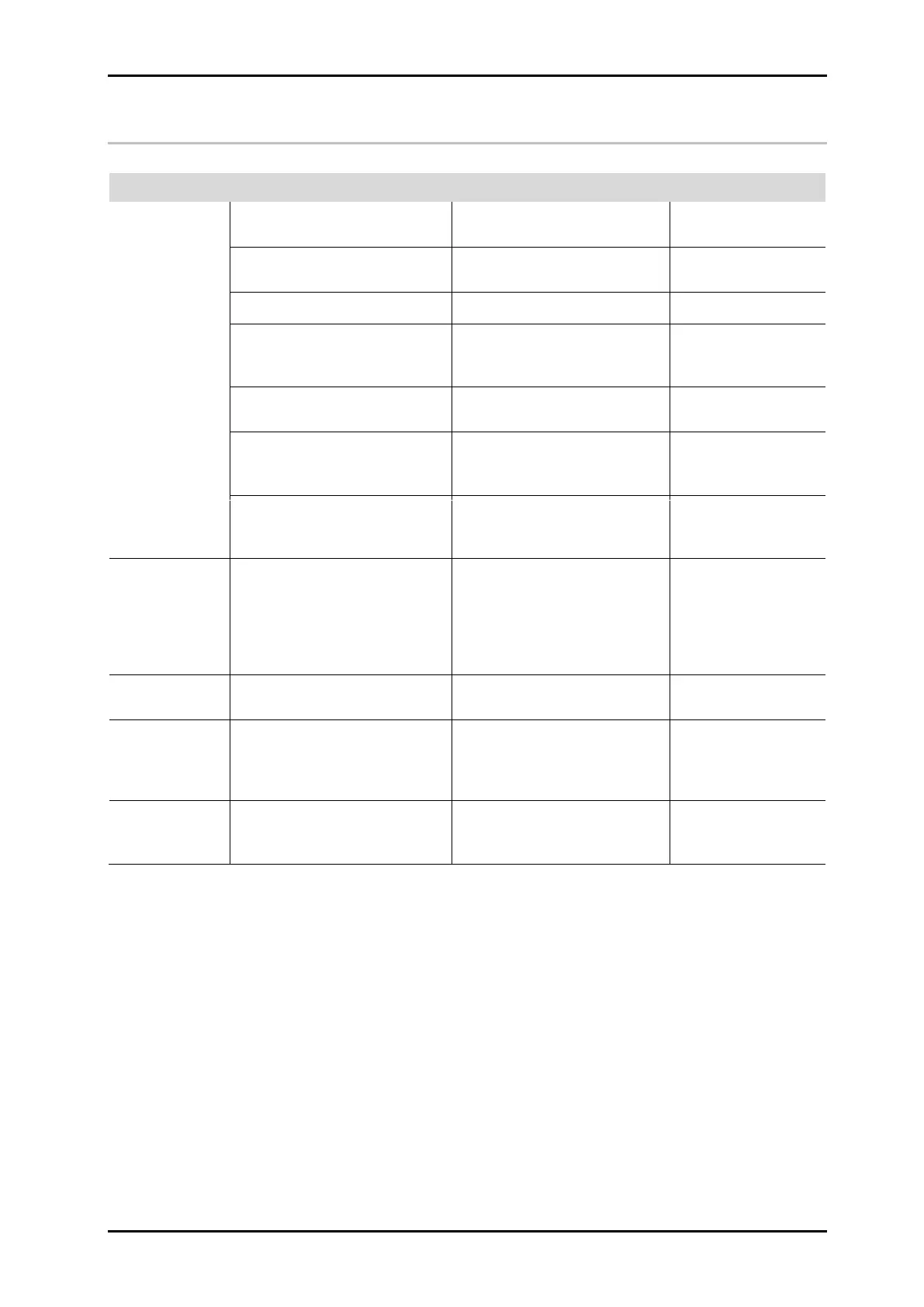Faults 40075165 Markoprint integra PP108
Page 80 of 104 GB
Troubleshooting tasks
The print head
does not print
at all
Check voltage input and
power on switch
Check photo sensor
connection (LED pulse)
No print image is assigned
Sensor LED is red. Check
shaft encoder and
connections
System is configured
incorrectly
Check menu settings –
system configuration
Start signal too early or late,
relative to the print object
Adjust the corresponding
modification in the print
parameter menu
Failure in the electronics of
the system or of the print
head
Send print head in for repair
Fine gaps in
the print image
followed by
satellite drops
Paper dust, other dust or
fibers in the nozzle openings
Run a purging cycle and wipe
the print head carefully clean.
If this is unsuccessful, send
the print head in for repair
Distance between print head
and object too large -
Reduce distance to 1-3 mm
Print with false
/too small
character
height
Check used and loaded fonts.
All fonts used in the text must
be loaded in the system –
IDESIGN Font Manager
Speed setting not correct
Check speed setting
(intensity setting for rotary
encoder)