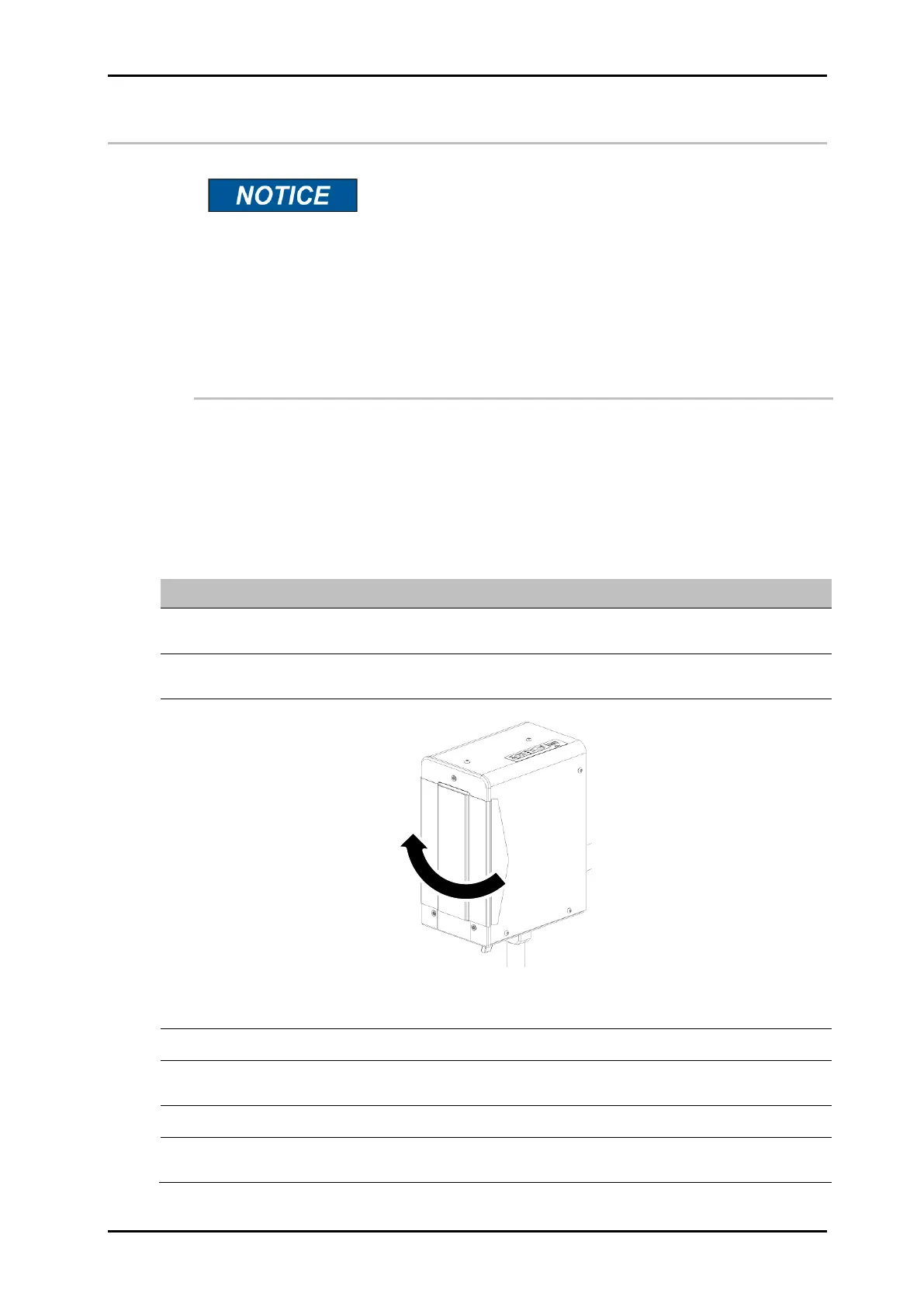Installation and Initial Operation 40075165 Markoprint integra PP108
Page 50 of 104 GB
Installation of the Markoprint integra PP108
Material damages due to misuse!
Unnecessary removal and re-insertion of the ink bottle
can lead to overfilling of the ink system and can cause
damages.
Therefore:
– Avoid unnecessary removal and insertion of the ink
bottle.
– Replace the ink bottle only, when the system reports
„Empty ink bottle“.
Requirements
The print system is installed correctly, solid and vibration-free.
All electronic connections are connected.
Instruction
Please start up the Markoprint integra PP108 as follows:
Switch on the system and wait one minute until the ink circuit is completely
filled with ink.
Remove the locking clamp from the nozzle plate and store it in a suitable
location.
Fig. 13: Remove the locking clamp
If some nozzles do not write, clean the nozzle plate as described in the next
chapter.
The return pump runs continuously and the flow pump is pulsed approx. 50%
If this is not the case, replace the nozzle clamp and wait 1-2 minutes until the
pumps are working regularly.