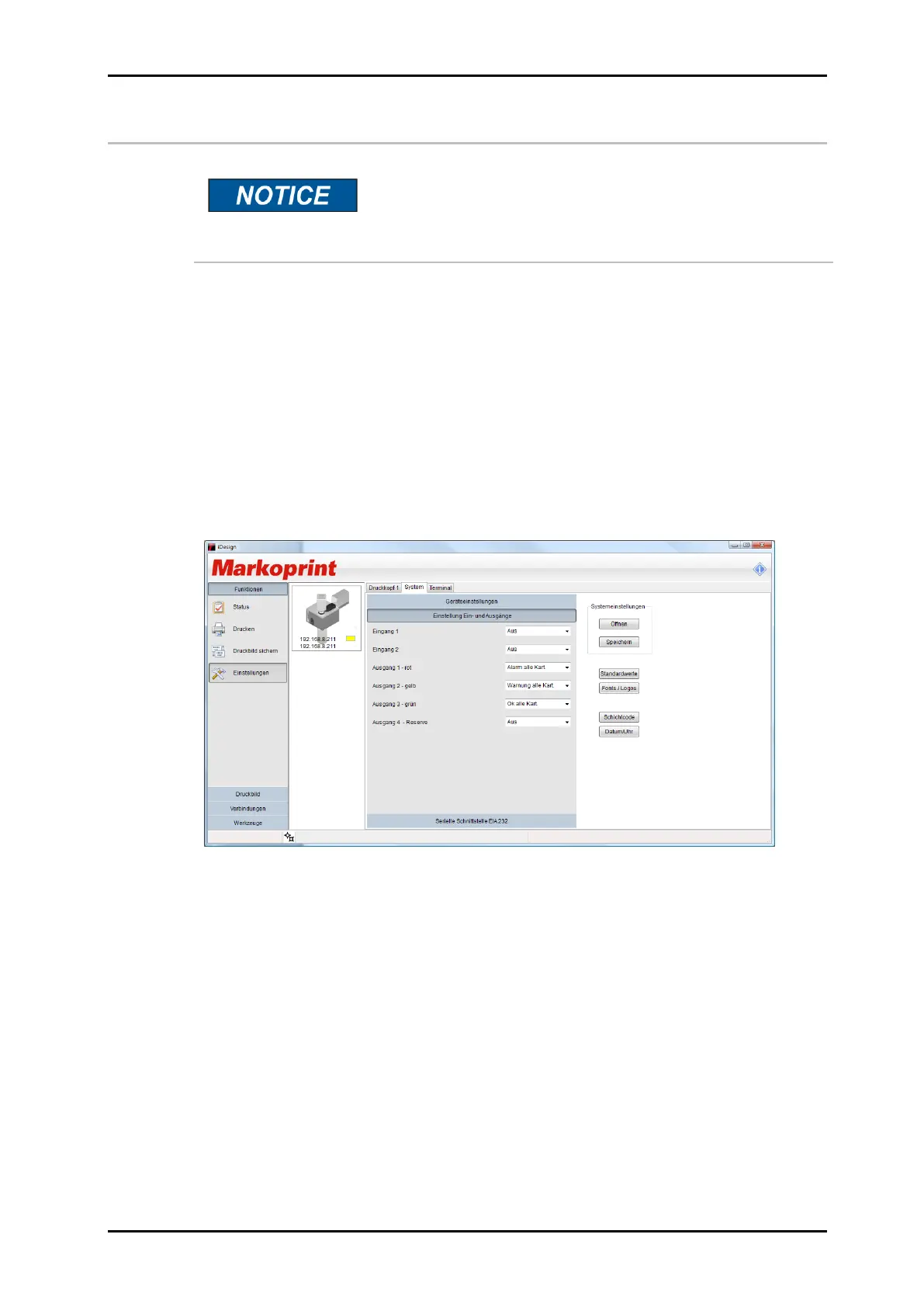Operation 40075165 Markoprint integra PP108
Page 74 of 104 GB
Configurable In-/Outputs
Material damage due to short-circuit or over voltage!
The outputs are open Collector outputs and may load
with max. 100 mA.
The Markoprint integra PP108 has at the 15-pole option socket two in- and four outputs.
A variety of configurations are possible and so the connectors for output of status
messages (OK, Warning, Error), ink level messages (5% low / empty), print ready and
print pulse are possible to use. On the input side signals for heating, spitting, print
direction, upside print, stop and text selection are possible.
The texts for input 1 must be called „!EXT00.00J“ and „!EXT01.00J“ with an external text
selection by the inputs. The texts „!EXT00.00J“ to „!EXT15.00S“ can be assigned if all
inputs are used.
The setting can be done with iDesign Software in Functions
System settings
Advanced settings or via Web-Browser in Settings
Advanced settings.
Fig. 34: User interface Software iDesign