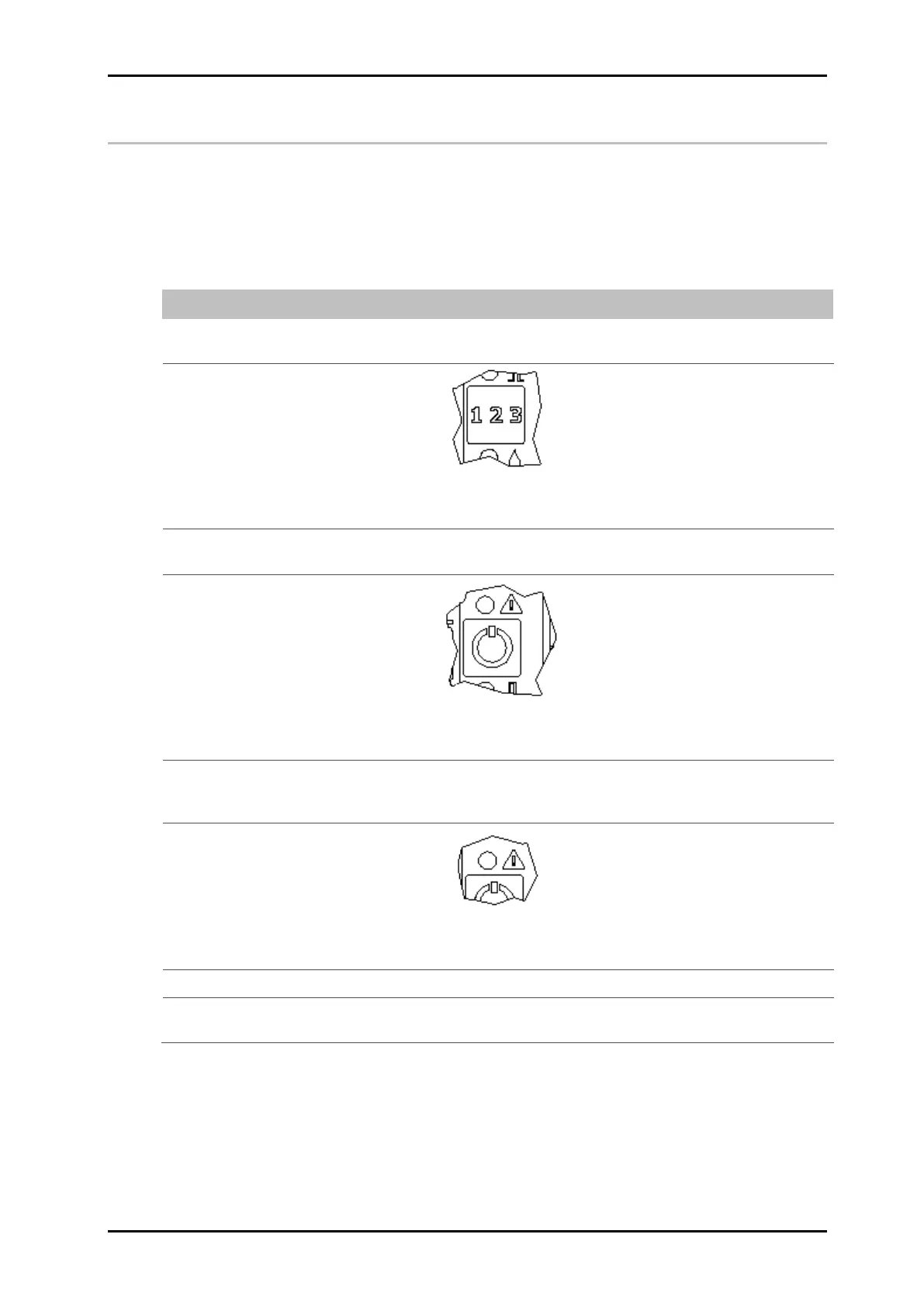Operation 40075165 Markoprint integra PP108
Page 62 of 104 GB
Select print image
Up to nine print images can be saved in the memory of the Markoprint integra PP108 or
a direct call up at the system unit.
Instruction
Please select a print image as follows:
To select the saved print image, ranks third, press the [SELECT]-Button
three times short.
Fig. 25: SELECT-BUTTON on the top of the system
To confirm the text selection pressing the [ON-/OFF]-Button within 5
seconds.
Fig. 26: ON-/OFF-BUTTON on the top of the system
After pressing the [ON-/OFF]-Button, the selected text is confirmed with the
flashing STATUS LED. I.e. if text 3 is selected, the STATUS LED flashes
three times.
Fig. 27: Status-LED on the top of the system
The print images 1.00J to 9.00J can selected for printing in this way.
If only three print images are loaded and the print image 5 is selected, the
STATUS LED flashes three times and print image 3 is loaded.