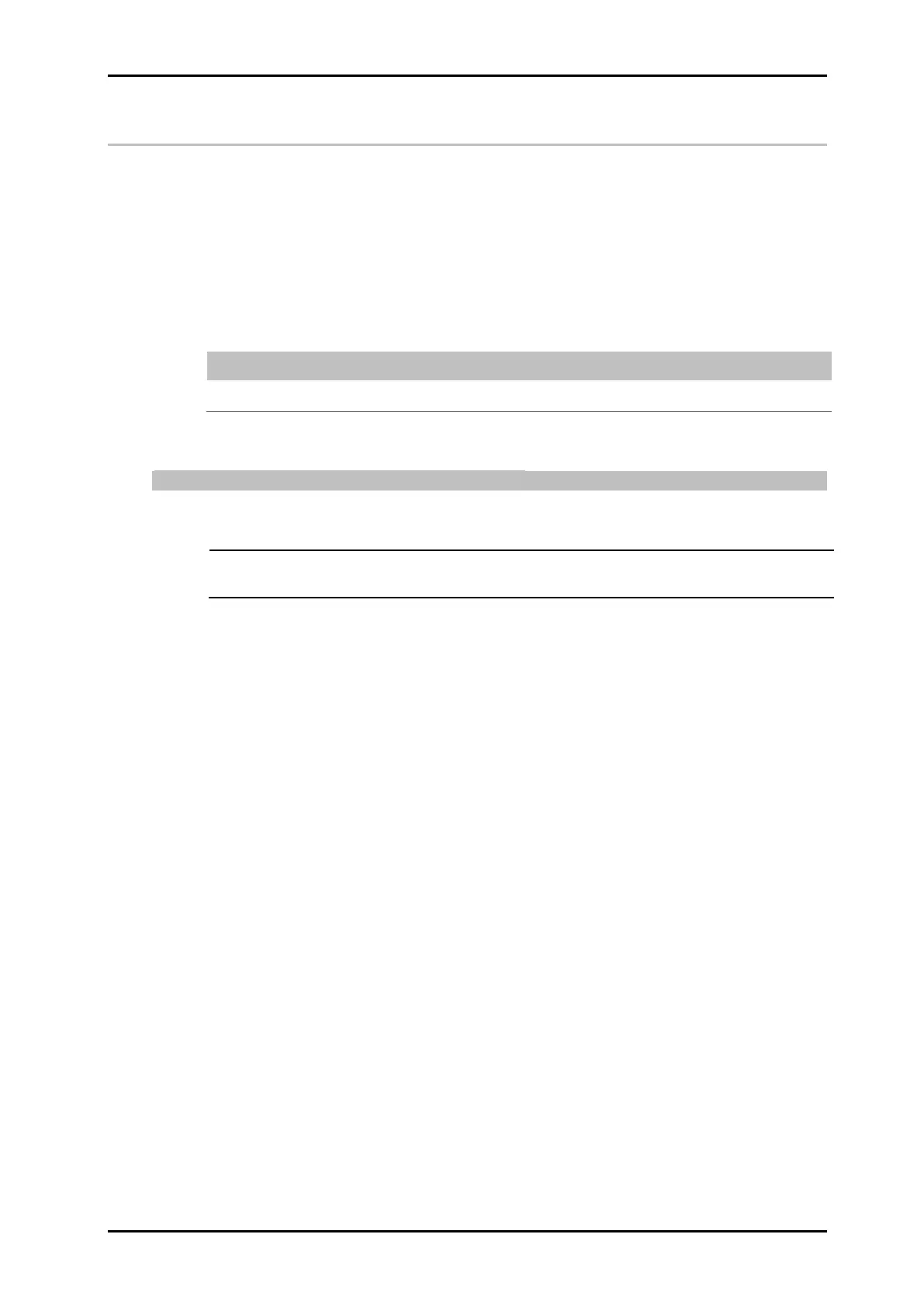General Information 40075165 Markoprint integra PP108
Page 8 of 104 GB
Hints for Use of this Manual
Please find in the following a detailed explanation of the notations and representations
as used in this manual.
Keys and buttons which you must push appear in squared brackets.
Example: Push [Start] - button to save changes...
Procedures which should be followed in a specific order are listed in numbered
paragraphs.
Important messages are written in bold text and/or highlighted in grey.
This is an example for an important message!
Special notes:
… refers to a chapter or document.
Images in this manual serve to provide a basic understanding and may differ
from the actual system version. Depictions may be stated without protection
device for clarification.