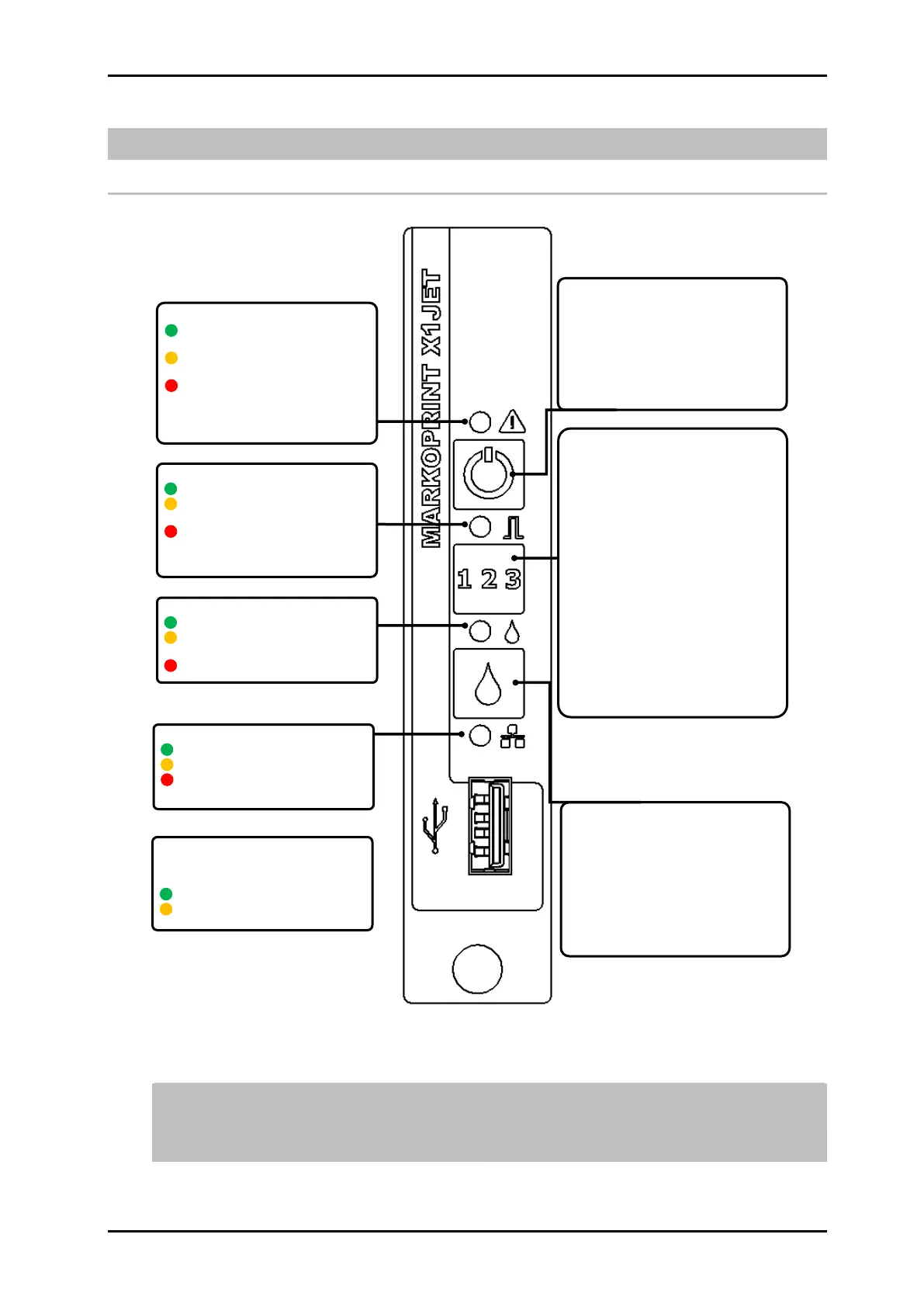Operation 40075165 Markoprint integra PP108
Page 56 of 104 GB
Operation
User interface of the print system
Fig. 18: User interface at the top of the system
When starting the system unit the progress of the starting process can be
monitored on the LED’s. If errors occur during booting, an error code is
transmitted via the LED’s and can be analyzed in more detail.
Chapter Boot-LED messages, page 92
ON-/OFF-BUTTON
Print start / Print stop
Text selection confirmation
>10 Sec. Standby-mode
ON-/OFF-BUTTON
+
INK-BUTTON
activate the purge process
SELECTION-BUTTON
1 x short: Selection print image 1
2 x short: Selection print image 2
3 x short: Selection print image 3
…
9 x short: Selection print image 9
Confirm the text selection within 5 sec.by a
short pressing the ON-/OFF-BUTTON
Up to 9 print images can be saved. If more
often pressed than print images are in the
memory, the last print image in the memory
will be selected.
SELECTION-BUTTON
+ ON/OFF-BUTTON
increases the start delay +1mm
SELECTION-BUTTON
+ INK-BUTTON
decreases the start delay -1mm
INK-BUTTON
Short: Test print (The last loaded image will
be print once)
Long: (>5 sec.) Reset ink level
INK-BUTTON
+
ON-/OFF-BUTTON
activate the purge process
YELLOW: Photo sensor activation
without data
RED: No shaft encoder signal
Flashing: Shaft encoder too fast
OFF: No print signal
YELLOW: Ink below 5%
Full rest container
YELLOW: Network activation
RED: Network failure
OFF: No network connected
GREEN: O.K.
Flashing: Standby
YELLOW: Printstop
Flashing: Read/Write USB-data transfer
RED: Failure print head not identified
Flashing: If the text selection is confirmed
by pressing the ON-/OFF-BUTTON
Flashing: Fast = USB failure
LED STATUS, SENSOR and
INK
GREEN Flashing : Shut down
YELLOW Flashing: Shut down
