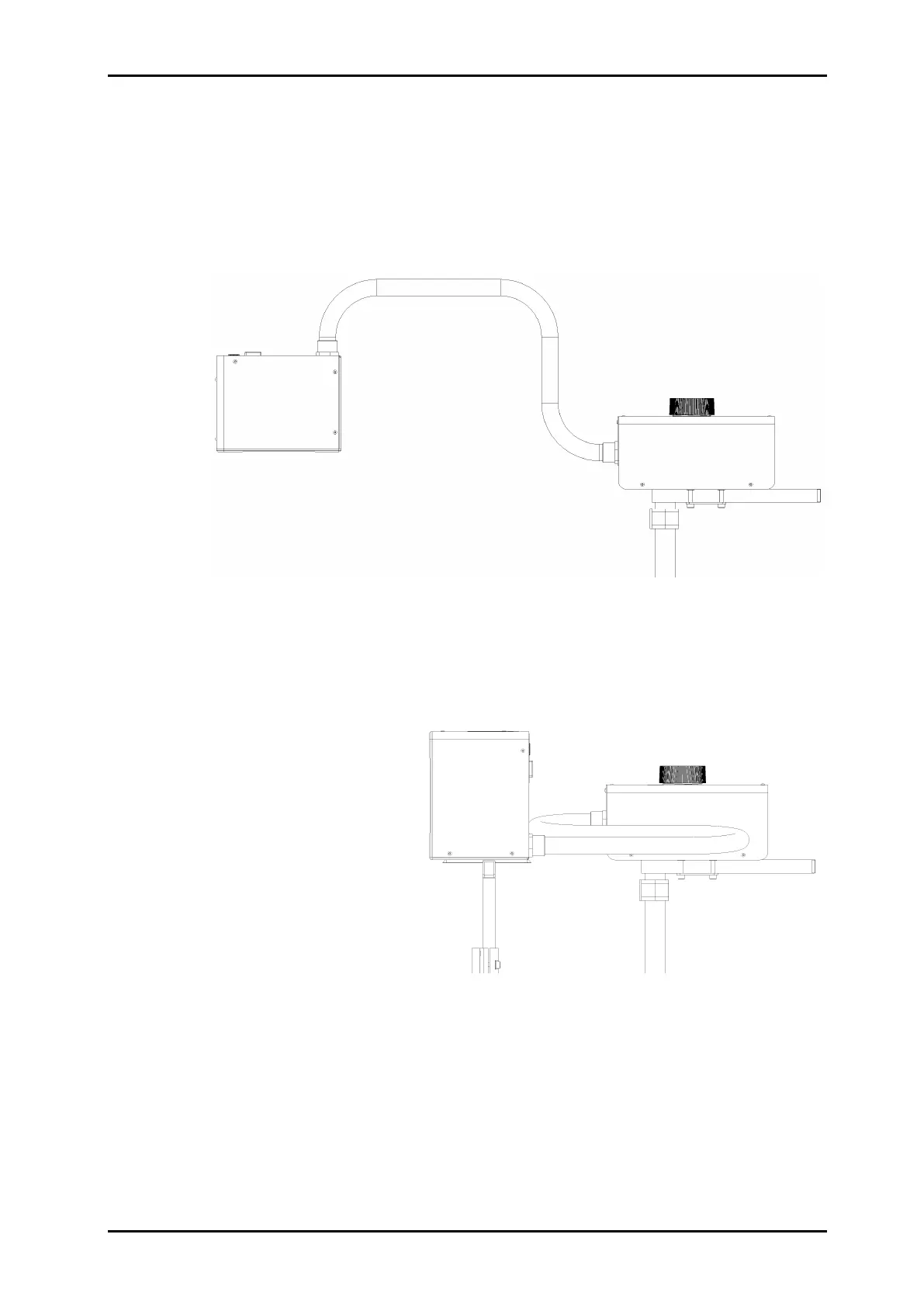Construction and function 40075165 Markoprint integra PP108
Page 35 of 104 GB
The print head is connected to its own ink system via a special flexible hose containing
the ink line and the control cable. The hose is 1.2m long as standard. The ink system
can be mounted higher or lower. The ink pressure in the print head is controlled by an
internal sensor.
Example for assembly:
Fig. 3: Level system unit - print head for top application
Fig. 4: Level system unit - print head for top system with side printing
Only the ink listed on the label of the unit may be used in the system.
The use of another ink will cause a total breakdown of the print system!
The system must not be run dry / without ink.
The system is supplied filled with ink. Ink could escape if the device is not closed and not
stored properly.
If ink has leaked, the system must be checked before commissioning to make sure that
ink has not leaked into the housing and electronics.