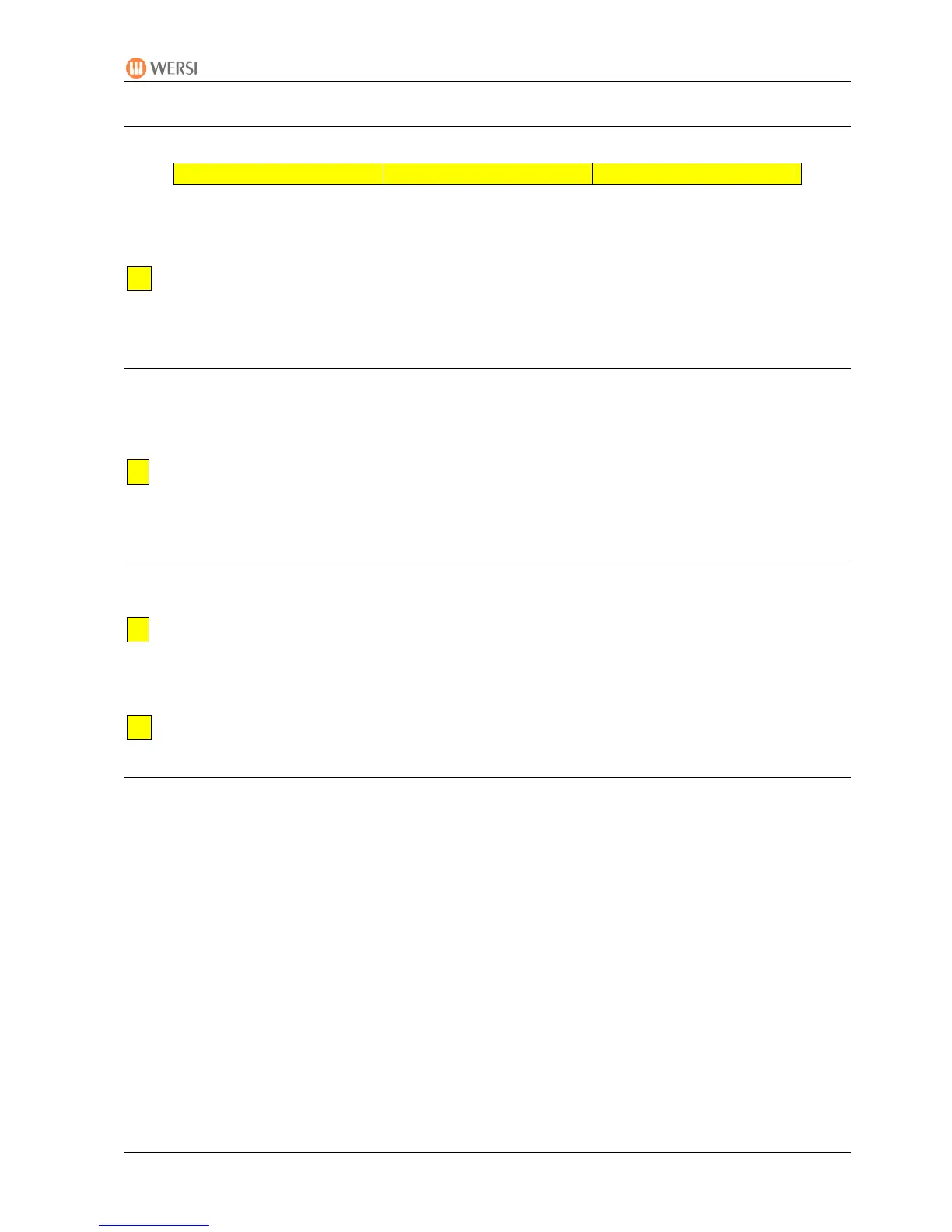PEGASUS WING
1st Edition – March 2011 – Software Version: V1.0 R01
121
18.7. C
hord Accompaniment Modes
The following 9 harmony recognition modes are available:
Single Finger Mode Multi Finger Mode Special Mode
Easy Chord 1 Advanced Chords Organist Mode
Easy Chord 2 Bass To Lowest Piano Mode
Single Finger WERSI Interval Mode Pedal Harmony
Next time you save a total preset the harmony recognition mode you have set will be
saved with it.
18.7.1. Advanced Chords
This is a very comprehensive mode, in which a large number of chords played in the
accompaniment area of the keyboard (lower manual on an organ or left of the split point on a
keyboard) can be used in the harmony recognition of your auto-accompaniment.
In this mode you need to play at least 3 notes in the chord, but some chord
inversions are recognised, so it is not always necessary to completely change
what you are playing.
18.7.2. Interval Mode
This mode is fundamentally the same as the Advanced Chord Mode.
But if you play less than 3 notes in the accompaniment area, only these notes
will be used in the auto-accompaniment.
The Interval Mode is therefore particularly well suited to auto-accompaniment playing
when you use lots of complicated changes and variations.
Fingering Harmony Description
C – G C1+5 C in root C (neither minor nor major as no 3rd)
C C1 ---- The accompaniment plays only the note C
C – c C1+8 ---- The accompaniment plays only the notes C+c
C – Eb C1+b3 c minor c minor without the 5th (5 = G)
G – C G1+4 Gsus4 Gsus4 without the 5th (5 = D)
There are many variations available to you in this mode. The notes you play are displayed and
used accordingly in the accompaniment pattern.
In diesem Modus stehen Ihnen viele weitere Varianten zur Verfügung, bei denen immer die
verwendeten Töne genau angezeigt und dementsprechend im Begleitmuster verwendet werden.
