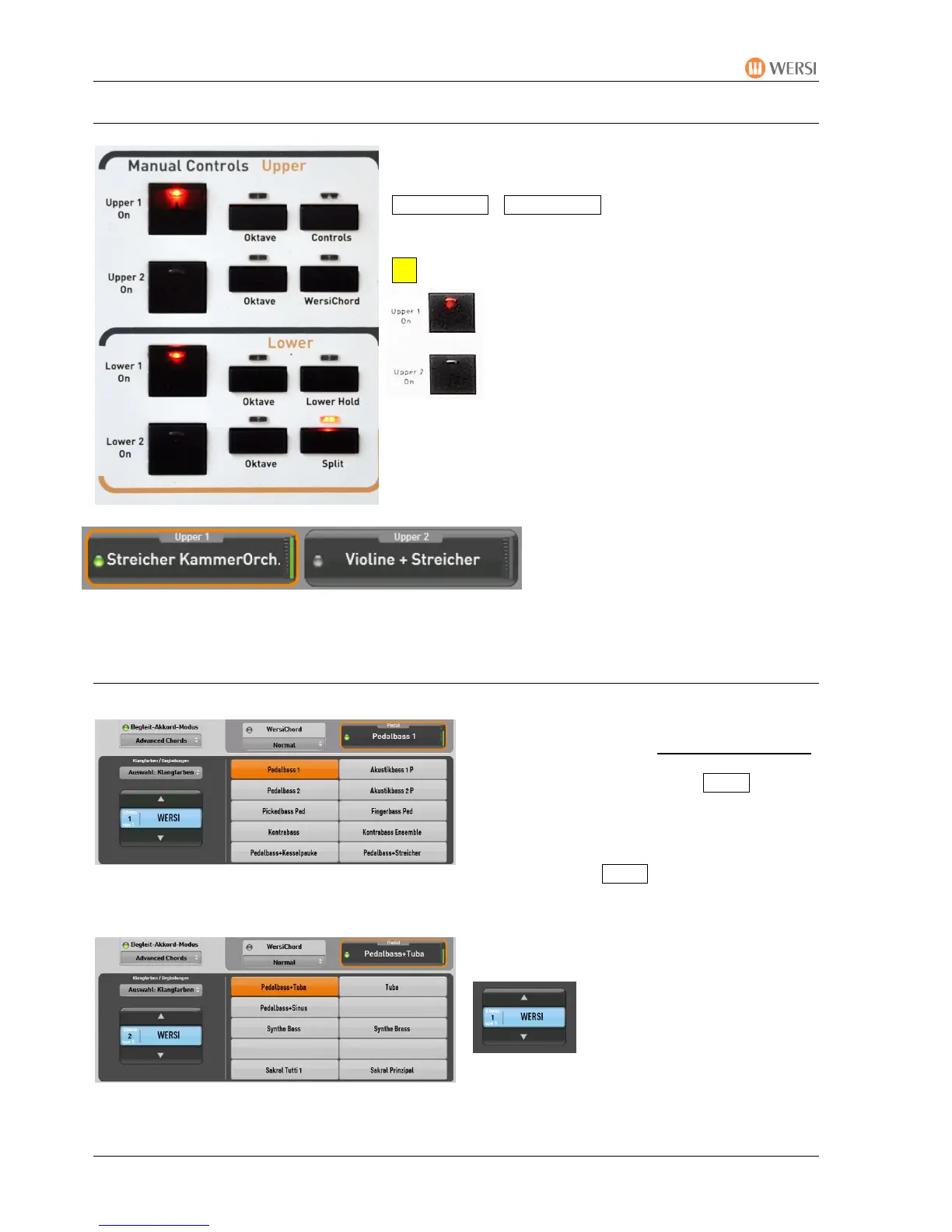Main
PEGASUS WING User Manual
30
6.2.2. Activating or Deactivating Different Levels
Activating or deactivating sounds from the various layers
is achieved with the corresponding On/Off button:
Upper 1 On , Upper 2 On etc.
On = LED on.
Playing Tip:
With these buttons you can either
- have both sounds on
- or quickly switch between the two pre-
registered sounds (by switching the On/Off
setting)
Activating or deactivating the
different levels can also be achieved
by tapping the LED in the display
LED lit = sound on LED off = sound off
6.2.3. Selecting Sounds for the Pedal (Optional)
The selection of sounds for the optional 17-
pedal board can be done only in the Display
by:
Tapping the button marked Pedal
orange frame appears round the button
Selecting a pedal sound in the sound
selection boxes
Setting the required volume with the grey
slider marked Pedal
Selecting different levels for
the pedal can be achieved by
tapping the lower arrow
button.
