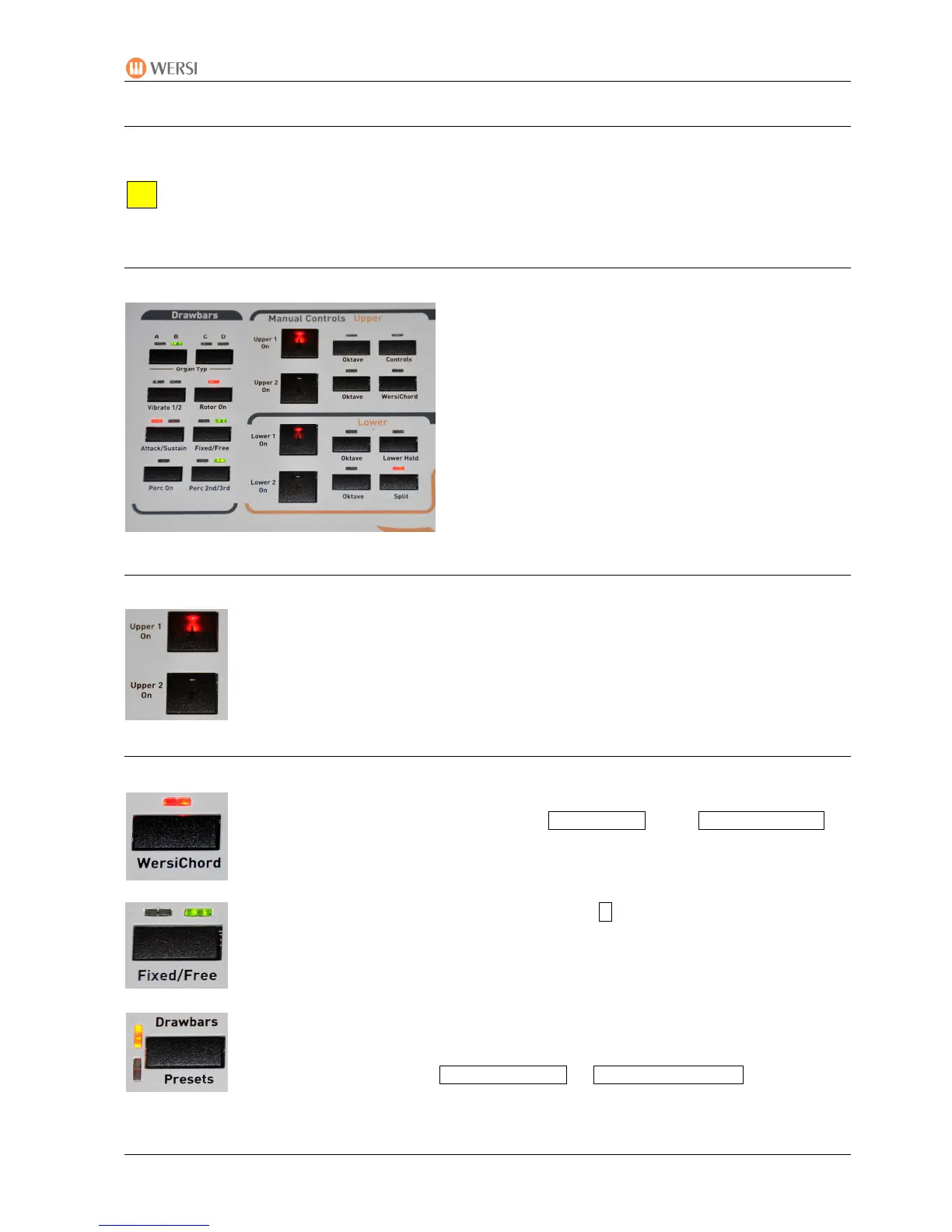PEGASUS WING
1st Edition – March 2011 – Software Version: V1.0 R01
17
4.1. Basic Operations
In this chapter we give an overview of the facilities available on this instrument.
Detailed descriptions of each function follow in later chapters e.g. Chapter 6: ‘Main’
beginning on page 28.
4.1.1. C
ontrol via Touch Buttons
Two button types with different LED displays are
used on your instrument:
4.1.1.1. Touch Buttons with built-in LED
[LED = Light Emitting Diode]
The buttons for activating playing areas, the buttons for the selection of
Total Presets (complete registrations) and the buttons for controling the Auto
Accompaniment (Acc Controls) are buttons with a built-in LED.
LED = on/red = button/function activated
4.1.1.2. Touch Buttons in a Control Panel with built-in LED
All other buttons show there current status by the LEDs in the control panel. There are:
• Buttons with 1 LED above them (e.g. WersiChord in the Manual Controls
section)
Possible switching states: On / Off
• Buttons with 2 LEDs above them (e.g in the G section)
Possible switching states: Change of function
here for example Fixed <> Free (and back)
• Buttons with 2 LEDs to the left
(e.g. all Style and sound selection buttons)
• Possible switching states: ch
ange of (main) levels
here for example from Drawbars (Free) Presets (Drawbars)
By tapping the btton once or several times you can step forwards or back through the levels and
functions.