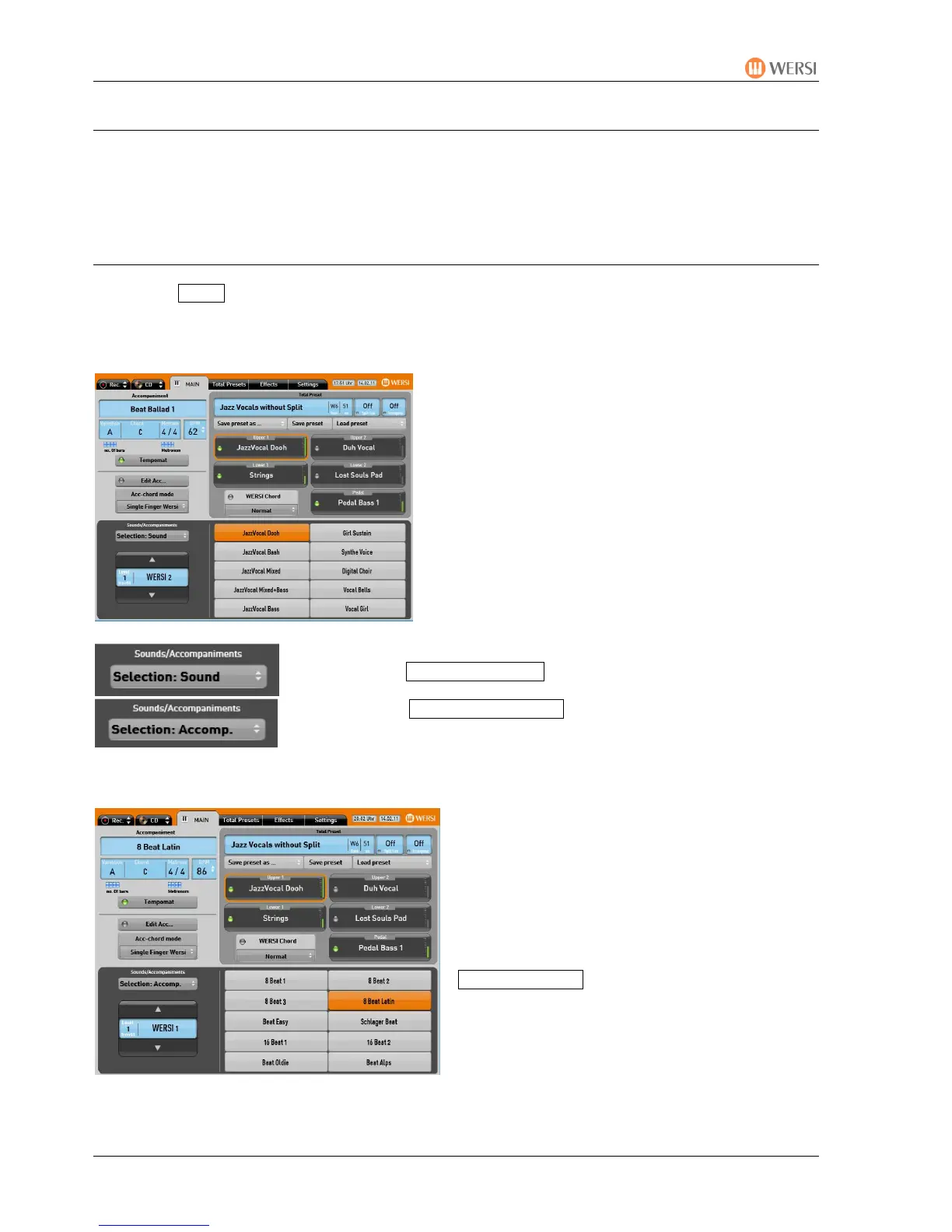Main
PEGASUS WING User Manual
28
6. MAIN
[MAIN = Main playing level]
You can, of course, set up your instrument according to your own musical requirements.
In this chapter we describe all the musical and playing-technique facilities open to you.
6.1. Description of the MAIN Display
To see the MAIN display, press the corresponding button in the header bar.
the button is magnified and turns grey.
The following is an example of what opens:
Tapping a particular instrument/sound transfers this
automatically to the playing area inside an orange
frame. (in this example Upper 1)
Other sounds (e.g. violin instead of piano)
are on other control panel buttons!) and must first
be preselected there.
By tapping the Selection: Sound button
this changes to Selection: Accomp. and the lower part of the display
changes at the same time to Accompaniments
(Accompaniments/Styles).
Tapping a particular accompaniment selects this
and shows it in the
Accompaniment field.
Other accompaniments (e.g. foxtrot instead of
waltz) are on other control panel buttons and
must first be preselected there.